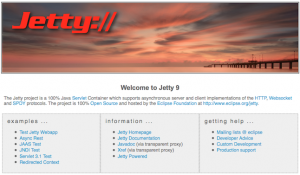Jetty is a pure Java-based HTTP (Web) server and Java Servlet container. Jetty is now often used for machine to machine communications, usually within larger software frameworks. But the other Web Servers are usually associated with serving documents to humans. Jetty is developed as a free and open source project as part of the Eclipse Foundation. The web server is used in products such as Apache ActiveMQ, Alfresco, Apache Geronimo, Apache Maven, Apache Spark, Google App Engine, Eclipse, FUSE, Twitter’s Streaming API and Zimbra.
This article explains ‘How to install jetty web server in your CentOS server’.
First of all we have to install java JDK, By the following command:
yum -y install java-1.7.0-openjdk wget
After the JDK installation, We will download the latest version of Jetty:
wget http://download.eclipse.org/jetty/stable-9/dist/jetty-distribution-9.2.7.v20150116.tar.gz
Extract and move the the downloaded package to /opt:
tar zxvf jetty-distribution-9.2.5.v20141112.tar.gz -C /opt/
Rename the file name to jetty:
mv /opt/jetty-distribution-9.2.5.v20141112.tar.gz/ /opt/jetty
Create a user called jetty:
useradd -m jetty
Change the ownership of jetty:
chown -R jetty:jetty /opt/jetty/
Make a Symlink jetty.sh to /etc/init.d directory to create a start up script file:
ln -s /opt/jetty/bin/jetty.sh /etc/init.d/jetty
Add script:
chkconfig --add jetty
Make the jetty web server auto starts on system boot:
chkconfig --level 345 jetty on
Open /etc/default/jetty in your favorite editor and replace port and listening address desired value:
vi /etc/default/jetty
JETTY_HOME=/opt/jetty JETTY_USER=jetty JETTY_PORT=8080 JETTY_HOST=50.116.24.78 JETTY_LOGS=/opt/jetty/logs/
We finished the installation, Now you have to start the jetty service.
service jetty start
All done!
Now you can access jetty web sever in http://<youripaddress>:8080
That’s it!
Cheers!!