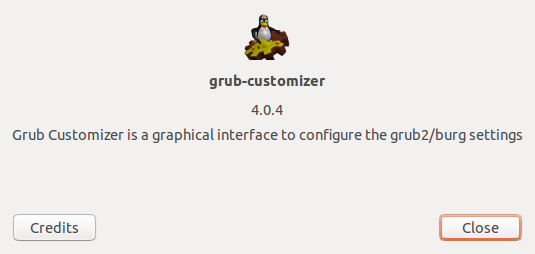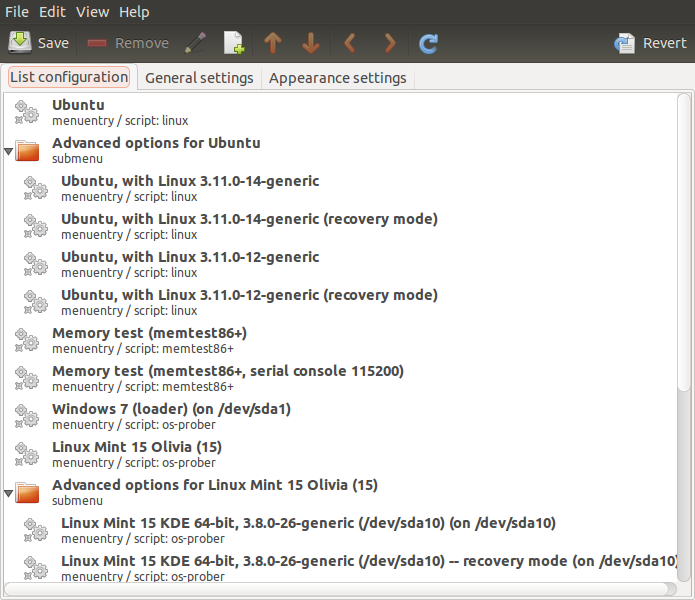Grub Customizer is an application which provides an easy way to edit the configuration of Grub 2 or BURG. The base functionality of Grub Customizer is to rename, reorder or delete the menu entries – but you can also configure settings like default entry, timeouts, backgrounds and much more.
Grub Customizer also helps you restoring your bootloader by providing an easy way to access the configuration of other partitions.
$ sudo add-apt-repository ppa:danielrichter2007/grub-customizer
enock@enock-ubuntu:~$ sudo add-apt-repository ppa:danielrichter2007/grub-customizer
[sudo] password for enock:
This PPA contains the latest release of Grub Customizer.
sudo add-apt-repository ppa:danielrichter2007/grub-customizer
sudo apt-get update
sudo apt-get install grub-customizer
More info: https://launchpad.net/~danielrichter2007/+archive/grub-customizer
Press [ENTER] to continue or ctrl-c to cancel adding it #PRESS ENTER
gpg: keyring `/tmp/tmp_h3h2i/secring.gpg' created
gpg: keyring `/tmp/tmp_h3h2i/pubring.gpg' created
gpg: requesting key 3F055C03 from hkp server keyserver.ubuntu.com
gpg: /tmp/tmp_h3h2i/trustdb.gpg: trustdb created
gpg: key 3F055C03: public key "Launchpad PPA for Daniel Richter" imported
gpg: no ultimately trusted keys found
gpg: Total number processed: 1
gpg: imported: 1 (RSA: 1)
OK
$ sudo apt-get update
$ sudo apt-get install grub-customizer
Enjoy.