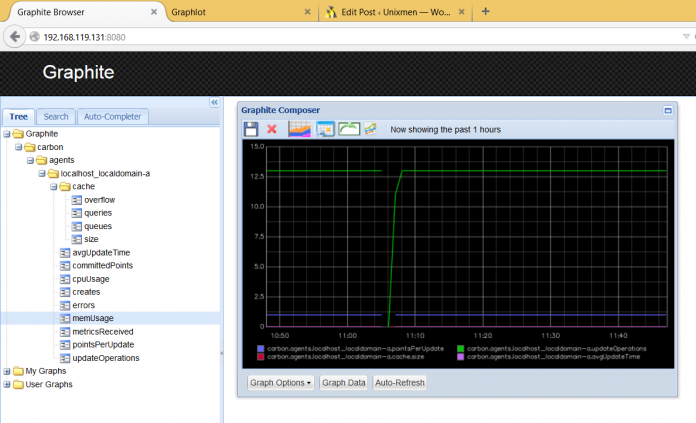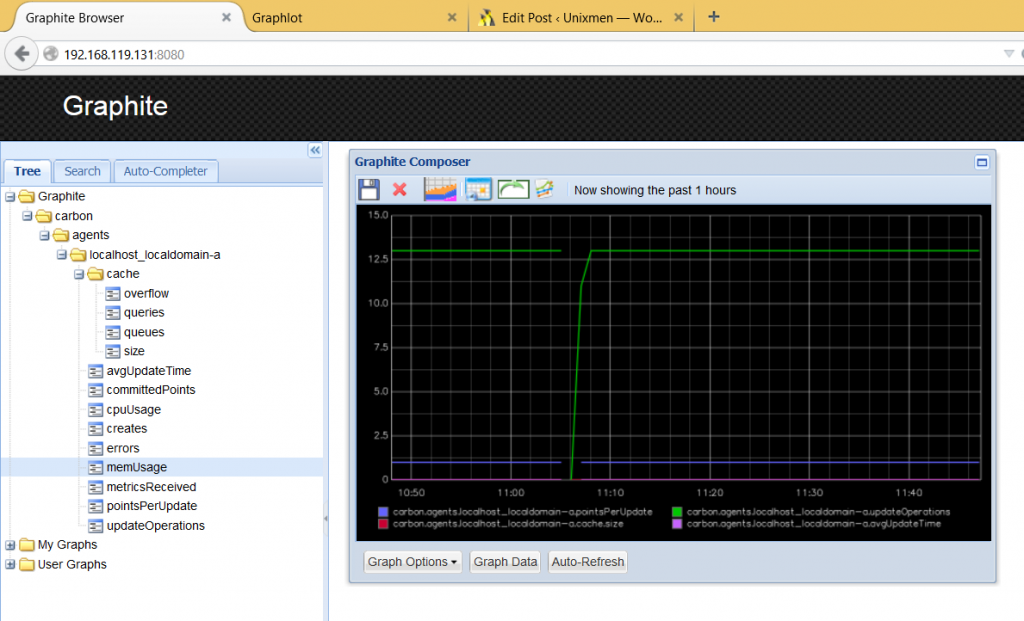Graphite is a highly scalable real-time graphing system. As a user, you write an application that collects numeric time-series data that you are interested in graphing, and send it to Graphite’s processing backend, carbon, which stores the data in Graphite’s specialized database. The data can then be visualized through graphite’s web interfaces.
My System:
[root@localhost ~]# cat /etc/centos-release CentOS Linux release 7.0.1406 (Core)
- IP= 192.168.119.131
Installation
Update and install some dependencies:
yum -y update yum install -y httpd net-snmp perl pycairo mod_wsgi python-devel git gcc-c++
Add the EPEL repo from:
Install Python Package manager:
yum install -y python-pip node npm
I have installed the graphite within pip,
pip install 'django<1.6' pip install 'Twisted<12' pip install django-tagging pip install whisper pip install graphite-web pip install carbon
Add extra packages:
yum install collectd collectd-snmp git clone https://github.com/etsy/statsd.git /usr/local/src/statsd/
Configuration
Please make these configurations:
cp /opt/graphite/examples/example-graphite-vhost.conf /etc/httpd/conf.d/graphite.conf cp /opt/graphite/conf/storage-schemas.conf.example /opt/graphite/conf/storage-schemas.conf cp /opt/graphite/conf/storage-aggregation.conf.example /opt/graphite/conf/storage-aggregation.conf cp /opt/graphite/conf/graphite.wsgi.example /opt/graphite/conf/graphite.wsgi cp /opt/graphite/conf/graphTemplates.conf.example /opt/graphite/conf/graphTemplates.conf cp /opt/graphite/conf/carbon.conf.example /opt/graphite/conf/carbon.conf
chown -R apache:apache /opt/graphite/storage/
vi /opt/graphite/conf/storage-schemas.conf
[default] pattern = .* retentions = 10s:4h, 1m:3d, 5m:8d, 15m:32d, 1h:1y
Create a super-user in graphite to save your graphs.
cd /opt/graphite/webapp/graphite sudo python manage.py syncdb
Getting Started
systemctl enable httpd systemctl start httpd /opt/graphite/bin/carbon-cache.py start
You can run the graphite server:
/opt/graphite/bin/run-graphite-devel-server.py /opt/graphite/
If everything works, it will be started on port :8080
Open http://ip:8080
That’s it.