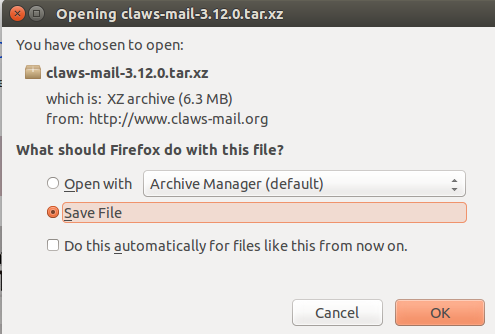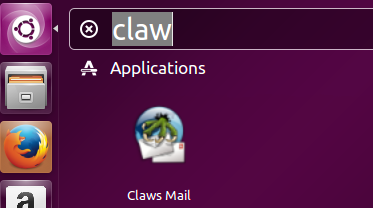Claws Mail is a GTK+ based email client and news reader application, widely popular on Linux operating system. It is a completely free application and offers easy installation, configuration and usage. It is aimed for all kind of Linux users. It is a fast and lightweight application which hardly consumes any resources on our computer system. It offers a sophisticated user interface, extensible with the help of plugins and ensures stability and robustness. Recently Claws Mail 3.12 has been launched. Let’s review its important features and installation steps.
Claws Mail 3.12 Features
Here are some of the noteworthy features in this new release
- The most important feature is the addition of ManageSieve plugins to help users save Sieve filters.
- Support for Mac-cyrillic and SCRAM-SHA-1 has been added.
- Filtering/Processing components have been revamped and received major performance fixes.
- Improvements for RSSyl plugin and “Cc” features.
- A new spam filter options “’Only mark as spam” has been added to the Bogofilter plugin.
- In addition to above mentioned features, around 35 bugs have been fixed in this new release.
Installing Claws Mail 3.12
You can install the old version of claws mail by importing its PPA to APT/YUM package managers. But in order to install this latest version, we will need to follow the source installation method. Let’s first install all required dependencies.
For Ubuntu/Linux Mint:
Launch your terminal and run following to install depenendices for claws mail.
For Fedora:
Once these dependencies have been installed, download the new version of Claws mail from following URL.
Once download process is complete, extract the downloaded file by running the following command:
Now go into the extracted directory.
Here run following command to initiate the installation process:
Once the above command completes successfully, run following command to take installation to next level.
Now run following command to complete the installation of this new version
Congratulations, Claws Mail has been installed on your Linux system, you can launch it from Applications menu.
There you go, start using your email client application 🙂
Conclusion
Claws Mail has received massive popularity over the passage of time due to the ease of use, abundance of features and ability to fight against spams effectively. Try out the new version today, hope you like it. Which email client application you are using?do let us know in comments please 🙂