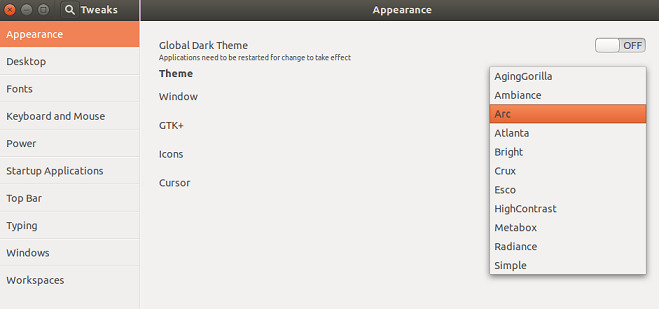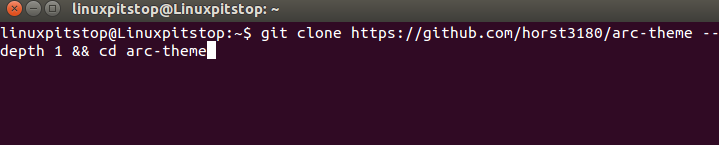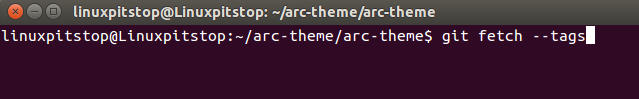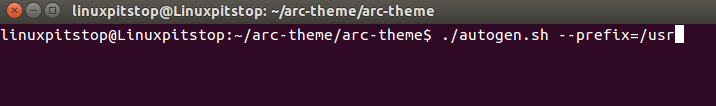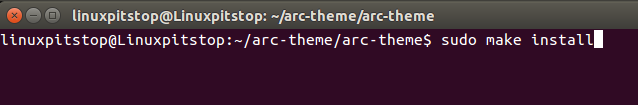Arc is flat, beautiful, gorgeous GTK theme for Linux distributions. GIMP Toolkit (abbreviated as GTK), is cross platform toolkit for creating graphical user interfaces. It offers a wide set of widgets and considered to be suitable for creating projects of every complexity and size. Arc theme is GTK 3 supported and it has been successfully tested on wide range of Linux operating systems including Ubuntu 14.05, Arch Linux, Freya, Fedora 21 & 22, Debian 8.0, openSUSE 13.2 and many more. In this article, we will show you how to install this eye candy theme on Ubuntu 15.04 and how we can activate it.
Installing Arc
The project code repository is hosted at Github, so in order to install this we will need to clone that repository and then compile from source method. Arc currently having no binary file for install, so the install process is bit complex. We have listed its installation steps below with details.Arc has following pre-requisites, please make sure they are installed before proceeding with Arc installation.
- git
- autoconf
Install git by running the following command on terminal
Install autoconf by running the following command on the terminal.
Pre-requisites have been installed now. Lets go ahead with Arc installation.
As first step, clone the Git repository for arc theme by running the following command on terminal.
Run the following command to fetch repository tags.
Let’s start the source installation process, running following command as first step of source installation.
Run following make command to actually install arc theme on your ubuntu system.
Congratulations, you have successfully installed this theme, Now we need to activate it.
Activating Arc
Arc can be activated from Tweak Tools. If you are using GNOME , then launch GNOME Tweak tool to activate it, if you are using Unity, launch Unity Tweak tool to activate it. These tools can be launched from Applications >> Tweak Tools option.
Once Tweak Tools window has been launched, choose “Arc” under Themes. It will be activated instantly, Enjoy the pleasing look of your operating system 🙂
Conclusion
Arc is widely used cross platform theme, it’s under consistent development. It is lightweight, low resource consumer theme. It not only supports all popular Linux distros but also runs smoothly on all desktop environments you can think of.