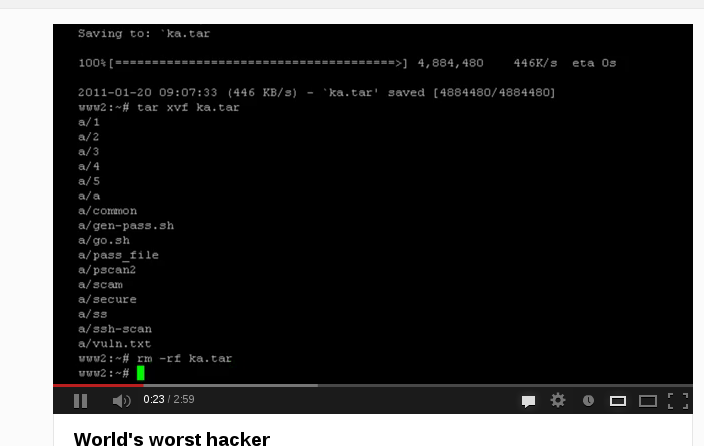Question :
How to Install adobe flash player on Fedora18 ?
Answer :
Download and install the Adobe repo to add it to Fedora repository:
[pirat9@localhost Downloads]$ sudo rpm -ivh adobe-release-x86_64-1.0-1.noarch.rpm [sudo] password for pirat9: warning: adobe-release-x86_64-1.0-1.noarch.rpm: Header V3 DSA/SHA1 Signature, key ID f6777c67: NOKEY Preparing... ################################# [100%] Updating / installing... 1:adobe-release-x86_64-1.0-1 ################################# [100%]
Then
#sudo yum update
Now install the flash-plugin via yum :
[pirat9@localhost Downloads]$ sudo yum install flash-plugin Loaded plugins: langpacks, presto, refresh-packagekit Resolving Dependencies --> Running transaction check ---> Package flash-plugin.x86_64 0:11.2.202.261-release will be installed --> Finished Dependency Resolution Dependencies Resolved ================================================================================ Package Arch Version Repository Size ================================================================================ Installing: flash-plugin x86_64 11.2.202.261-release adobe-linux-x86_64 6.9 M Transaction Summary ================================================================================ Install 1 Package Total download size: 6.9 M Installed size: 19 M Is this ok [y/N]:
Now start the browser and try to play some flash videos