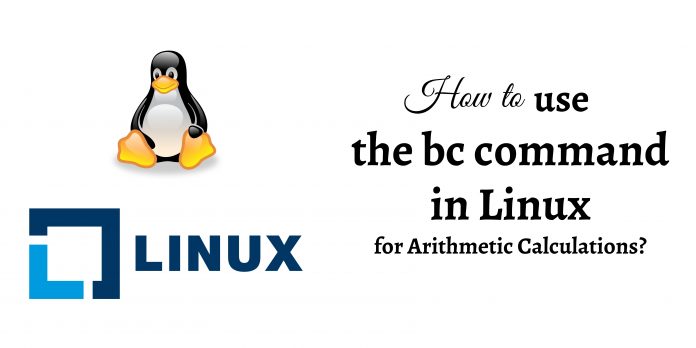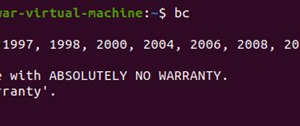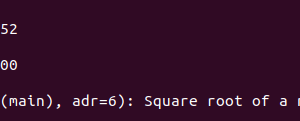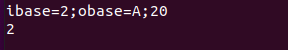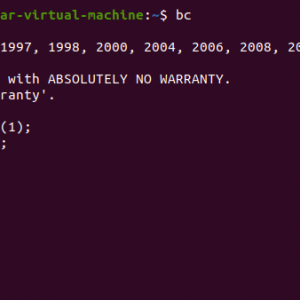The bc command stands for Basic Calculator in Linux. We use the bc command as a command-line calculator. The bc command offers the capabilities of a simple scientific calculator or any financial calculator. This language allows the execution of statements interactively. Also, we can use the numbers having arbitrary precision with the bc command language.
Arithmetic calculations are fundamental operations in programming languages. We can use the bc command language as a scripting language and an interactive shell for mathematics.
The bc command line can perform Mathematical, Boolean, and Logical operations, and many more. The syntax of the bc command line is somehow similar to the C language.
The following tutorial will discuss how to use the bc command for mathematical/ arithmetic operations in Linux. There will be examples for formal learning.
If you want to learn major topics in Linux, you can visit codeleaks.io.
How to get started with the bc command?
Open the Linux shell, and type command bc to start bc interactive mode. Press Enter, and you are all set to go.
Here I am working in the Ubuntu environment.
Arithmetic Operators with bc command:
The bc command contains all of the standard arithmetic operators. Also, we can use relational and Boolean statements as well.
The following example shows how you can perform basic arithmetic operations using the bc command in the Linux shell.
Addition:
Subtraction:
Multiplication:
Division:
Power:
Some more examples:
Special Expressions in bc command:
In arithmetic operations, bc offers many particular expressions that change the behaviors of arithmetic evaluation.
- Scale: It tells how many digits are allowed after the decimal.
- Sqrt: As the name suggests, this function returns the square root of the number.
- Ibase and obase: It contains a conversion base for input and output numbers, respectively. It is used for converting one numbers system to another. The default base in the expression is 10.
How to calculate Factorial in Linux?
As we know, finding factorial is one of the most common basic operations in any programming language. The bc command allows us to work with define keyword and if statement along with arithmetic operations.
In different codes, we define factorial by n! = (n-1)! * n
Let’s work with an example.
Conclusion:
This article has explained the bc command in Linux for arithmetic operations. We have learned arithmetic calculations with particular expressions other than basic executions. I hope it helped you understand the syntax and implementation of different mathematical operators in Linux using the bc command.