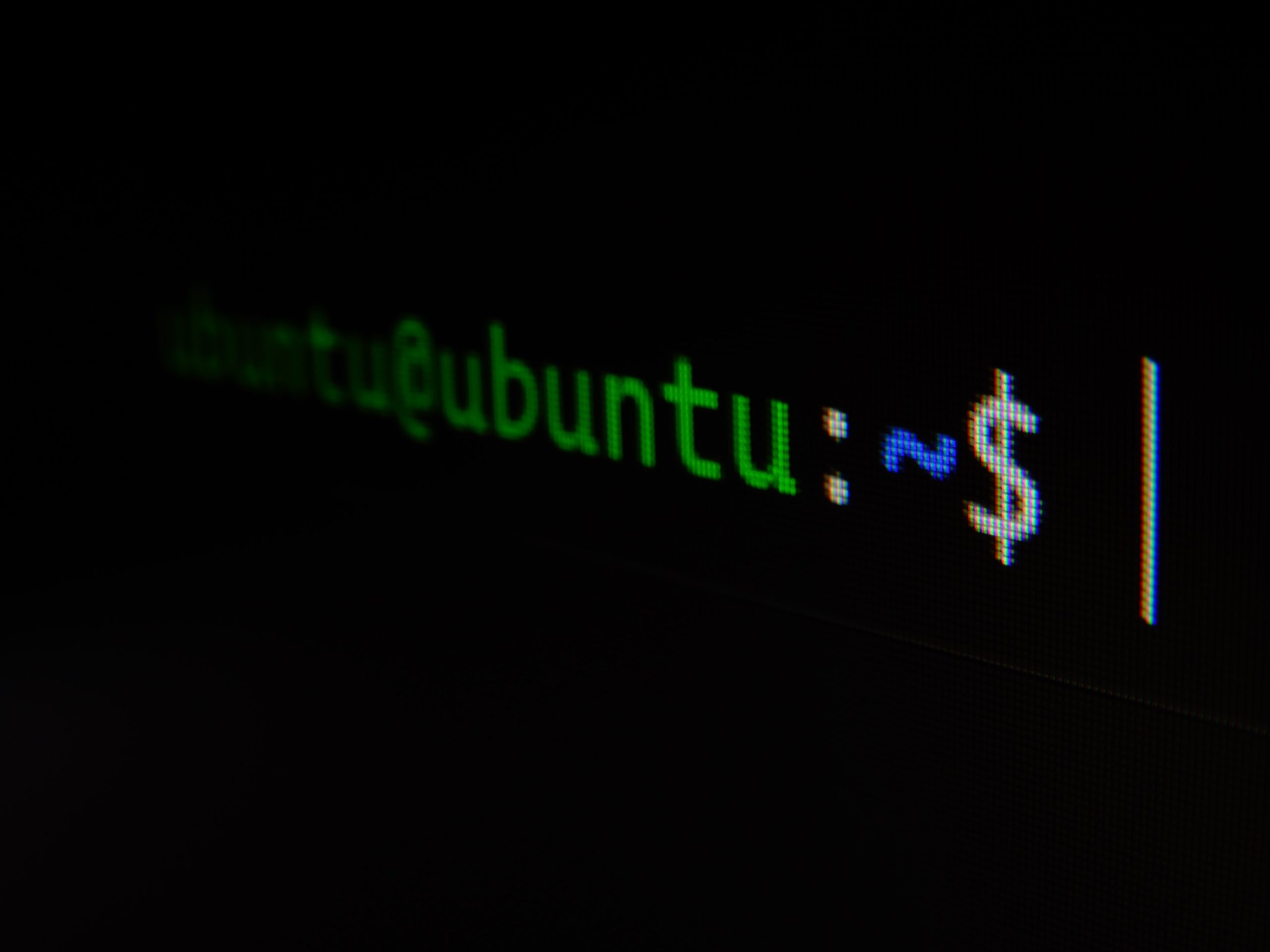This brief guide will walk you through setting up the NGINX proxy manager. Bear in mind that you will require sudo permissions and a Linux server with Docker and Docker compose installed.
Home How To Use NGINX Proxy Manager: A Beginner’s Guide How To Use NGINX Proxy Manager: A Beginner's Guide