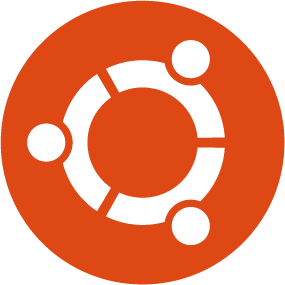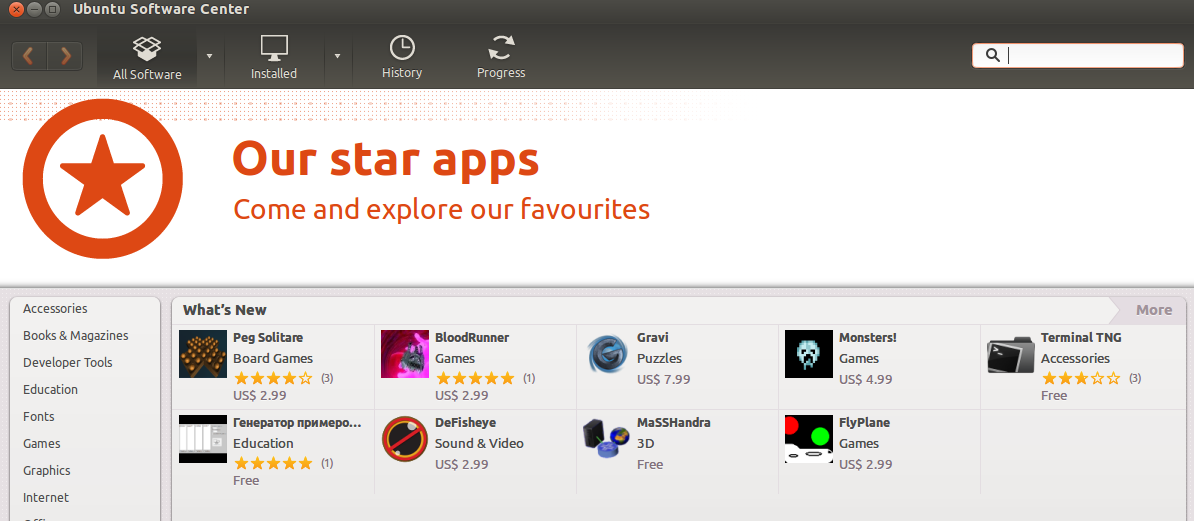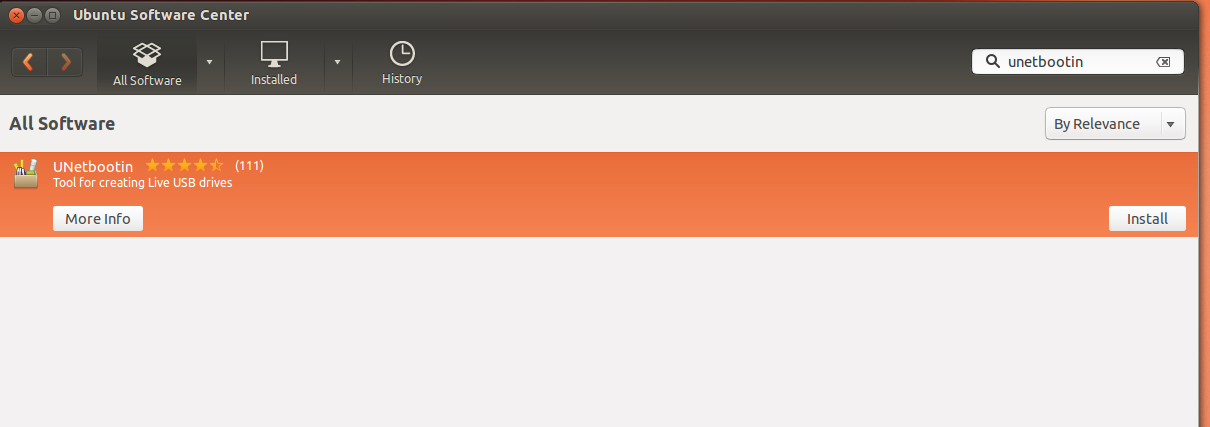USB drives are used in a major way these days. UNetbootin allows users to create bootable Live USB drives for Ubuntu and many other Linux distributions. Installing UNetbootin is very easy.
Go to Ubuntu Software Center like shown in Figure 1.
Figure 1
Type unetbootin in the search bar like shown in Figure 2 and then click on it.
Figure 2
Now click Install and wait for the installation process to finish. Done!