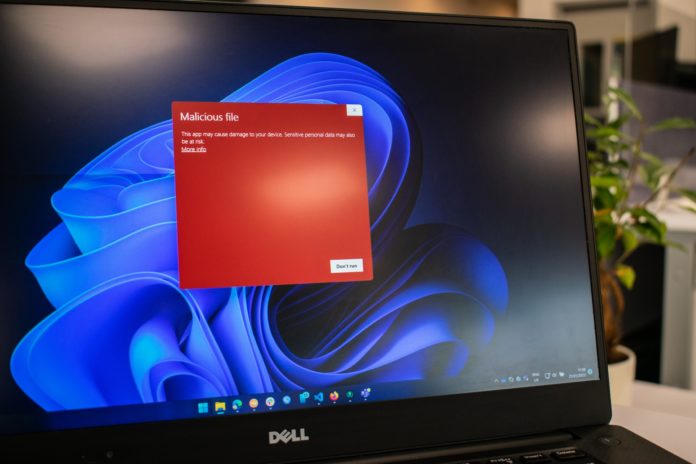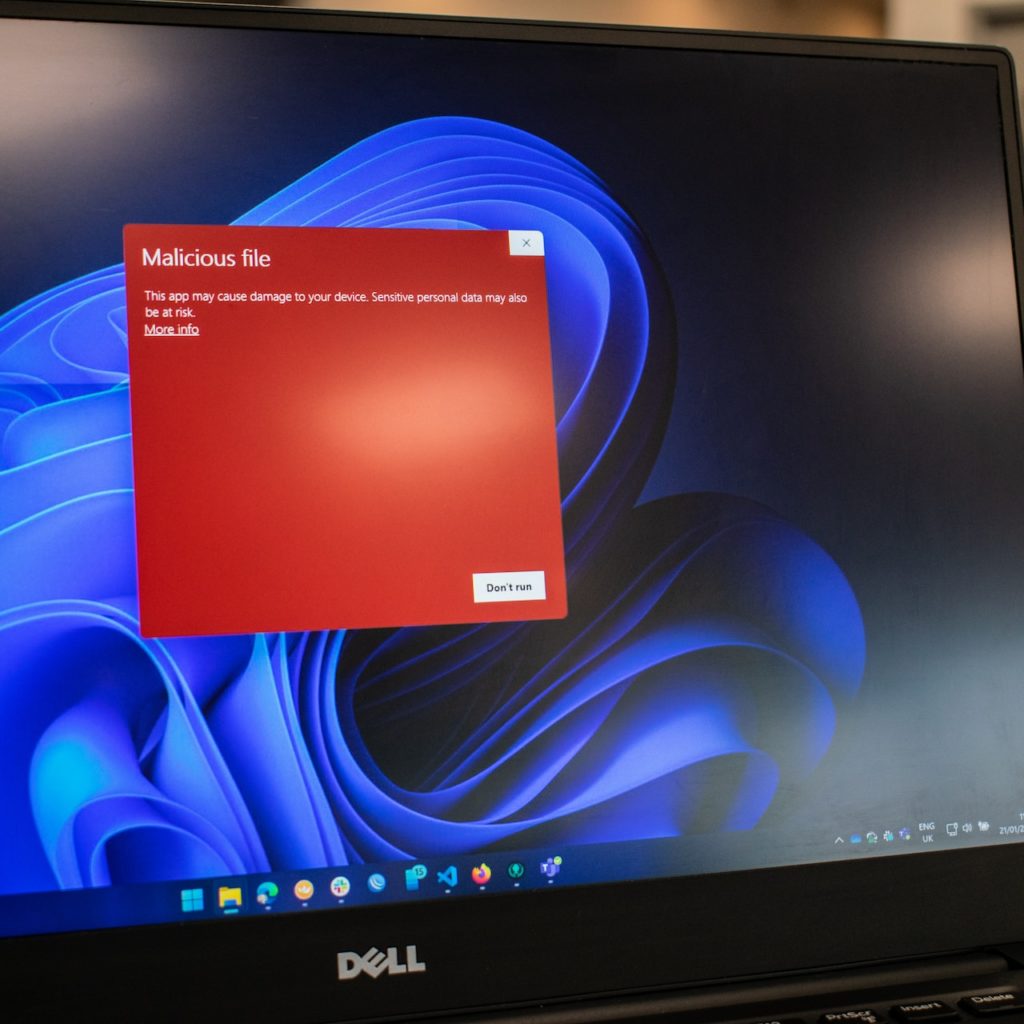
Malware assaults continue to pose a severe threat to our personal and professional life as the globe grows more and more reliant on technology. Windows has traditionally been the focus of malware assaults, but Linux-based spyware is growing more prevalent. Even though Linux is frequently regarded as a safe and dependable operating system, malware may nevertheless infect any machine. We will discuss how to handle malware that is based on Linux in this blog article.
What is Linux-based malware?
Malicious software that targets Linux operating systems is referred to as Linux-based malware. Malware may take many different shapes, including as viruses, Trojan horses, worms, and ransomware. Linux-based malware can be used for many different things, such as stealing personal data, seizing control of your computer, and abusing your system.
How to detect Linux-based malware?
Linux-based malware can be difficult to detect since it frequently runs in the background and can pass for trustworthy programs or processes. The performance of your system may be slow or unstable, strange error messages or pop-up windows may appear, files may be missing or encrypted, or there may be unexpected network activity. You may search your system for malware using antivirus scanners or malware cleanup programs.
How does Linux-based malware infect your computer?
Multiple methods exist for Linux-based malware to infect your computer. Among the most popular methods are:
- Downloading and installing malicious software from untrusted sources
- Opening infected email attachments or clicking on suspicious links
- Visiting infected websites
- Exploiting vulnerabilities in your system
How can Linux-based malware be avoided?
The best protection against malware is prevention. Here are some methods to fend off malware that targets Linux:
1. Keep your system up-to-date
It’s essential to keep your Linux system updated if you want to avoid malware assaults. Your system may be patched for security flaws and any weaknesses that malware might use against you by upgrading it often.
The majority of Linux distributions provide an automatic update capability that can be set up to automatically download and install updates. Additionally, it’s critical to regularly check for updates and apply them as soon as they become available in order to keep any installed software current. Make sure to prioritize updating your Linux system on a regular basis because failing to do so can leave your system open to malware attacks.
2. Use antivirus software
On Linux, using antivirus software can help you prevent malware infections. Linux is not immune to malware, despite the fact that it is widely thought to be more safe than other operating systems. By checking files, email attachments, and webpages for possible risks, antivirus software can assist in the detection and prevention of malware infestations. By keeping an eye on your system for suspicious activity and blocking harmful communications, it may also offer real-time security. Linux users have access to a variety of antivirus software alternatives, including ClamAV, Sophos, and Bitdefender. Antivirus software helps keep your Linux system safe from malware attacks by being installed and updated often.
3. Be cautious of downloading and installing software
Downloading and installing malicious software from dubious sources is one of the most typical methods that Linux-based malware infects your machine. When downloading and installing software on your Linux system, you should exercise caution.
Verify the digital signature before installation and only download software from reputable websites, such as official software repositories. It is best to refrain from downloading software from unreliable or dubious websites since they can include malware that poses as trustworthy software. You may lessen the possibility of malware infection on your Linux machine by exercising caution and only installing applications from reliable sources.
4. Be careful with email attachments and links
One of the most popular ways for malware to attack your Linux system is through emails. When opening email attachments and links, especially those from unidentified senders or dubious communications, it’s crucial to exercise caution. Never open attachments or click on links unless you are certain they are secure and you can trust the sender.
Before opening email attachments, you may also use antivirus software to check if they are malware-free. You may aid in preventing malware attacks on your Linux system by exercising caution and vigilance while opening email attachments and URLs.
5. Use a firewall
A firewall is a crucial piece of equipment for malware defense on Linux systems. By limiting incoming and outgoing traffic according to a set of rules, it serves as a barrier between your computer and the internet. You may prevent unwanted access to your system, stop malicious communications, and reduce the attack surface of your system by employing a firewall.
Linux has a wide range of firewall options, including iptables, firewalld, and ufw. You may arrange these programs to launch automatically when they are started, and they allow you to build personalized rules to prohibit or allow particular types of traffic. You may increase security and lessen the chance of malware attacks by deploying a firewall on your Linux system.
6. Disable unnecessary services and protocols
Disabling unused services and protocols on your system is a crucial preventative action to stay away from malware that uses Linux as its operating system. Your system’s attack surface can be reduced and made less susceptible to malware assaults by shutting down unnecessary services and protocols.
You may, for instance, turn off your system’s FTP service if you don’t utilize it. Similarly, you may turn off the Telnet protocol if you don’t utilize it. Your system’s performance can be enhanced by disabling unused services and protocols since fewer resources will be consumed by the system.
Conclusion
In conclusion, Linux-based malware is a rising problem that has to be prevented and detected using proactive methods. You may dramatically lower the chance of a malware infection on your Linux system by adhering to best practices including keeping your system up-to-date, running antivirus software, utilizing a firewall, and being cautious when downloading and installing software.
When an infection occurs, it’s critical to take rapid action to stop additional harm by cutting off internet access, booting into a recovery system, searching for malware, eradicating the virus, and fixing any damage. You can make sure your Linux system is trustworthy and secure by following these instructions.