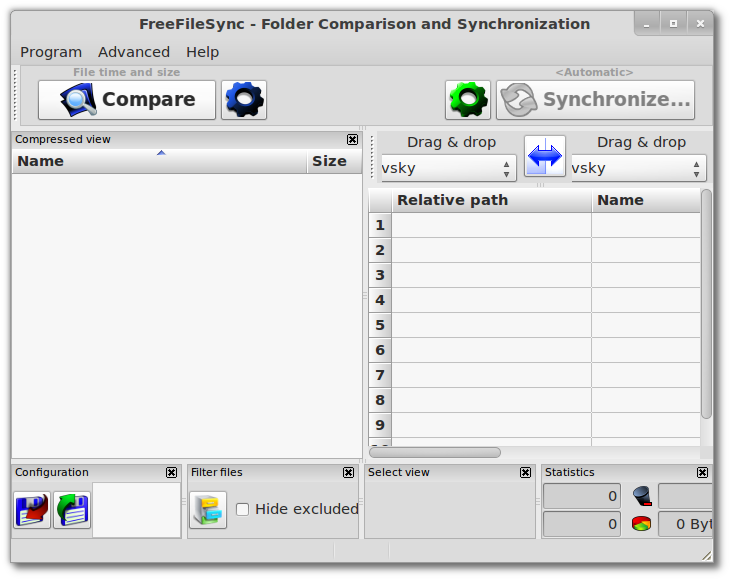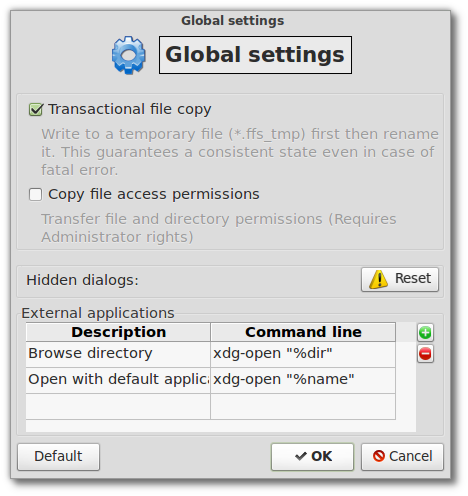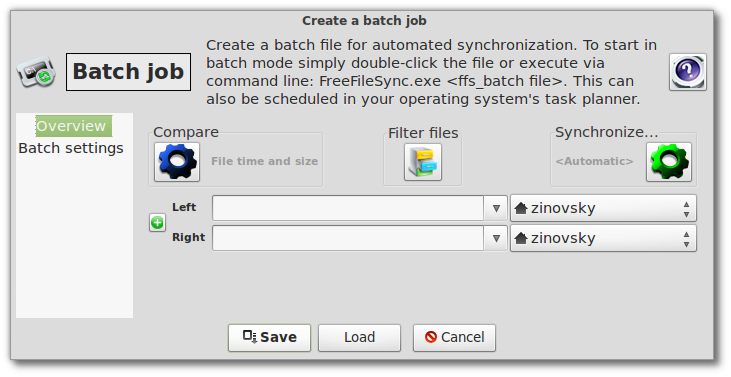In this age of multiple types of data storage devices and increasing importance of the data keeping the updated data can be confusing at times and the chances of accidently overwriting or deleting important information has become higher. You may be having the same data stored in different computers,your USB drive, network devices, in your mobile or online storage.
Some changes are frequently made in this data stored in specific storage device and it is vital to match this data with the other storage devices else you will end up losing the updated data and would keep on using the old data wasting lots of your time and efforts.
FreeFileSync enables you to compare or synchronize your folders and files on the multiple storage devices so that you always have updated files in all your media. If you are taking the backup of your data manually, FreeFileSync can effectively and efficiently do the job for you, but this is just one way synchronization.
The real power of FreeFileSync lies in keeping the identical set of updated files in two or more locations. For instance you have a computer at your home and at the office. All the changes you have made in a certain file at office computer will also be made in your home computer using FreeFileSync and this is called two-way sync. The software is equipped with file sync utilities that keep track of which files have been changed, renamed, created, or deleted in one location and the corresponding changes are made at the other location.
Features of FreeFileSync
1) FreeFileSync offers highly intuitive and easy to use graphical user interface. Just browse the files or the folders that you want to compare or sync and click the “Compare” button, FreeFileSync will instantly show you how the folder contents differ from each other.
2) The files can be compared based on the contents inside them, their size or the latest date of modification. The changes in files and folders can be done automatically or manually moving the updated files from one place to the other.
3) During synchronization all the folders or files being compared will get updated, but the users can also create the mirror backup of one of the folders or move all the updated files to one of the folders. Thus the users can create their own rules of synchronizing the files.
4) There are filters in FreeFileSync that would enable the user to control the files that can be overwritten to make sure that nothing important is lost.
5) The software also enables you copy the files that are in use and also the ones that are locked.
FreeFileSync is very easy to use software for the newbies while the experienced users will be benefit from wide range of configurations offered by it. It is open source source free folder comparison and synchronization software.
Installation on Ubuntu and LinuxMint via ppa
Open terminal and enter the following commands:
sudo add-apt-repository ppa:freefilesync/ffs sudo apt-get update sudo apt-get install freefilesync
For other Linux distribution, download and install via source