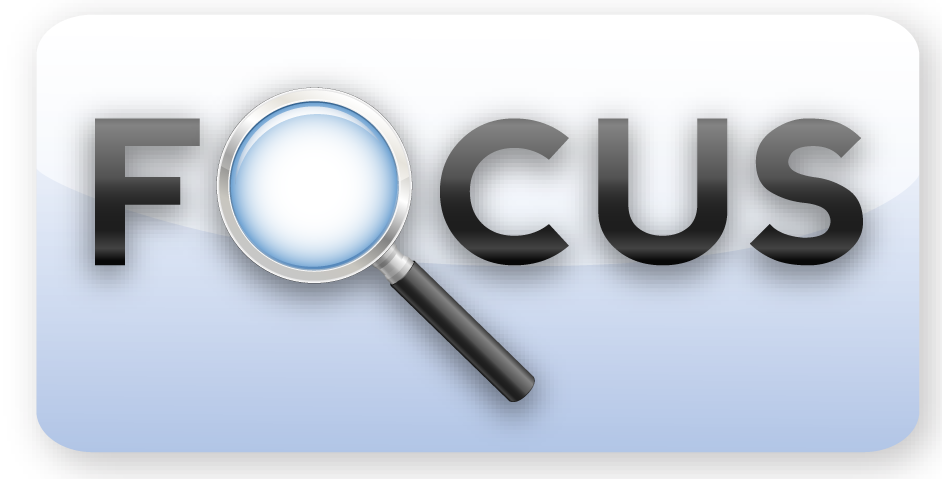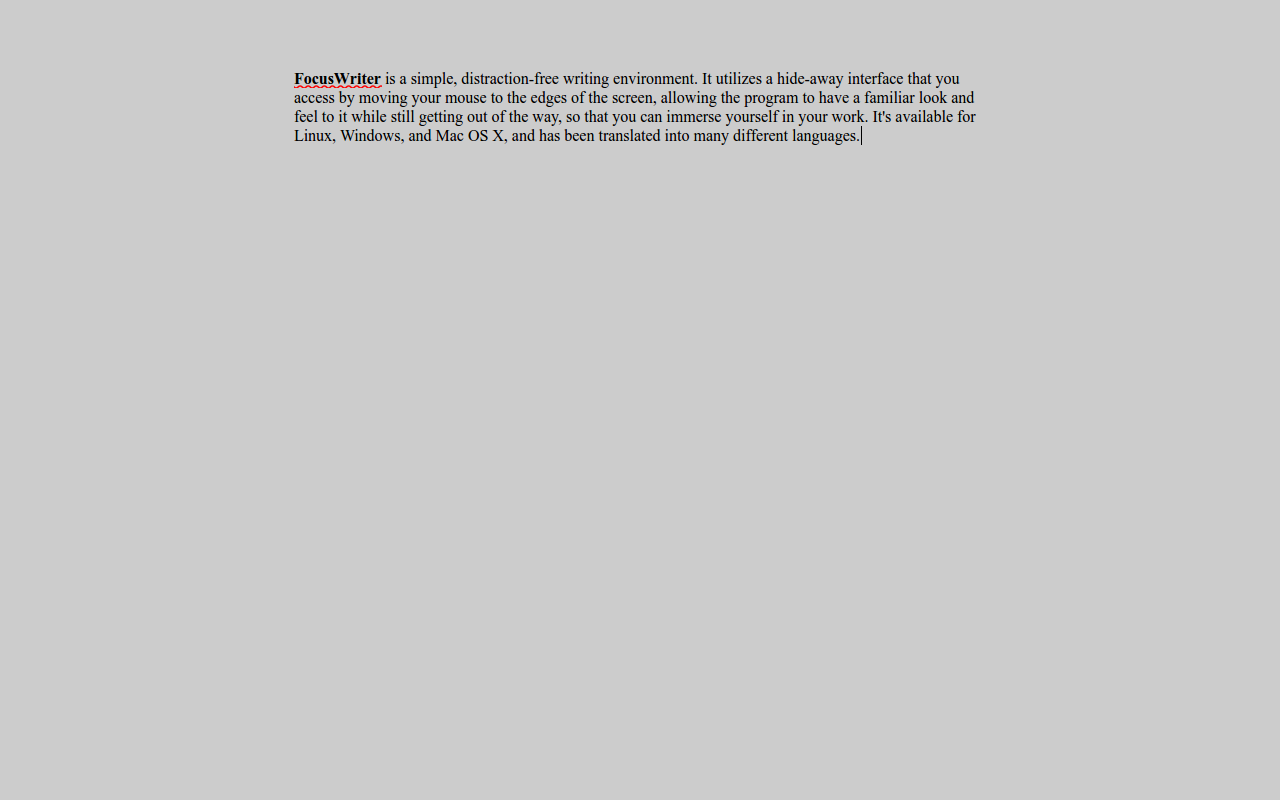Mostly, I have a hardcore habit to document something interesting on the web, whether it may be a how-to document or tips & tricks related to Linux and/or any technology, and I will share them later to all the readers here in Unixmen. I have been looking for a tool which is going to ease and enhance the documenting work for a couple of days. After a bit searching on the web, I have found a simple and cool writer application called “FocusWriter”.
FocusWriter is a simple, distraction-free writing environment. It utilizes a hide-away interface that you access by moving your mouse to the edges of the screen, allowing the program to have a familiar look and feel to it while still getting out of the way, so that you can immerse yourself in your work. It’s available for Linux, Windows, and Mac OS X, and has been translated into many different languages.
Features
- TXT, basic RTF, and basic ODT file support
- Timers and alarms
- Daily goals
- Fully customizable themes
- Typewriter sound effects (optional)
- Auto-save (optional)
- Live statistics (optional)
- Spell-checking (optional)
- Multi-document support
- Sessions
- Portable mode (optional)
- Translated into over 20 languages
Installation
FocusWriter is available on all popular Linux distribution’s default repositories. So, you don’t have to add any extra repositories.
To install FocusWriter on Ubuntu/Debian based systems, enter the following command:
sudo apt-get install focuswriter
On Fedora based systems,
sudo yum install focuswriter
On SUSE:
zypper in focuswriter
On Mageia:
urpmi focuswriter
Launch FocusWriter
After installing FocusWriter, open it up either from Dash or Menu. This is how FocusWriter interface looked.
Then, start writing without any distraction. After completing your document, hover the mouse pointer on the top the FocusWriter window, and you will see the Menu and Tool bars. From there, you can save or close or align the documents.
Cheers!
Source: FocusWriter website