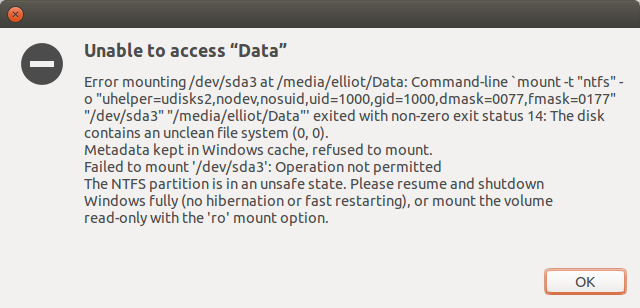Hello Guys,
Is been along time I’ve written about a personal experience. Two days ago, I had the trouble trying to help a friend who just got started using Ubuntu to access his NTFS partitions as we dual booted Windows 8 and Ubuntu 14.04.
Below is error message viewed when you try mounting NTFS partitions:
Error mounting /dev/sda3 at /media/elliot/Data: Command-line `mount -t "ntfs" -o "uhelper=udisks2,nodev,nosuid,uid=1000,gid=1000,dmask=0077,fmask=0177" "/dev/sda3" "/media/elliot/Data"' exited with non-zero exit status 14: The disk contains an unclean file system (0, 0). Metadata kept in Windows cache, refused to mount. Failed to mount '/dev/sda3': Operation not permitted The NTFS partition is in an unsafe state. Please resume and shutdown Windows fully (no hibernation or fast restarting), or mount the volume read-only with the 'ro' mount option.
Reasons
After series of searches, reasons for this were
1. Windows didn’t shutdown properly or has been hibernated.
2. Fast start up has been enabled in Windows 8 (this is by default)
Solutions
1. Reboot Windows and then boot into Ubuntu.
2. Disable fast start up in Windows 8, by navigating to Control Panel –> Hardware and Sound –> Power Options –> System Setting –> Select What the power buttons does and un-check the Turn on fast startup.
You should be able to access you NTFS partitions now.