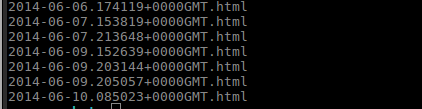Question:
Hello, I just installed pidgin on a different distro on the same system along side another distro. I want to locate previous chat logs on the file system. Where can I find them?
Pidgin’s chat logs (chat histories) are saved in HTML files. So they can be opened with ease in your favorite web browser.
The location where these files are stored is:
~/.purple/logs
In the above path, you find more directories to what you actually need.
Example: A Jabber account with username setho@compukiller.org‘s log will be found in this path.
~/.purple/logs/jabber/setho@compukiller.org
Where you find various users you have chatted with.
The snapshot how the files are saved taking names and dates into consideration here.
So to answer the question in this post you navigate to ~/ (Home directory) of the other distro with the chat logs.
Enjoy!