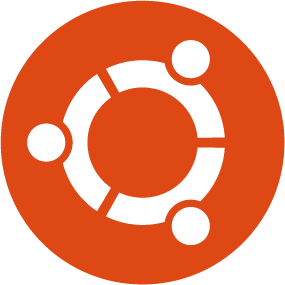Lens developer David Callé has just built a new lens for Unity, calling it the Unity News Lens.
Humankind’s innate curiosity leads to scoping for news and consuming it. This practice is age-old and is much evolved that began with use of papyrus to newspapers to now electronic news content. The advantage in digital consumption is that we can pretty much control and follow news of compelling interest to us. We have a lot of software tools available now to funnel news and make choices on the news we want to consume. Unity New Lens is built on those lines. And it works much the same way as all other lenses on Unity. Like other Lenses it too searches on your query, and funnels all matches to the Dash.
You create a query for news content you are interested in- typically being a dev you make look up news on distros or such like- and Unity’s News Lens will bring up a list of news links (icons), which you can click to read the full news or articles/posts.
Now, this is typically something that is already possible on Google News! However, as with usual dev panache, Unity’s news lens is different. The lens is built to gather, display news like its open source cousin Google News and to keep with Ubuntu elements will be available as thumbnails and some grand new icon designs. These new icons are great thanks largely to ‘a new card view,’ which offers advanced features for Ubuntu 12.04, and direct display news title along with the source of the news link such as Le Figaro, China Daily or Eupore1, CBS News and so on.
When you choose the news story that interest from the tiles, it will open on the browser in use. However, the difference here is that the language in which it is displayed is the system language that is the current default. Now, this with Unity News you can choose the language in which you want to read the news- So if you want to read it in a language that you understand best or you feel will explain the story better in another language, then –
“!fr for French, !sv for Swedish, !ru for Russian, !de for German, etc”
To find more language codes from an exhaustive list go to this Wikipedia page.
Currently, Unit News Lens is available for installation via PPA.David Callé is already fervently on work to develop a direct install from Ubuntu Software Center.
To install using the following PPA
sudo add-apt-repository ppa:scopes-packagers/ppa sudo apt-get update && sudo apt-get install unity-lens-news
Unity Lenses are expanding in their scope of functions and becoming more inclusive and productive by the day. Here is to looking forward to more Lenses that bring more user power on Ubuntu.