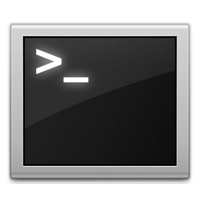ethtool is a command line utility used to query and control network device driver and hardware settings, particularly for wired Ethernet devices.
Syntax
ethtool devname options
where devname is the name of the network card i.e eth0, eth1 etc.
This short tutorial will help you to know about installation and some basic examples of ethtool command.
Install Ethtool
On Debian/Linux Mint/Ubuntu:
$ sudo apt-get install ethtool
On CentOS/RHEL:
# yum install ethtool
Examples
To view Ethernet card details, enter the following command.
$ ethtool eth0
Sample Output:
Settings for eth0: Supported ports: [ TP ] Supported link modes: 10baseT/Half 10baseT/Full 100baseT/Half 100baseT/Full Supported pause frame use: No Supports auto-negotiation: Yes Advertised link modes: 10baseT/Half 10baseT/Full 100baseT/Half 100baseT/Full Advertised pause frame use: No Advertised auto-negotiation: Yes Speed: Unknown! Duplex: Unknown! (255) Port: Twisted Pair PHYAD: 1 Transceiver: internal Auto-negotiation: on MDI-X: Unknown Cannot get wake-on-lan settings: Operation not permitted Current message level: 0x00000007 (7) drv probe link Link detected: no
To View the statistics of your Network card, enter the following command.
$ ethtool -S eth0
or
$ ethtool --statistics eth0
To view Network Card Driver Details, use the option ‘-i‘ with ethtool command.
$ ethtool -i eth0
Sample output:
driver: e1000e version: 2.1.4-k firmware-version: 1.1-2 bus-info: 0000:00:19.0 supports-statistics: yes supports-test: yes supports-eeprom-access: yes supports-register-dump: yes supports-priv-flags: no
To view the autonegotiate, RX and TX details of eth0, use the option ‘-a‘ with ethtool command.
$ ethtool -a eth0
Sample output:
Pause parameters for eth0: Autonegotiate: on RX: on TX: on
For more information about ethtool command, see the man pages.
$ man ethtool