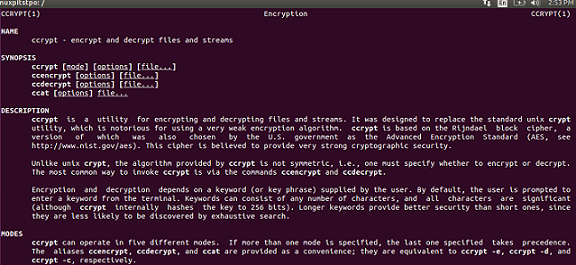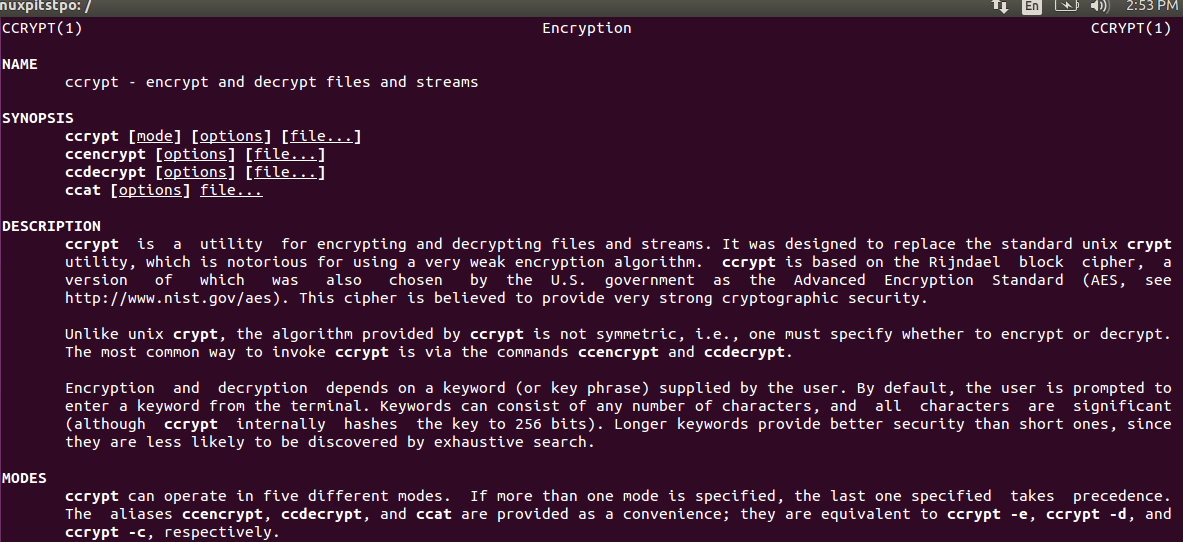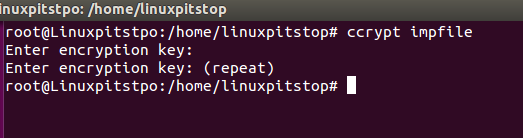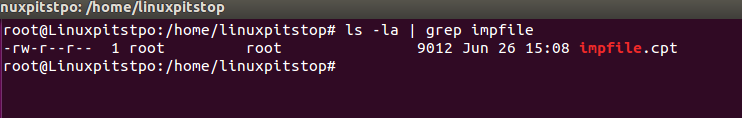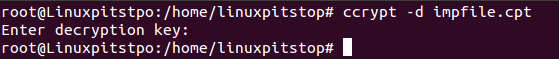Ccrypt is command line tool for encryption and decryption of your important data, it is extremely lightweight tool, the installation and use of this tool is pretty easy. Usually, using command line tool is considered to be complex as compared to Graphical tool, but ccrypt offers great ease and simplicity to the complex task of encryption. It is designed to overcome the shortcomings of standard unix crypt utility.
Features
It can let you encrypt literally everything, whether you have media, text, document, achieves etc. This tool uses AES algorithm on the back-end, just like all other popular encryption utilities. It provides encryption facility on the basis of both, password and key file. It has design mechanism that after encrypting the file successfully, it removes the source file and currently no way to bypass this restriction.
Installing Ccrypt on Ubuntu
Installing Ccrypt on ubuntu is easier than you can imagine, launch your terminal and run following command to install it.
Once the installation is complete, you can run following command to see its full option list.
Encrypting files with Ccrypt
In order to encrypt file using this tool, use following syntax:
I have an important file on my ubuntu system named “impfile”, here is the command I will use to encrypt it.
It will prompt for password couple of times, and once done, it will remove your source file and save the file with .cpt extension.
Source file have been removed and only encrypted file is there:
Decrypt file with Ccrypt
Now in order to decrypt an already encrypted file, command syntax is:
E.g , in my case, I would decrypt my earlier encrypted file as:
It will ask for password and will decrypt the file.
Conclusion
It is a tiny application, extremely lightweight as it consumes almost no resources with almost no memory footprints. Installation and usage is extremely easy, it’s a must have app for Linux users.