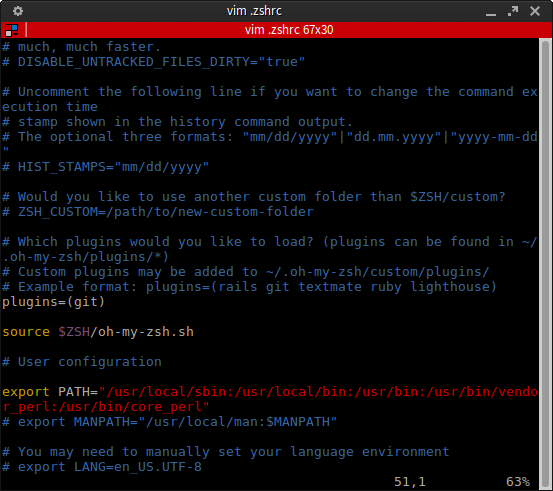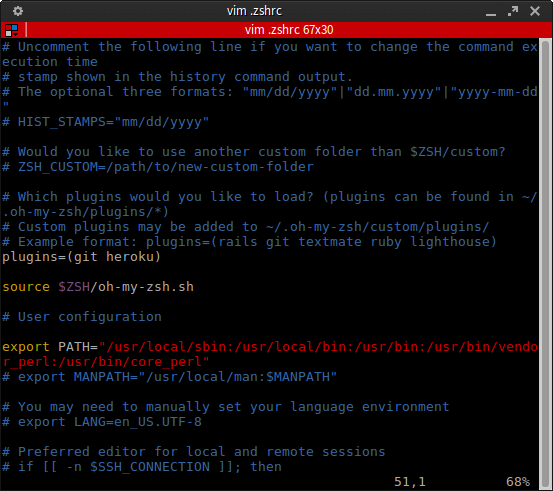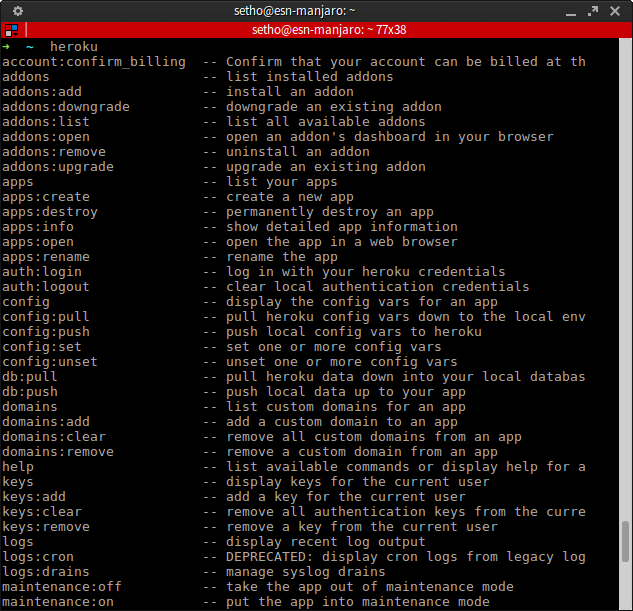Heroku Client is the (Command Line Interface) CLI tool for creating and managing Heroku apps.
Requirements:
- Heroku toolbelt
- Oh-My-Zsh (How to Install)
Note this post is not talk about heroku, it’s just to show users how they can ease typing of commands with oh-my-zsh, so am NOT going to talk into detail on doing things. Also you should have heroku toolbelt installed to make this work. Is simple for Ubuntu and Debian derivatives,Install by running the command below:
wget -qO- https://toolbelt.heroku.com/install-ubuntu.sh | sh
Open Terminal and login into heroku with you account created here:
heroku login Enter your Heroku credentials. Email: enockseth@unixmen.com Password (typing will be hidden): Authentication successful.
That shows heroku is up and running.
Open .zshrc in your favourite text editor
vim .zshrc
By default git is the only plugin enabled.
Add heroku to the plugins section as shown below:
Restart teminal, type heroku press tab and you’re good to go: