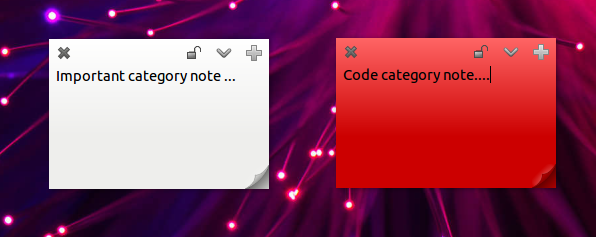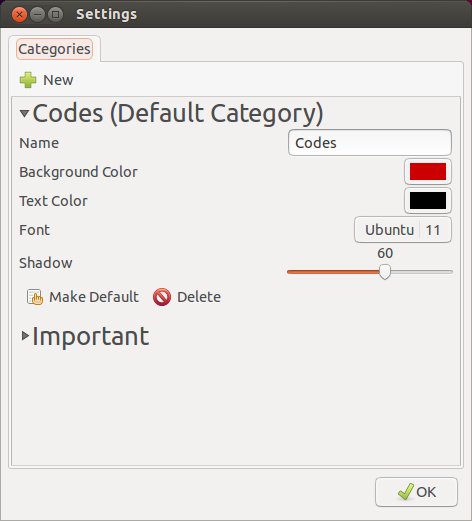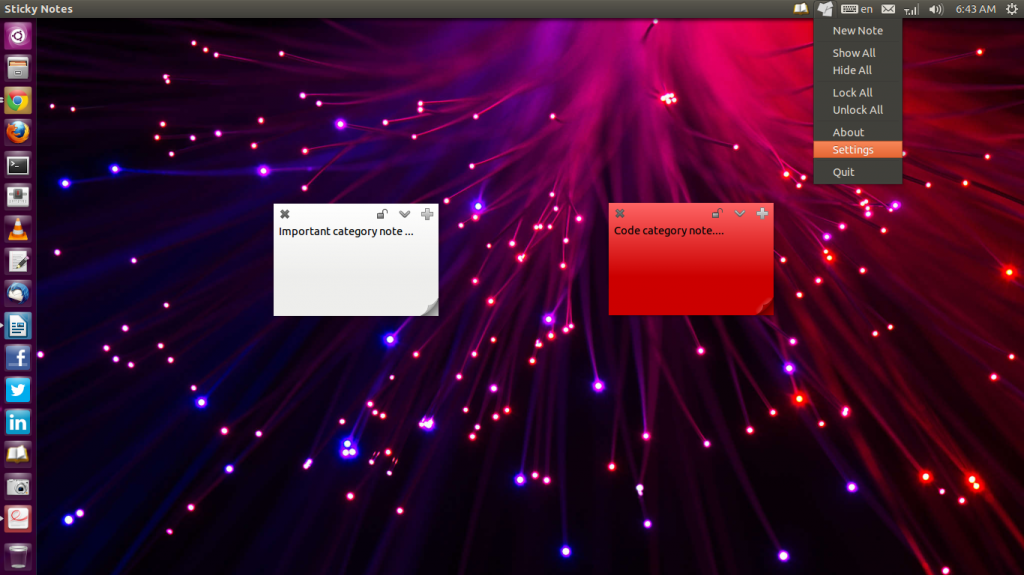Indicator-sticky notes is a very cool and nice application for holding notes compared to that of Windows 7 sticky note software.
I am currently installing indicator sticky notes on Ubuntu 13.04. I am not sure whether it works for older versions, but if it works let us know through the comment box beneath this article.
Installing indicator-sticky notes
Copy and paste the command below into the terminal to install indicator sticky note via PPA:
$ sudo add-apt-repository ppa:umang/indicator-stickynotes
After the repository have been added, enter the commands below:
$ sudo apt-get update $ sudo apt-get install indicator-stickynotes
You can customize the appearance of various notes by Categories from Settings.
Useful Shortcuts
Ctrl+L = Lock note
Ctrl+N = New note
Ctrl+W = Close
Enjoy using Sticky Notes!