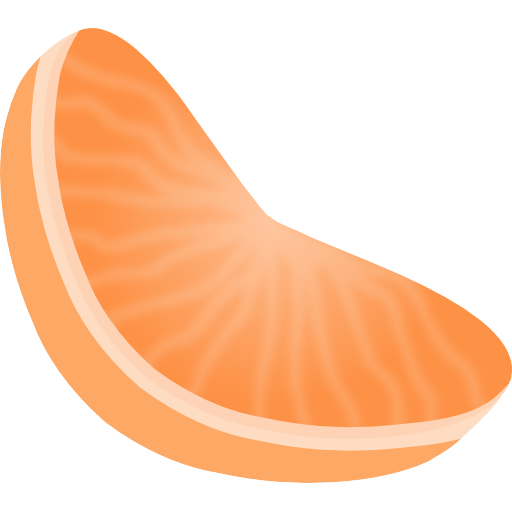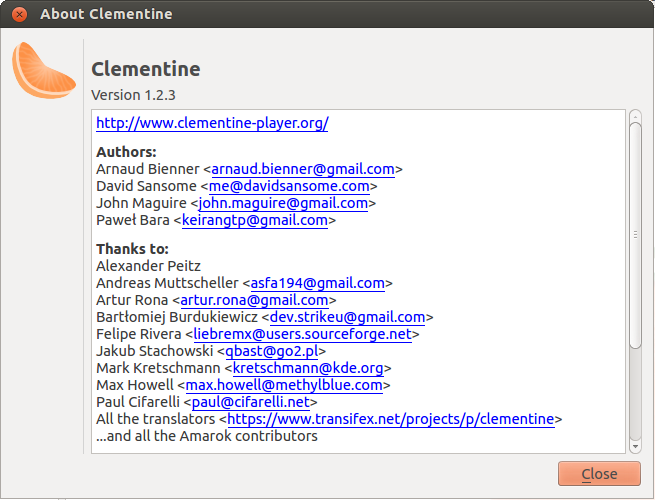
Clementine 1.2.3 has been officially released with no additional features, but major performance improvements and a lot of bug fixes.
The compilation with GCC 4.9 has been fixed, dependency issues on Ubuntu 14.04 have been resolved and an evidently performance improvement is done with sqlite 3.8, which making music searching faster and easier in large music collections.
A fix for a bug that is worth mentioning in this article is the Heartbleed bug, Clementine 1.2.3 now comes with OpenSSL 1.0.1g.
Clementine is a very easy to use multiplatform music player and library organiser with the main focus on on a fast and easy-to-use interface for searching and playing your music. You can use Clementine to play audio cds, copy music to your ipod or iphone and even search and play music you have uploaded to one of the following storage providers:
- Box
- Dropbox
- Google Drive
- OneDrive
Would you like to install this version of the Clementine music player in your linux distribution? Ok, just open a terminal and follow the following instructions for your specific distro.
How To Install Clementine 1.2.3 In Ubuntu And Other Debian Based Distributions
There are three ways to install clementine in your Ubuntu machine. You can install it from the official repository, download the .deb package or via the PPA.
Install The Clementine Music Player From The .deb Package
Step 1. Download the deb package for your linux distribution with one of the following commands.
Ubuntu Precise 12.04 64 bit
wget https://github.com/clementine-player/Clementine/releases/download/1.2.3/clementine_1.2.3.precise_amd64.deb
Ubuntu Precise 12.04 32 bit
wget https://github.com/clementine-player/Clementine/releases/download/1.2.3/clementine_1.2.3.precise_i386.deb
Ubuntu Quantal 12.10 64 bit
wget https://github.com/clementine-player/Clementine/releases/download/1.2.3/clementine_1.2.3.quantal_amd64.deb
Ubuntu Quantal 12.10 32 bit
wget https://github.com/clementine-player/Clementine/releases/download/1.2.3/clementine_1.2.3.quantal_i386.deb
Ubuntu Raring 13.04 64 bit
wget https://github.com/clementine-player/Clementine/releases/download/1.2.3/clementine_1.2.3.raring_amd64.deb
Ubuntu Raring 13.04 32 bit
wget https://github.com/clementine-player/Clementine/releases/download/1.2.3/clementine_1.2.3.raring_i386.deb
Ubuntu Saucy 13.10 64 bit
wget https://github.com/clementine-player/Clementine/releases/download/1.2.3/clementine_1.2.3.saucy_amd64.deb
Ubuntu Saucy 13.10 32 bit
wget https://github.com/clementine-player/Clementine/releases/download/1.2.3/clementine_1.2.3.saucy_i386.deb
Ubuntu Trusty Tahr 64 bit
wget https://github.com/clementine-player/Clementine/releases/download/1.2.3/clementine_1.2.3.trusty_amd64.deb
Ubuntu Trusty Tahr 32 bit
wget https://github.com/clementine-player/Clementine/releases/download/1.2.3/clementine_1.2.3.trusty_i386.deb
Debian Wheezy 64 bit
wget https://github.com/clementine-player/Clementine/releases/download/1.2.3/clementine_1.2.3.wheezy_amd64.deb
Debian Wheezy 32 bit
wget https://github.com/clementine-player/Clementine/releases/download/1.2.3/clementine_1.2.3.wheezy_i386.deb
Once you have downloaded the specific package for your linux distribution use the following command to install it.
sudo dpkg -i package_name.deb
If dependency problems occur use the following command to solve them.
sudo apt-get -f install
Install The Clementine 1.2.3 Music Player From The PPA
Step 1.Add the Official PPA provided by Clementine Team
sudo add-apt-repository ppa:me-davidsansome/clementine
Step 2 .Update the Repository
sudo apt-get update
Step 3. Install Clementine music player 1.2.3
sudo apt-get install clementine
How To Install Clementine 1.2.3 Music Player In RPM Based Linux Distributions
Download the rpm package for your Fedora with one of the following commands.
Fedora 19 64 bit
wget https://github.com/clementine-player/Clementine/releases/download/1.2.3/clementine-1.2.3-1.fc19.x86_64.rpm
Fedora 19 32 bit
wget https://github.com/clementine-player/Clementine/releases/download/1.2.3/clementine-1.2.3-1.fc19.i686.rpm
Fedora 20 64 bit
wget https://github.com/clementine-player/Clementine/releases/download/1.2.3/clementine-1.2.3-1.fc20.x86_64.rpm
Fedora 20 32 bit
wget https://github.com/clementine-player/Clementine/releases/download/1.2.3/clementine-1.2.3-1.fc20.i686.rpm
Then use the following command to install the Clementine 1.2.3 music player in your Fedora system.
rpm -i package_name.rpm
How To Install The Clementine Music Player From Source Code
If you like you can also compile Clementine from source, but you should know that it is not an easy job for a beginner. There is always a first time for everyone so open a new terminal in your linux machine and use the following commands to download and compile the Clementine music player in your Fedora machine.
Step 1. Download The Source Code By Using The Following Command.
wget https://github.com/clementine-player/Clementine/archive/1.2.3.tar.gz
Step 2. Extract The Archive With The Following Command.
tar xvf 1.2.3.tar.gz
Then cd to the directory and use the following commands to compile Clementine.
cd bin cmake .. make sudo make install
Cheers!