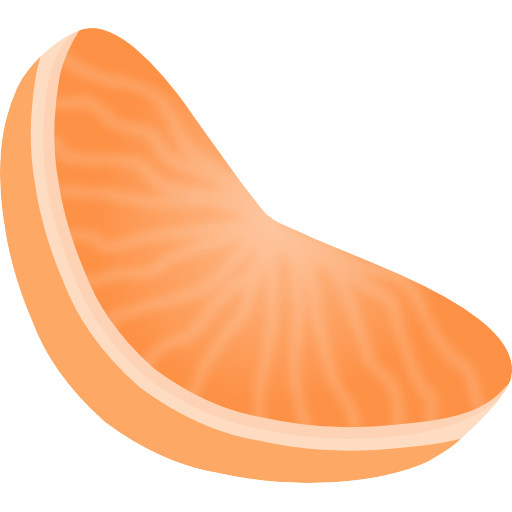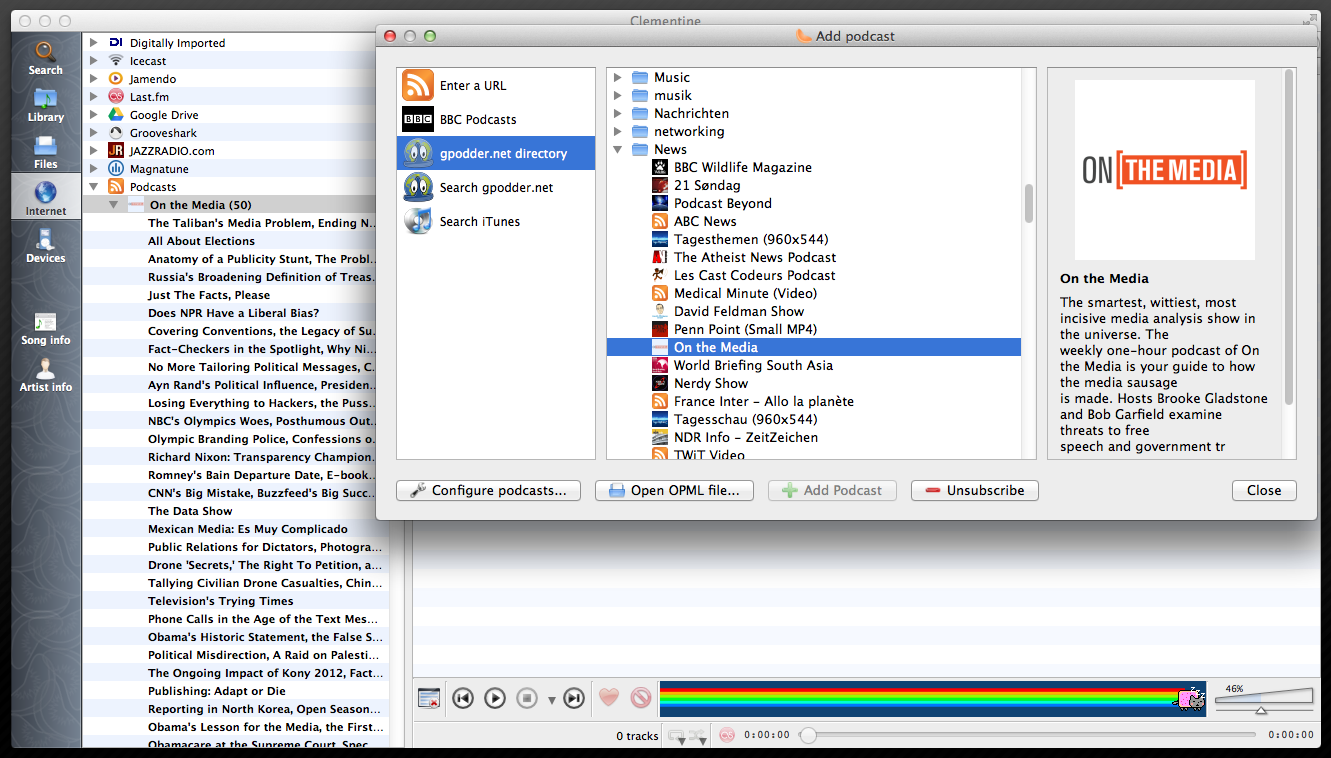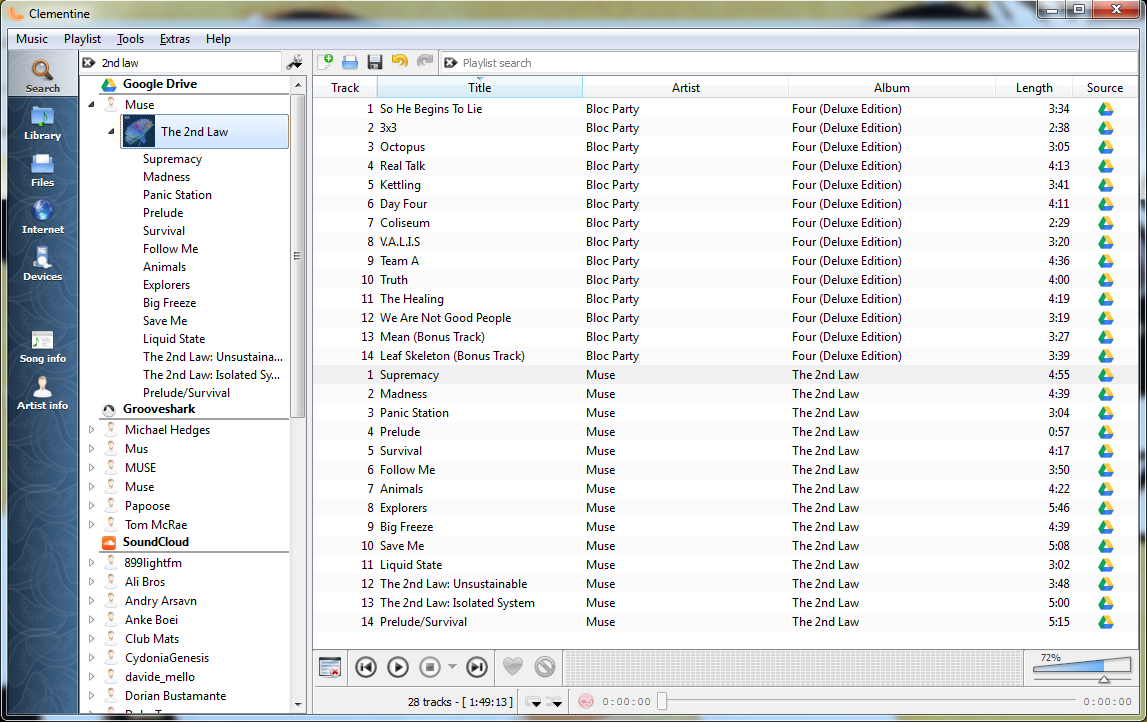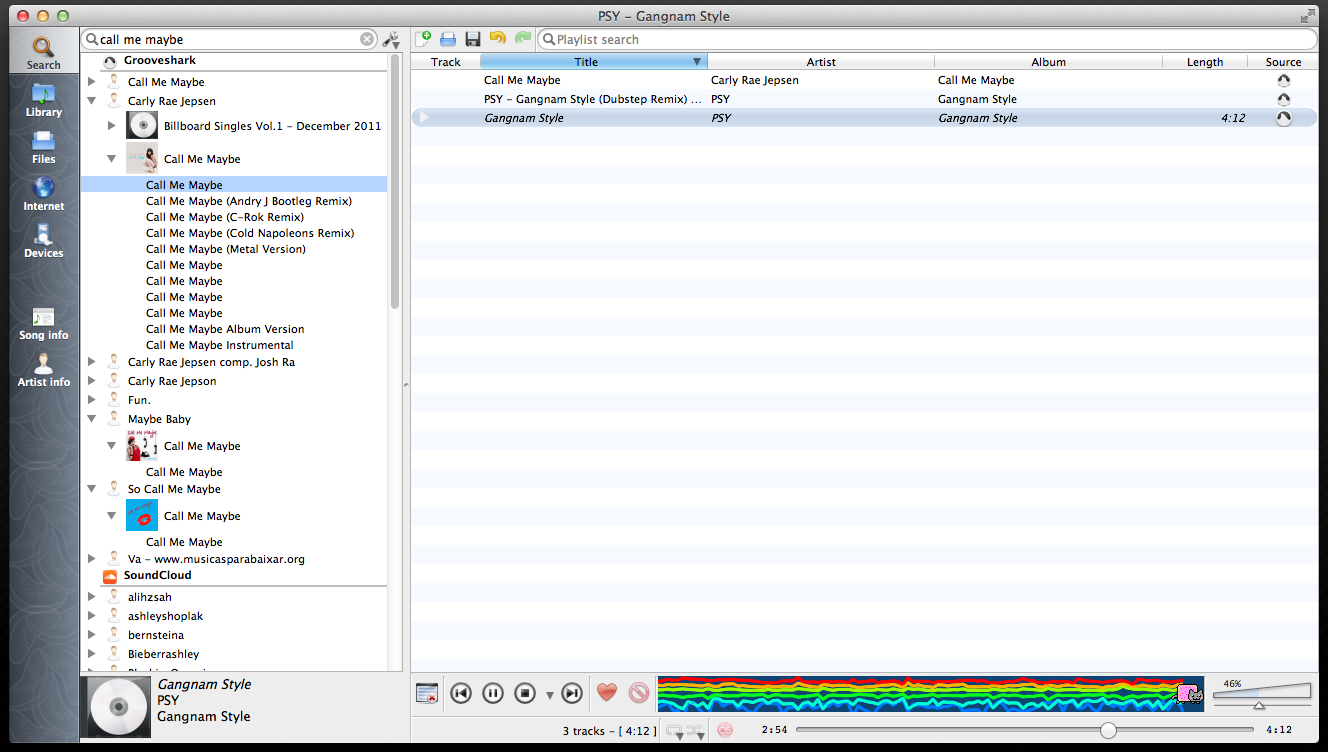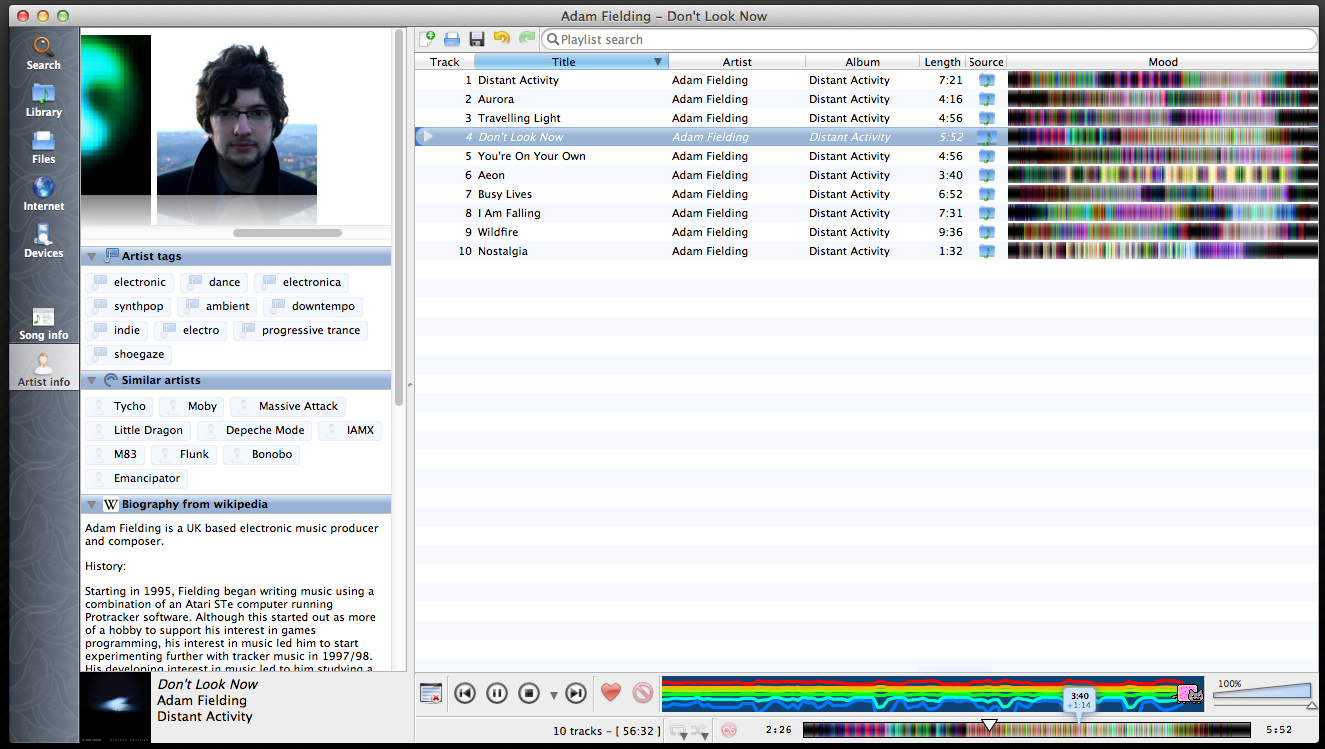Clementine is a variety of mandarin orange, so tasty and energy fruit that makes you feel good and healthy. Software-wise, Clementine is music player, and yes sir, it still makes you feel that good! You make ask, why should we try another one music player ? Frankly speaking Clementine is one of the must-have applications in Linux and the only remaining question is, “Why isn’t Ubuntu shipped with this by default?”.
Back in the day, when Amarok was upgraded from 1.4 version to 2.0, many users felt unhappy with this transition and as a result, Clementine was born. Hence, Clementine is a cross-platform music player inspired by Amarok 1.4. In other words, Clementine can be described as a a port of Amarok 1.4 to the Qt 4 framework (meaning C++ code) and the GStreamer framework. In addition, as a cross-platform application, it is available for Linux, Windows and Mac OS.
Clementine can do several things. It’s not just another music player. You see there are more things you can do but searching and play music locally. For example, you can listen to internet radio. So if you love Radio, Clementine is your best friend thanks to its integrated Radio stations (Last.fm, SomaFM, Magnatune, JazzRadio etc). Even more, you are able to make your own playlists in tabs, import and export projects, transcode audio formats (MP3, Ogg Vorbis, FLAC, ACC) etc. The truth is that whatever I say here, you have to test it by yourself and then share your thoughts with us.
That has been told, lets see Clemetine basic features so far, prior to version 1.1:
* Search and play your local music library
* Listen to internet radio from Last.fm, SomaFM and Magnatune
* Tabbed playlists, import and export M3U, XSPF, PLS and ASX
* Visualisations from projectM
* Transcode music into MP3, Ogg Vorbis, Ogg Speex, FLAC or AAC
* Edit tags on MP3 and OGG files, organise your music
* Download missing album cover art from Last.fm
* Cross-platform – works on Windows, Mac OS X and Linux
* Native desktop notifications on Linux (libnotify) and Mac OS X (Growl)
* Supports MPRIS on Linux, or remote control using the command-line
After 1 year, Clementine gets updated to 1.1 version. This release adds long-awaited Podcast support including integration and synchronisation with gpodder.net. Music from Soundcloud and jazzradio.com is available in the Internet tab in the sidebar, as well as any songs you’ve uploaded to Google Drive. Clementine will also now show moodbars for the music you play from your local disc. See the full changelog for more information.
Please allow me to quote the exact words of a user using Clementine: “Clementine is a bit heavier on the resources and slower at the library scanning thing, but it’s my audio player of choice — it just has good ease-of-use and crisp look out of the box”
Installation :
For Ubuntu and LinuxMint use the following PPA:
sudo add-apt-repository ppa:me-davidsansome/clementine sudo apt-get update sudo apt-get install clementine
– For other Linux distros, download and install from this Link.