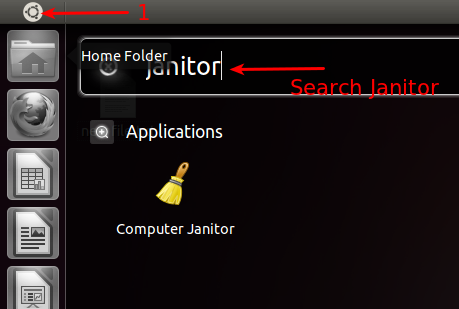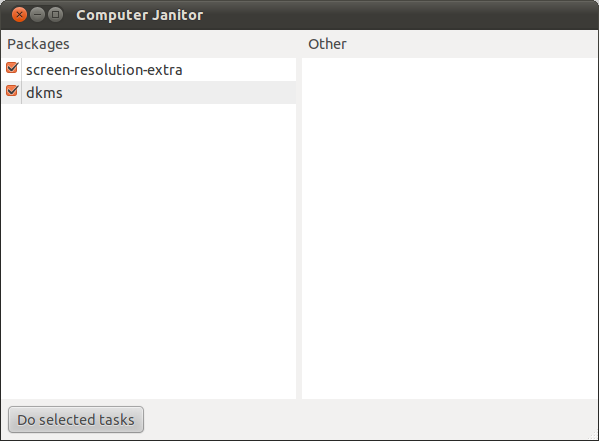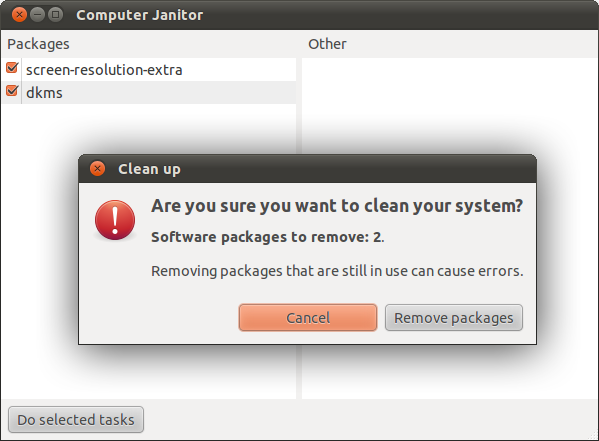Each time you upgrade your system, some packages, or well, data get left behind in your system that have absolutely no use. They do nothing, but take up your HDD space and in turn, waste your systems’ valuable resources. This little tutorial will show you how to clean up Ubuntu after every upgrade or fresh install.
Thankfully, Ubuntu now includes an utility called ‘Computer Janitor’ to make our lives much easier. If you’re from a windows background, you may compare this to the ‘Disk Cleanup’ tool.
If you don’t know where to find it, just bring up the launcher and search for ‘Computer Janitor’
You’ll be presented with a list of packages and why it’s not needed anymore. Review them as you see fit and choose to keep or throw away.
After you’re done, just click on ‘Do Selected Tasks’ to prune the selected packages from your system.
When prompted, confirm it by clicking on ‘Remove Packages’. That’s all there’s to it. Enjoy!