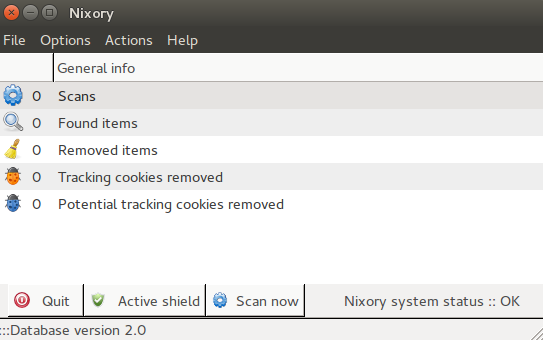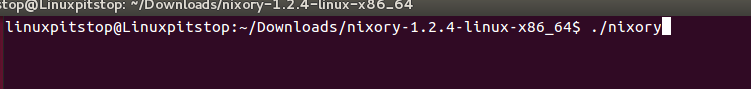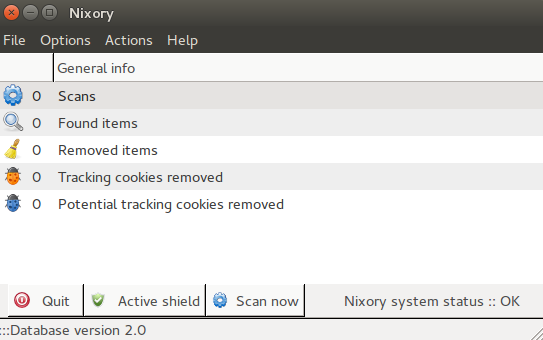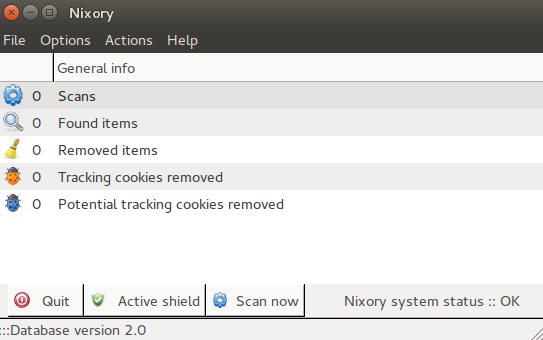Nixory is an open source anti-spyware application which focuses on removing malicious tracking cookies from your browsers. Cookies can be used in dangerous ways as well; intruders can use the stored cookies to compromise your privacy. All web browsers uses some folder on your computer system to store data files including cookies, so this tiny little apps browses your system for such file, analyzes them and then can remove the malicious cookies so in this way your system remain safe from hacking attempts. It is a cross platform application and runs fine on Linux, Windows and Mac OS. We will be reviewing its prominent features and procedure to run it on Ubuntu 15.04.
Running Nixory on Ubuntu
Nixory is developed in Python and it used GTK tool kit as well, so here are pre-requisites to run this tool on Linux distros.
- Python 2.6.x
- GTK and PyGTK >= 2.22
- APSW >= 3.x
Run following command on the terminal window to install these pre-requisites.
Once the above mentioned installations are complete, Download Nixory latest release from following URL.
As soon as download process is complete, unzip it by running the following command:
It should unzip the file in no time, change directory to this new directory now.
That’s all; from here you can start Nixory by simply running the following command:
This is the screen you should be seeing after launching Nixory:
Click “Scan Now” and it will list all kinds of cache and cookie files details, you can remove the malicious cookies from here by clicking the “Remove” button.
Conclusion
This tiny app is extremely useful and lightweight; it can clean up malicious cookies from all popular browsers including Mozilla Firefox, Google Chrome and Internet Explorer. It consumes very low resources on the system.