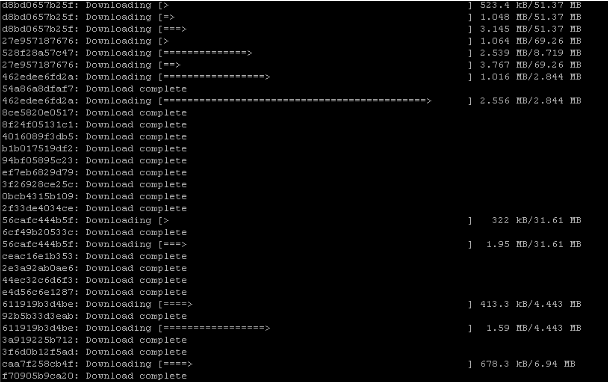AMD announced the release of AMD / ATI Catalyst 12.3, the biggest news of this new release is that Catalyst 12.3 now fully supports the AMD Radeon HD 7900, AMD Radeon HD 7800 and AMD Radeon HD 7700 series of products, this release also come to fix several issues including AMD Catalyst Control Center startup issues/ delays, Tom Clancy HAWX and Furmark Benchmark are no longer crashes.
More info about this release can be found on the announcement.
Installation in Ubuntu and LinuxMint
Open terminal and enter the follow commands:
wget http://www2.ati.com/drivers/linux/amd-driver-installer-12-3-x86.x86_64.run chmod +x amd-driver-installer-12-3-x86.x86_64.run sh ./amd-driver-installer-12-3-x86.x86_64.run
When installation is done. Run this command:
sudo aticonfig - initial-f
Then reboot
sudo shutdown -r now