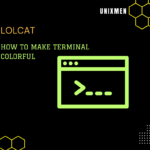AI Software For Linux: Which Linux AI Tools Are Best in 2025?
AI Software For Linux: Which Linux AI Tools Are Best in 2025?
Artificial Intelligence is no longer just a trend; it’s the backbone of every data-driven decision, prediction, and automated task. When you look at AI software for Linux, you’re diving into some of the most developer-centric, scalable, and open-source environments available today. The right choice of software depends on the project’s specific goals and technical demands.
From building deep learning models to enhancing NLP systems and training complex computer vision networks, the scope of AI software has expanded dramatically. Frameworks provide the structure to develop machine learning pipelines, while platforms handle the entire AI lifecycle in cloud-based, scalable environments.
Pairing these powerful tools with a Linux VPS elevates your AI workflow, offering dedicated resources, isolated environments, root access, and cost-effectiveness. It’s the ideal setup for developers who need reliable training, seamless scaling, and secure production environments.
Is Linux a Good Choice for AI?
Linux stands out as a strong platform for AI development. Its open-source foundation, unmatched flexibility, and vast ecosystem of AI tools create the perfect environment for building, training, and deploying machine learning models.
The native support for leading AI frameworks, combined with granular control over system resources, makes Linux the go-to choice for professionals who demand performance and precision.
Since AI tools are transforming Linux security, as discussed in the Impact of Artificial Intelligence on Linux Security, you can pair your chosen AI solution with a Linux VPS to ensure reliable performance, scalability, and secure management, crucial for professional AI projects.
To pare your AI stack, buy Linux VPS that offers the stability, scalability, and security essential for modern, production-grade workloads. For full control over your AI compute strategy, check OperaVPS to see all Linux VPS plans, engineered specifically for high-performance, AI-driven use cases.
7 Best Linux AI Tools in 2025
As artificial intelligence continues to reshape IT infrastructure, Linux system administration is evolving from manual oversight into intelligent, automated operations.
AI tools for automation of Linux system administration are transforming routine tasks into intelligent, self-optimizing processes, making systems more efficient and responsive.
Explore the following 7 AI tools that can elevate your Linux system administration tasks to the next level, boosting performance, enhancing reliability, and minimizing human intervention.
1. AgentGPT
AgentGPT is a powerful, browser-based open-source AI platform that lets users deploy autonomous agents capable of executing complex, multi-step tasks independently. It leverages OpenAI’s GPT-3.5 and GPT-4 models to break down user-defined goals into actionable subtasks.
To understand how autonomous AI agents like AgentGPT are reshaping automation in Linux environments, see this article on AI Development and the Role of Linux.
As a solid addition to modern Linux AI tools, it is ideal for natural language processing (NLP), task automation, machine learning experiments, and even AI-assisted coding, it operates entirely without coding expertise.
When hosted on a secure Linux VPS, AgentGPT becomes a scalable backend for automating workflows in enterprise or developer environments, making it one of the most versatile AI software for Linux users in 2025.
To achieve this setup, many professionals choose to buy Linux VPS services that offer the necessary resources and security.
 ✅ Pros
✅ Pros
- No-code, browser-based setup that accelerates deployment.
- Handles complex workflows through self-governing AI agents.
- Agents can be tailored to domain-specific requirements.
⚠️ Cons
- Requires external API keys (dependency on OpenAI or other LLMs)
- The behavior of agents may drift depending on prompt complexity.
- Limited transparency into agent decision trees.
AgentGPT Use Cases
| Category | Example Applications |
| Business Automation | Auto-handle admin workflows, route support tickets, schedule tasks via AI |
| Content Creation | Write and optimize SEO blogs, generate newsletters, craft marketing copy |
| Software Development | Assist with boilerplate code, debug logic errors, prototype toolchains |
| Research & Analysis | Summarize technical docs, extract insights from datasets, draft briefs |
2. Fastai
Fastai is one of the smartest choices you can make when working with AI software for Linux. Built on top of PyTorch, Fastai delivers the rare blend of flexibility and abstraction. It speeds up model development dramatically while still letting experienced users dig deep when needed.
Whether you’re experimenting with transfer learning, building state-of-the-art vision models, or automating NLP workflows, Fastai has the tools and the design philosophy to make you move faster with fewer bugs.
With just a few lines of code, Fastai lets you train production-level models using prebuilt pipelines that are GPU-optimized out of the box, something Linux handles better than any other OS. That makes it a true power tool in the AI stack, especially when deployed over scalable infrastructure like a Linux VPS. For seamless integration, buy Linux VPS that supports GPU acceleration and offers robust performance.
 ✅ Pros
✅ Pros
- Clean, beginner-friendly API with expert-level depth.
- GPU-accelerated and deeply integrated with PyTorch.
- Excellent Linux support, especially for Ubuntu-based environments.
❌ Cons
- Steeper learning curve if diving into advanced customization.
- Heavily dependent on PyTorch versions—breakage possible with updates.
- Not ideal for low-resource environments or real-time inference at scale.
Fastai Use Cases
| Category | Example Applications |
| Computer Vision | Build image classifiers, object detection pipelines, medical image analysis tools |
| Natural Language | Train sentiment models, fine-tune language models, automate text classification |
| Tabular Modeling | Predict customer churn, forecast sales, model structured business data |
| Education & Research | Teach deep learning concepts, run reproducible notebooks, build academic ML projects |
| Remote AI Training | Run GPU training on Linux VPS, manage models via RDP, deploy Fastai in cloud environments |
3. DeepSeek
DeepSeek is a high-performance open-source language model family built to rival proprietary systems like GPT-4, offering fine-tuned control over large language tasks with local deployment flexibility.
Designed for developers and researchers who need full-stack AI software for Linux, it excels in code generation, reasoning, and multi-turn dialogue. DeepSeek is available in both base and chat variants and is trained with a deep tokenizer for improved long-context understanding.
When deployed over a Linux vps, it empowers real-time inference, edge AI development, and complete autonomy without relying on commercial APIs, ideal for privacy, cost control, and infrastructure scaling.
To facilitate this, it’s recommended to buy Linux VPS hosting that provides the necessary computational power and privacy features.
 ✅ Pros
✅ Pros
- Open-source, highly customizable LLM.
- Strong performance in coding and logic tasks.
- Chat and base models for versatile applications.
❌ Cons
- Requires high computational resources for fine-tuning.
- Limited out-of-the-box GUI tools.
- Community support, still growing compared to older models.
DeepSeek Use Cases
| Category | Example Applications |
| Development Automation | Intelligent code generation, refactoring, and documentation assistance |
| Research Workloads | Training language models, testing custom LLMs on Linux VPS environments |
| Data Analysis | Querying, summarizing, and parsing large data logs or documents |
| Private AI Infrastructure | Hosting local AI agents securely without sending data to third-party APIs |
| Educational Projects | Building training modules for NLP and AI courses on Linux distributions |
4. Mistral
Mistral is a high-performance AI model family built for precision, flexibility, and efficient local deployment. Unlike bloated architectures, it leverages optimized transformer blocks, like Grouped-Query Attention (GQA), to enable low-latency execution without sacrificing accuracy.
With its open-weight licensing, Mistral allows full control for AI professionals running Linux-based inference pipelines. It’s specifically tuned for tasks such as reasoning, multilingual generation, and code handling, making it ideal for cutting-edge research and production workloads.
Mistral models scale efficiently on Linux VPS setups, turning decentralized compute into a privacy-friendly lab for AI experimentation. For developers seeking reliable AI software for Linux, Mistral is a top-tier contender.
To set up such an environment, professionals often buy Linux VPS plans that offer customizable configurations.
 ✅ Pros
✅ Pros
- Compact transformer architecture with strong inference performance.
- Open-weight licensing for full offline and customizable deployment.
- Highly adaptable to Linux AI tools environments.
❌ Cons
- Requires significant fine-tuning for niche use cases.
- No official GUI; CLI and API integrations only.
- Less community tooling compared to older LLMs.
Mistral Use Cases
| Category | Example Applications |
| Natural Language Processing | Question answering, summarization, dialogue AI |
| Code Generation | Script drafting, debugging, lightweight copilots |
| Research & Academia | LLM training baseline, model benchmarking |
| Multilingual AI | Text generation in global languages |
| Offline Inference | Air-gapped deployment via Linux server hosting solution |
5. PyTorch
PyTorch stands as one of the most trusted, production-ready Linux AI software, empowering a full spectrum of AI development from rapid prototyping to industrial-scale deployment. Built by Meta’s AI Research lab, PyTorch offers eager execution by default, giving developers precise control over computation graphs, a game-changer for model debugging and experimentation.
It fully supports dynamic and static graph modes (via TorchScript), enables GPU acceleration through CUDA, and integrates tightly with ONNX for cross-framework compatibility. PyTorch also fuels large language models (LLMs), computer vision pipelines, reinforcement learning environments, and advanced multi-modal AI systems.
It supports distributed training out-of-the-box and can be deeply optimized on Linux VPS hosting to lower costs while ensuring scalable performance across nodes. To leverage these benefits, buy Linux VPS that aligns with your project’s specific requirements.
Designed for AI researchers, ML engineers, and applied scientists, it’s also a staple among startups building specialized Linux AI tools in NLP, vision, and beyond.
 ✅ Pros
✅ Pros
- Dynamic computation graph for intuitive debugging and experimentation.
- Native GPU acceleration via CUDA and ROCm.
- Strong ecosystem: TorchVision, TorchText, TorchAudio, and Lightning.
❌ Cons
- Higher memory consumption compared to static frameworks.
- Steeper learning curve to complete beginners.
- TorchScript can be complex to debug during model serialization.
PyTorch Use Cases
| Category | Example Applications |
| Deep Learning | Building CNNs, RNNs, and transformers for image, speech, and text tasks |
| Natural Language Processing | Training language models, sentiment analysis, named entity recognition |
| Reinforcement Learning | Simulating agents, policy optimization, and reward modeling |
| AI Research | Rapid experimentation with custom architectures in cutting-edge studies |
| Production Deployment | Exporting models with TorchScript/ONNX for Linux server-side inference |
6. Mycroft AI
Mycroft AI is an open-source voice assistant platform built natively for Linux environments, engineered for privacy-conscious AI deployments. Unlike proprietary alternatives, it runs entirely on local hardware or Linux VPS with fully managed control panel access, making it ideal for secure environments without third-party cloud dependencies.
To implement Mycroft AI effectively, it’s beneficial to buy Linux VPS hosting that ensures data privacy and control.
Mycroft integrates speech-to-text (STT), natural language understanding (NLU), and text-to-speech (TTS) pipelines through modular components like Precise and Mimic. It allows full customization at the code level, supports multiple languages, and integrates with IoT, home automation, and edge AI use cases.
As a leading Linux AI software, it empowers developers to deploy privacy-first voice interfaces across personal and industrial applications.
 ✅ Pros
✅ Pros
- Fully open-source and self-hosted, complete data privacy.
- Highly customizable STT, NLU, and TTS modules.
- Integrates natively with AI software for Linux systems and devices.
⚠️ Cons
- Requires manual configuration for some hardware.
- Community support slower than commercial AI assistants.
- Lacks an advanced third-party app ecosystem compared to proprietary tools.
Mycroft AI Use Cases
| Category | Example Applications |
| Private Voice Assistant | Run a fully offline, voice-activated system on Linux VPS with custom flows |
| AI Home Automation Interface | Connect Mycroft with smart devices, using voice for secure control |
| Voice-Controlled Linux Software | Add verbal commands to Linux apps or shell workflows |
| Edge AI Devices | Install Mycroft on Raspberry Pi or similar to create autonomous edge AI |
| Voice Frontend for AI Models | Use Mycroft as the interface for deeper ML/NLP engines |
7. Caffe
Caffe (Convolutional Architecture for Fast Feature Embedding) is an open-source, deep learning framework developed by the Berkeley Vision and Learning Center (BVLC).
Designed with performance and modularity in mind, it’s optimized for visual recognition, convolutional neural networks (CNNs), and image classification tasks. Caffe stands out for its C++ core with Python and MATLAB bindings, offering blazing-fast model training and deployment across GPUs.
It thrives in low-latency environments where inference speed is critical. Paired with AI software for Linux, Caffe is a robust choice for production-grade AI on optimized Linux server hosting solutions or when you buy Linux VPS to gain root-level efficiency for model execution.
 ✅ Pros
✅ Pros
- Exceptionally Fast Inference.
- Model Zoo Availability.
- CPU/GPU Flexibility.
❌ Cons
- Limited Flexibility for Dynamic Networks.
- Slower Development for Cutting-Edge Research.
- Sparse Community Updates.
Caffe Use Case
| Category | Example Applications |
| Image Classification | Object recognition, scene labeling |
| Convolutional Neural Networks | Visual feature extraction, CNN research |
| Industrial Automation | Quality inspection, robotics vision systems |
| Medical Imaging | MRI analysis, X-ray classification |
| Embedded AI Systems | Real-time vision for drones and edge devices |
Best Linux Distros for AI Development
No doubt, Linux is a popular choice for machine learning. When choosing a Linux distro for AI development, the decision largely depends on the specific AI task.
Ubuntu remains the top pick for most AI developers due to its wide compatibility with Linux AI tools and support for machine learning frameworks.
For those focused on deep learning and computational power, CentOS or Fedora offers a stable, high-performance environment.
For local AI experimentation, Debian is a solid option, offering minimal setup and optimal resource allocation.
To get started, you can buy Linux VPS server that supports Debian, ensuring a streamlined setup process. Many developers prefer AI software for Linux on terminal-based distros for efficient coding and quicker system performance.
How to Choose the Best Linux AI Tools in 2025
| Tool | Primary Focus | Language Support | Ideal For | ML Support | Deep Learning Support | Best Linux Distro |
| AgentGPT | Autonomous AI task agents | Python, JavaScript (APIs) | Task automation, simulations | ✅ | ❌ | Ubuntu (LTS) |
| DeepSeek | Local LLMs & NLP chat agents | Python, CLI | Local NLP tasks, chat interfaces | ✅ | ✅ | Ubuntu or Arch |
| PyTorch | Full-stack ML/DL framework | Python, C++, Java, R | ML pipelines, research, deployment | ✅ | ✅ | Ubuntu, Fedora AI Spin |
| Mycroft AI | Open-source voice assistant | Python | Embedded voice AI, smart devices | ❌ | ❌ | Debian, Ubuntu Minimal |
| Caffe | Image-focused DL with CNNs | C++, Python, MATLAB | Vision tasks, low-level inference | ✅ | ✅ | Debian, Arch, Yocto |
| Mistral | Transformer-based language model | Python | Fine-tuning LLMs, content workflows | ✅ | ✅ | Ubuntu, Rocky Linux |
| Fastai | High-level PyTorch wrapper for rapid ML/DL | Python | Beginners, fast experimentation | ✅ | ✅ | Ubuntu, Linux Mint |
Conclusion
Linux remains a top choice for AI development due to its flexibility, open-source nature, and seamless compatibility with AI software for Linux.
Choosing the best Linux AI tools depends on your project’s needs. AgentGPT suits automation tasks, while Fastai and PyTorch excel in deep learning.
For privacy, Mycroft and DeepSeek offer secure, self-hosted solutions.
When leveraging a Linux VPS, ensure your AI tool aligns with your performance and security requirements for scalable, efficient workflows. To achieve this, it’s advisable to buy Linux VPS hosting that matches your project’s specific needs.


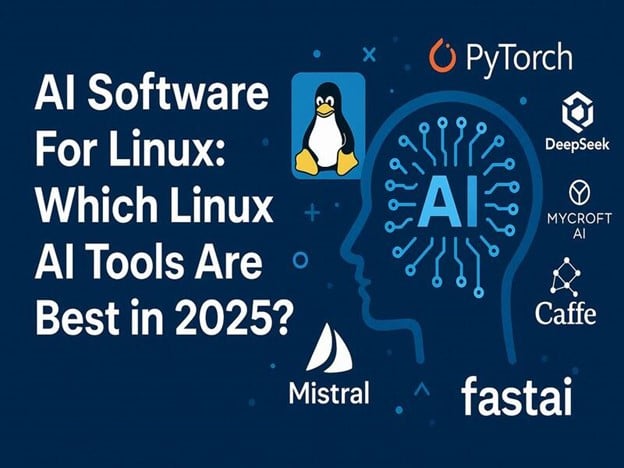
 ✅ Pros
✅ Pros ✅ Pros
✅ Pros ✅ Pros
✅ Pros ✅ Pros
✅ Pros ✅ Pros
✅ Pros ✅ Pros
✅ Pros ✅ Pros
✅ Pros