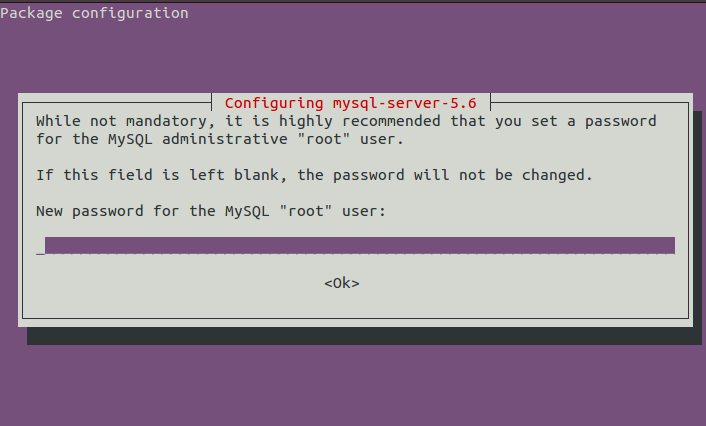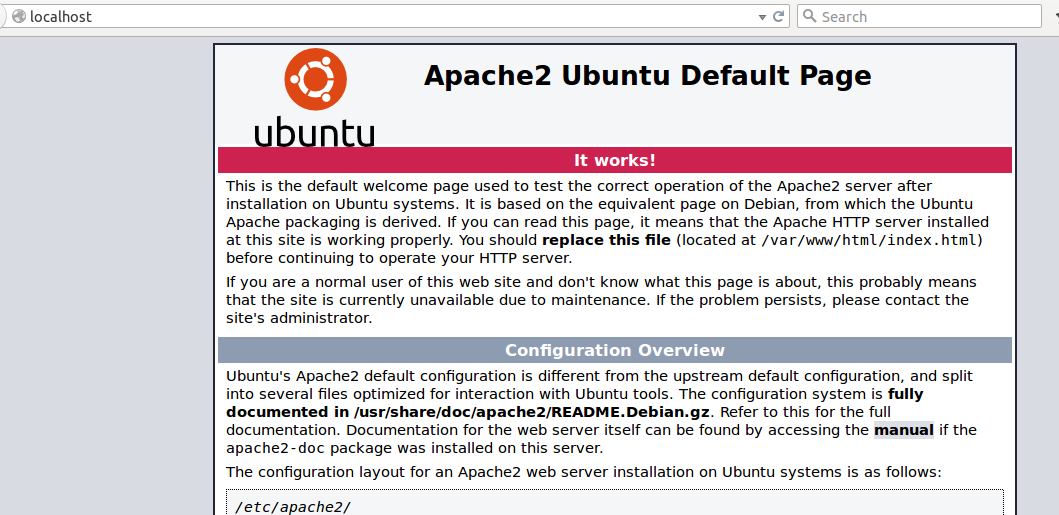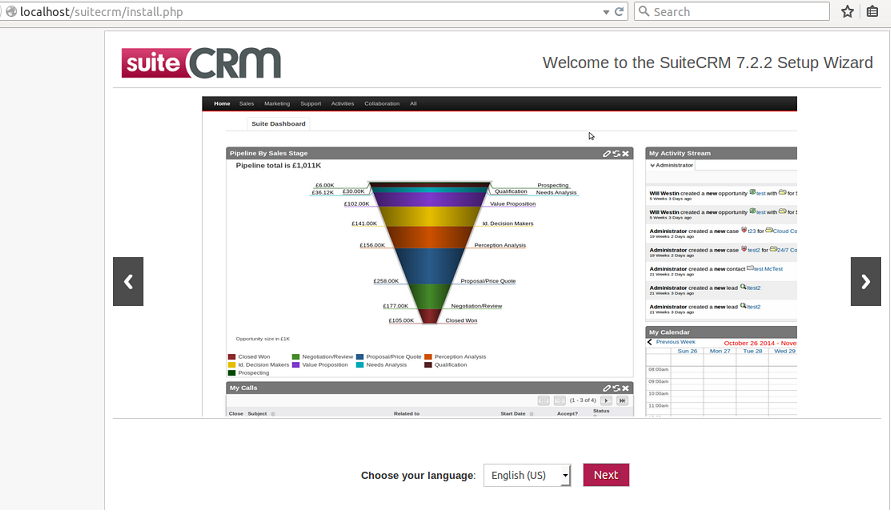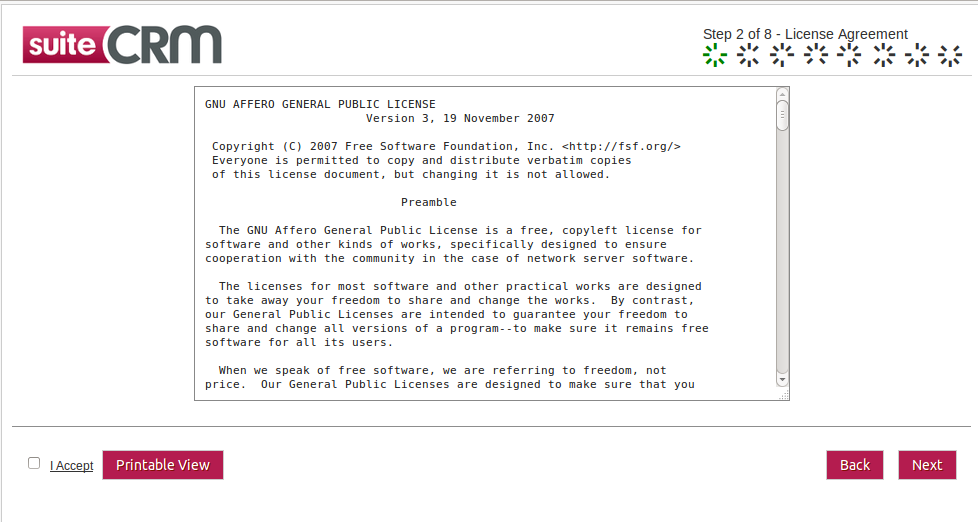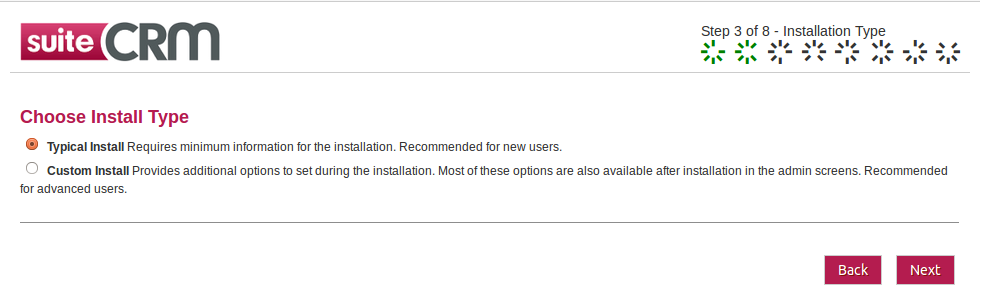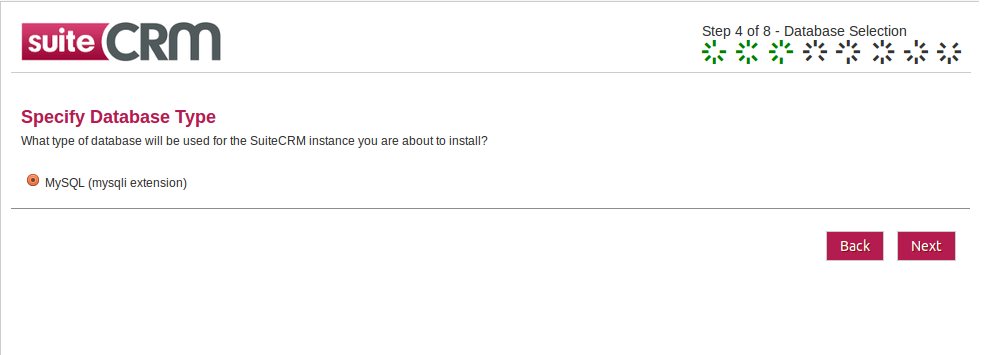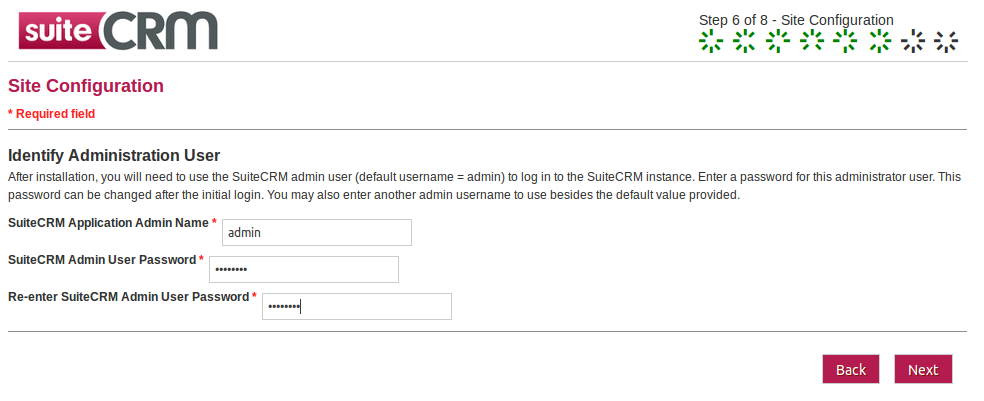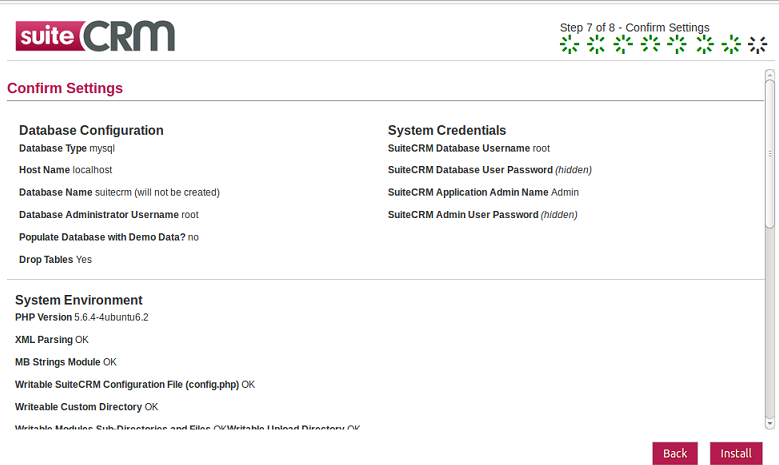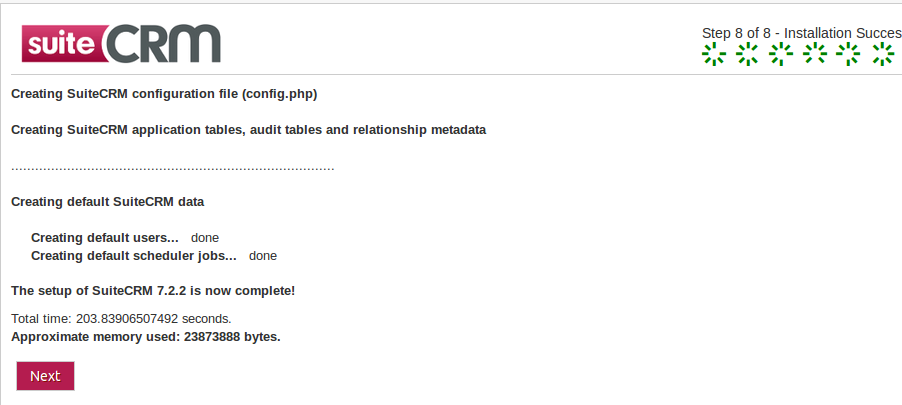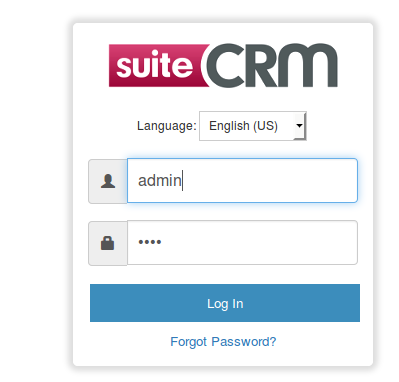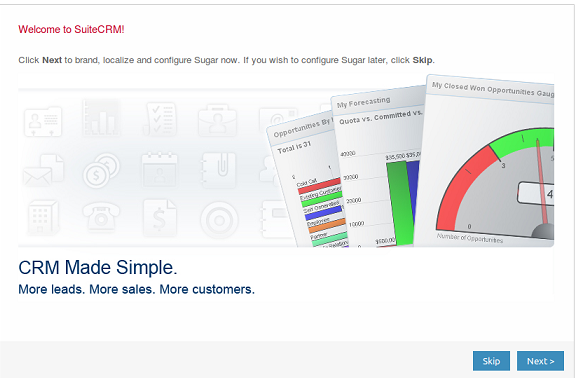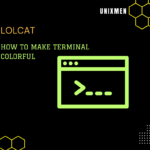SuiteCRM is the modified form of well known SugarCRM application. The professional versions of SugarCRM are paid while SuiteCRM provides similar features free of cost. It is an open source, free application which works flawlessly on all popular operating systems. All versions of SuiteCRM are compatible with SugarCRM 6.5. The latest stable version for SuiteCRM is 7.2.2. Let’s see how we can install it on ubuntu Linux 15.04.
Installing SuiteCRM 7.2.2 on Ubuntu
In order to install this wonderful software, here are some of the pre-requisites that must be installed on our Linux system. Otherwise SuiteCRM installation will not complete successfully.
- Apache 2
- PHP 5
- MySQL
In order to install all these component, we will just install Lamp-stack. Lamp stack is the collection of all these components and should suffice for the needs of SuiteCRM. Launch your terminal and run following command to install SuiteCRM.
During the installation process, it will show a pop up to set the mysql root password. Note down the password you set here as it will be used later while installing SuiteCRM.
Once the installation of lamp stack is complete, run following command on the terminal to start apache web server.
Now launch your web browser and load http://localhost , in case of successful installation, it should display a page as shown below:
Note: Please be aware that the default document root for Apache web server is /var/www/html. So you should place your web scripts in this directory so that apache may server them successfully.
Let’s go ahead with SuiteCRM installation now; download it from following URL.
Once the download process is complete, go to the download location and move the downloaded file to apache document root by running the following command:
Now change your working directory to apache document root:
Here run following command to unzip the downloaded file.
Now rename the extracted directory to something more meaningful.
There you go, launch your browser and load http://localhost/suitecrm , it should display the following page. Choose your language for the installation from here and click “Next”
Accept the license agreement from here and click “Next”.
Choose the type of installation for SuiteCRM. “Typical” should work for most of us.
We will be using MySQL database on the back end, click “next” and specify the database name and mysql root logins on next step.
Now specify the admin user’s password here. Click ”Next” to proceed further with the installation process.
Review the installation summary from here and click “Install”.
It will take a short while to perform all the required installation, here is the message it should display in case of successful installation completion.
Click “Next” and it should take you directly to the login page.
Start using SuiteCRM; at very first login, it will let you perform some basic configurations.
Conclusion
SuiteCRM is a feature rich application which has been successfully migrating users from SugerCRM. It is easy to install and configure, nice user interface, and a fast CRM system. It is under constant development and 7.3 beta version is already out there for download and testing.