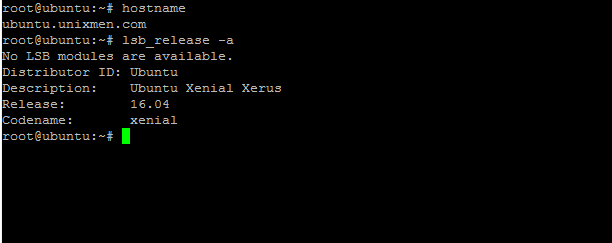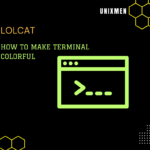After Installing Ubuntu 16.04 to make some monitoring tests, I was not able to get or update behind the http/https/ftp proxy . Here how i solved this.
i think this solution should work also for Debian 7/8 and LinuxMint 16/17
my machine :
Trying to update
root@ubuntu:~# apt-get update Err:1 http://security.ubuntu.com/ubuntu xenial-security InRelease Could not resolve 'security.ubuntu.com' Err:2 http://us.archive.ubuntu.com/ubuntu xenial InRelease Could not resolve 'us.archive.ubuntu.com' Err:3 http://us.archive.ubuntu.com/ubuntu xenial-updates InRelease Could not resolve 'us.archive.ubuntu.com' Err:4 http://us.archive.ubuntu.com/ubuntu xenial-backports InRelease Could not resolve 'us.archive.ubuntu.com' Reading package lists... Done W: Failed to fetch http://us.archive.ubuntu.com/ubuntu/dists/xenial/InRelease Could not resolve 'us.archive.ubuntu.com' W: Failed to fetch http://us.archive.ubuntu.com/ubuntu/dists/xenial-updates/InRelease Could not resolve 'us.archive.ubuntu.com' W: Failed to fetch http://us.archive.ubuntu.com/ubuntu/dists/xenial-backports/InRelease Could not resolve 'us.archive.ubuntu.com' W: Failed to fetch http://security.ubuntu.com/ubuntu/dists/xenial-security/InRelease Could not resolve 'security.ubuntu.com' W: Some index files failed to download. They have been ignored, or old ones used instead. root@ubuntu:~#
Follow the steps bellow to be able to execute apt-get behind a proxy:
Create new conf empty file inside /etc/apt/ and do the following
$ sudo vi /etc/apt/apt.conf
add this line to the file if you are using http proxy else https of ftp:
Acquire::http::Proxy "http://user:pass@proxy_host:port";
Or
Acquire::http::Proxy "http://Domain\user:pass@proxy_host:port";
Now export the proxy line with:
export http_proxy=http://user:pass@proxy_host:port
Or
export http_proxy=http://Domain\user:pass@proxy_host:port
To make this command permanent add it to ~/.bash.rc in your home directory:
vi ~/.bash.rc
Now Check and restart the updates:
root@ubuntu:~# apt-get update Hit:1 http://security.ubuntu.com/ubuntu xenial-security InRelease Get:2 http://us.archive.ubuntu.com/ubuntu xenial InRelease [95.8 kB] Hit:3 http://us.archive.ubuntu.com/ubuntu xenial-updates InRelease Hit:4 http://us.archive.ubuntu.com/ubuntu xenial-backports InRelease Get:5 http://us.archive.ubuntu.com/ubuntu xenial/main amd64 Packages [1,442 kB] Get:6 http://us.archive.ubuntu.com/ubuntu xenial/main i386 Packages [1,437 kB] Get:7 http://us.archive.ubuntu.com/ubuntu xenial/main Translation-en [842 kB] Get:8 http://us.archive.ubuntu.com/ubuntu xenial/universe amd64 Packages [7,353 kB] Get:9 http://us.archive.ubuntu.com/ubuntu xenial/universe i386 Packages [7,343 kB] 53% [9 Packages 3,002 kB/7,343 kB 41%]
Upgrade Now:
root@ubuntu:~# apt-get upgrade Reading package lists... Done Building dependency tree Reading state information... Done Calculating upgrade... Done The following packages will be upgraded: ubuntu-minimal ubuntu-standard 2 upgraded, 0 newly installed, 0 to remove and 0 not upgraded. Need to get 6,944 B of archives. After this operation, 0 B of additional disk space will be used. Do you want to continue? [Y/n] y Get:1 http://us.archive.ubuntu.com/ubuntu xenial/main amd64 ubuntu-minimal amd64 1.349 [3,442 B] Get:2 http://us.archive.ubuntu.com/ubuntu xenial/main amd64 ubuntu-standard amd64 1.349 [3,502 B] Fetched 6,944 B in 0s (21.9 kB/s) (Reading database ... 87004 files and directories currently installed.) Preparing to unpack .../ubuntu-minimal_1.349_amd64.deb ... Unpacking ubuntu-minimal (1.349) over (1.348) ... Preparing to unpack .../ubuntu-standard_1.349_amd64.deb ... Unpacking ubuntu-standard (1.349) over (1.348) ... Setting up ubuntu-minimal (1.349) ... Setting up ubuntu-standard (1.349) ... root@ubuntu:~#
To use wget behind proxy
sudo vi /etc/wgetrc https_proxy = http://username:password@proxy:port http_proxy = http://username:password@proxy:port http_proxy = http://Domain\username:password@proxy:port # (in case of LDAP) ftp_proxy = http://username:password@proxy:port Uncomment 'use_proxy = on'
Now try to use wget
root@ubuntu:~# wget http://repo.zabbix.com/zabbix/2.4/ubuntu/pool/main/z/zabbix-release/zabbix-release_2.4-1+trusty_all.deb --2016-03-03 06:05:26-- http://repo.zabbix.com/zabbix/2.4/ubuntu/pool/main/z/zabbix-release/zabbix-release_2.4-1+trusty_all.deb Connecting to 10.133.80.35:8080... connected. Proxy request sent, awaiting response... 200 OK Length: 2674 (2.6K) [application/x-debian-package] Saving to: ‘zabbix-release_2.4-1+trusty_all.deb’
Please remember this a real TEST behind a real proxy servers with Domain/user and password needed.
Enjoy!