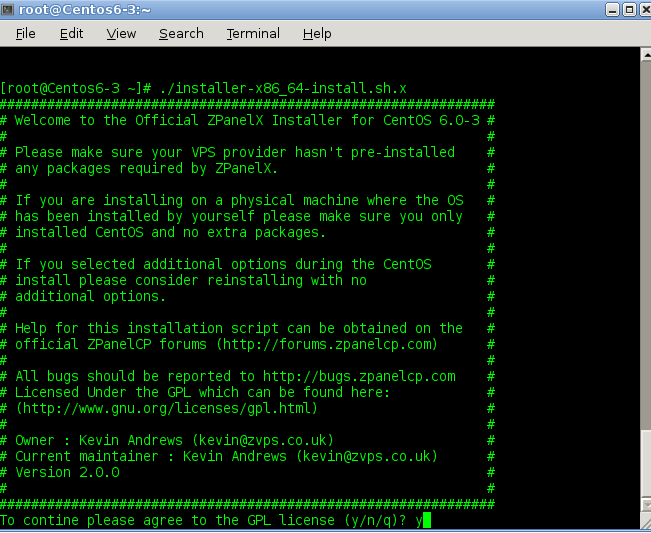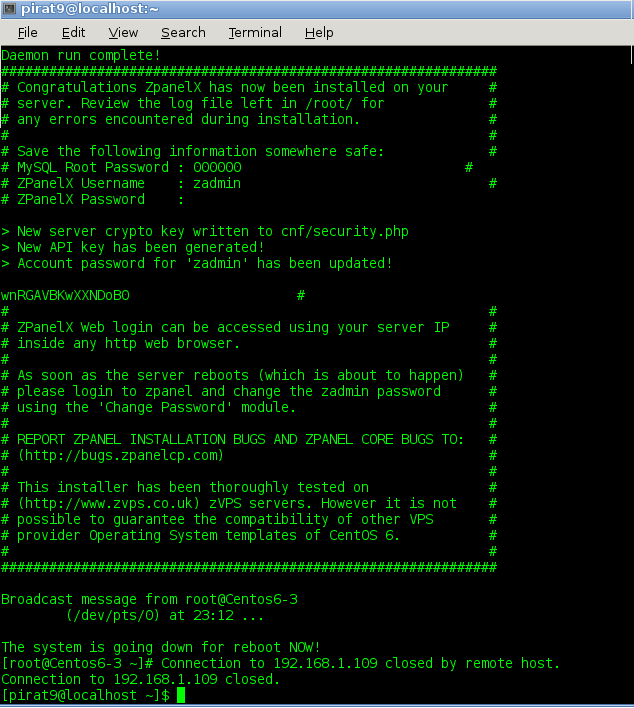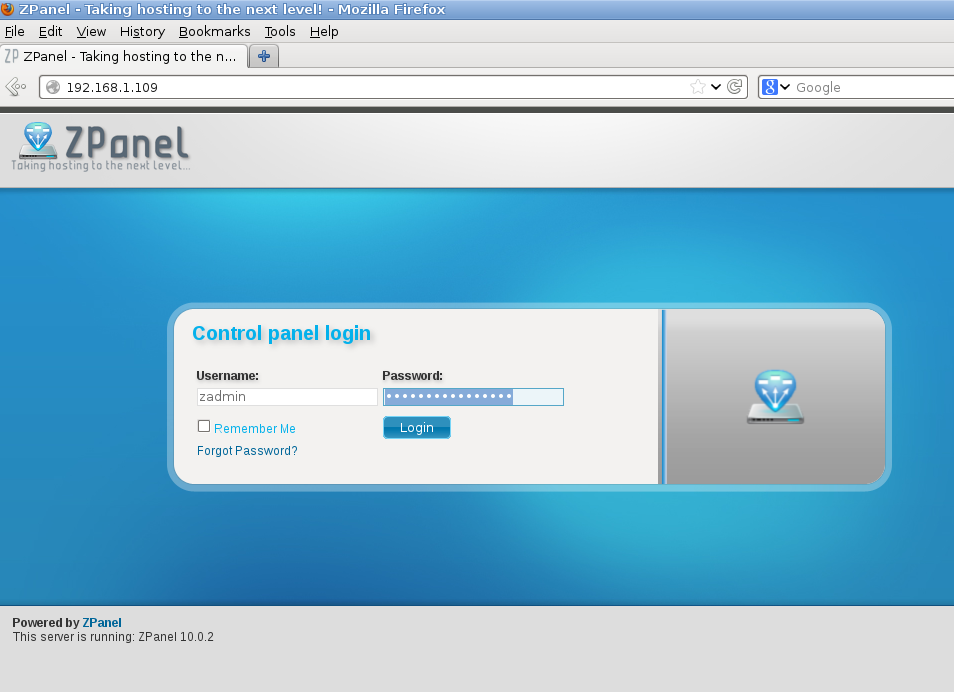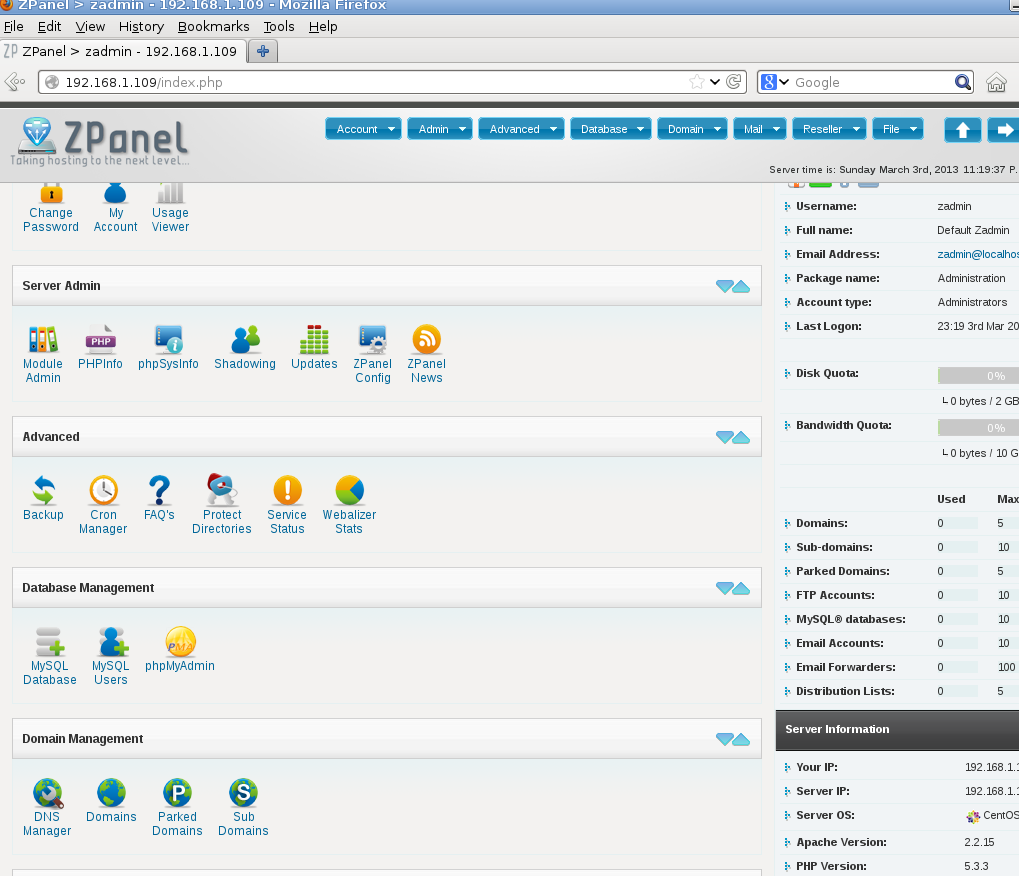For every paid software, always you can find an opensource alternative, sometimes the alternative is better and complete like (Gimp vs Photoshop) sometimes not. Today we will see a good alternative to Cpanel, the well known paid hosting / server panel, it is zpanel.
ZPanel is a free to download and use Web hosting control panel written to work effortlessly with Microsoft Windows and POSIX (Linux, UNIX and MacOSX) based servers or computers. This solution can turn a home or professional server into a fully fledged, easy to use and manage web hosting server.
Zpanel is easy to install and to configure. In this tutorial i installed Zpanel in CentOS 6.3.
1- Before to start we need to install some requered dependencies:
yum install ld-linux.so.2 curl
2- Download the installation script from the Zpnel website (Last stable release 10.0.0.2)
wget http://www.zvps.co.uk/sites/default/files/downloads/centos-6-3/package/installer-x86_64-install.sh.x.tar.gz
3- Now extract the script and run
tar -zxvfinstaller-x86_64-install.sh.x.tar.gz
4- Make the script executable
chmod +x installer-x86_64-install.sh.x
5- Run the script:
./installer-x86_64-install.sh.x
- Accept the Licence
- Set up the time zone
To contine please agree to the GPL license (y/n/q)? y Find your timezone from : http://php.net/manual/en/timezones.php e.g Europe/London Enter Your Time Zone: Europe/Amsterdam
- Insert the Install version and the Domainname , Ip address and the password you want to make for your root Mysql access and GO!!!
Install fresh ZPanel server or enter an upgrade version number e.g 10-0-1 :install Enter the FQDN of the server (example: zpanel.yourdomain.com): zpanel.unixmen.com Enter the Public (external) IP of the server: 192.198.1.109 MySQL Password is currently blank, please change it now. Password you will use for MySQL: ****** Re-enter the password you will use for MySQL: ****** ZPanel will now install, are you sure (y/n/q)?
6- Installation Complted and Zadmin password had been generated.
The Server will restart automatically.
Please connect to http://IP and login with zadmin user and the password generated
and is done.
If you have any questions please post them in :http://ask.unixmen.com thanks.