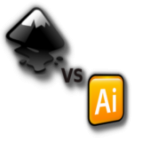Well this is most definitely not a troll. But a genuine appreciation of software that gives you the scope to develop top-quality vector graphics that allows designers to explore the limits of software and render graphics to perfection.
Of course, one cannot take away Adobe Illustrator’s great features, but there is only so much you can do with all the ‘power-packed features’. Inkscape, offers you limitless scope that allows you to learn and build as you go and this definitely is what keeps it way ahead of all other similar vector software.
Light on the pocket plus optimized design experience
First point in favor of Inkscape is of course its open source origins. That it does not cause a big hole in your pocket even as it delivers superior quality features, on par with paid Adobe Illustrator, is a worthy point that works in Inkscape’s favor.
Additionally, it is not just children working on school projects who are using Inkscape with ease. Professionals, designers prefer the hands-on experience that Inkscape offers to ensure maximum work scope over-and-above Adobe Illustrators’ power features. Add to its small footprint, typically in small sizes that makes working on Inkscape easier and faster.
Additional features such as RGB color, very sophisticated path effects; and by far, the best open and save function feature for SVG (Scalable Vector Graphics). Now, SVG is the format for rendering 2D graphics and application in XML. This helps in using these graphics on websites as well as print media.
Inkscape is as professional as Adobe Illustrator
Though, Adobe Illustrator has a better text feature pack, Inkscape makes up with some of the best multiple or general illustration features. Whether for coloring, illustrating or building icons, Inkscape is easy to use. Add to it the following features native to Inkscape only – direct editing on SVG source, editing clones on canvas, screen pixels manipulation – move, rotate or scale; shapes can be converted into objects; using handles for editing gradients on the canvas; use of keys to edit nodes’ fill paint bucket with a single click and color wash over objects.
Better User Interface
Another feature of Inkscape is its better and more useful interface. It is not the typical ‘oversimplified’ open source software, but has the perfect user interface for beginners to professionals. Additionally, Inkscape scores well users because it automatically converts Bitmap to Vector format.
Packaged Software does not translate into full support
A key feature for Inkscape users is that, when in need of support one can directly get to chat with developers and ink out doubts, use cases and optimize their scope, which is most definitely not the case with the beautifully packaged Adobe Illustrator software. You can get a host of tutorials, support pages to wade through and after an exhaustive search, get relief only after a paid conversation with the help desk. Your nearest help for Adobe Illustrator will remain support forum.
Over and above any of the above, Inkscape rules over Adobe Illustrator because of the free spirit with which it can be used. No limiting or strict licensing with Inkscape, you and the entire team can work simultaneously without having to run up budget over-runs.
Read also our post : 31 Great Tutorials for Inkscape!