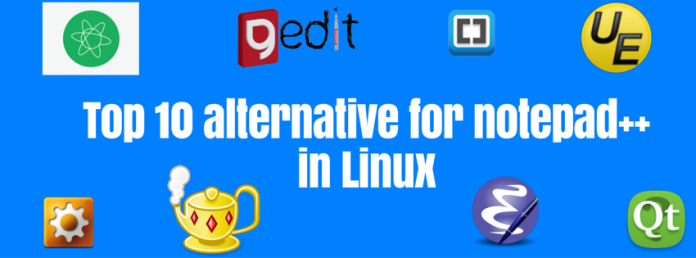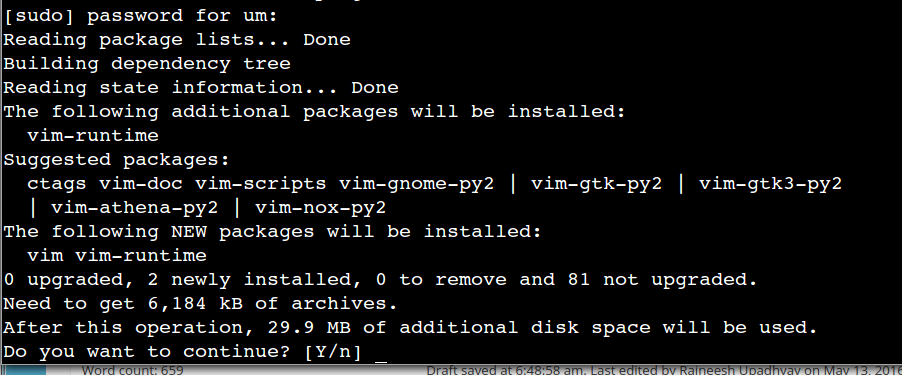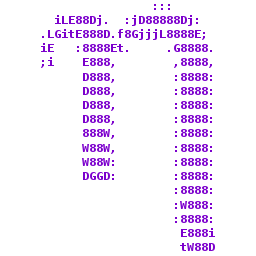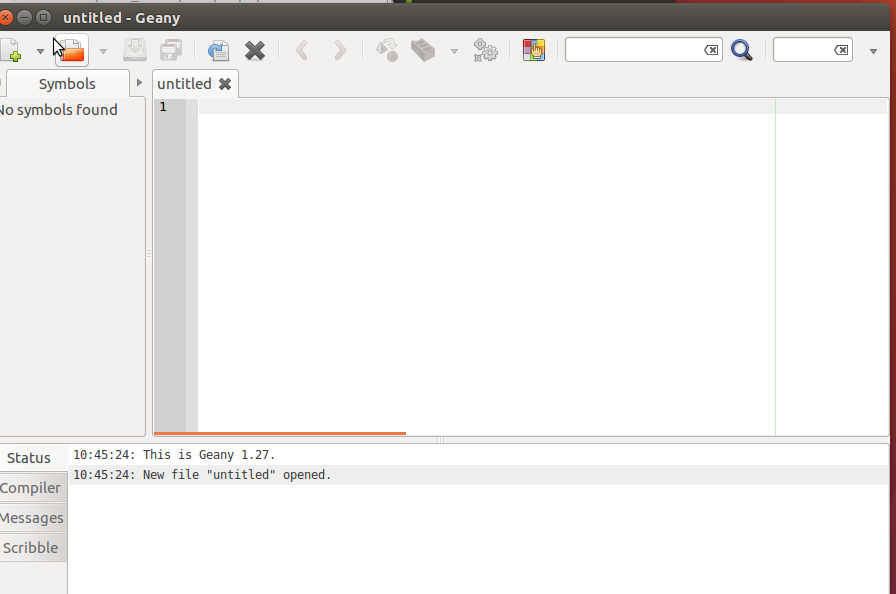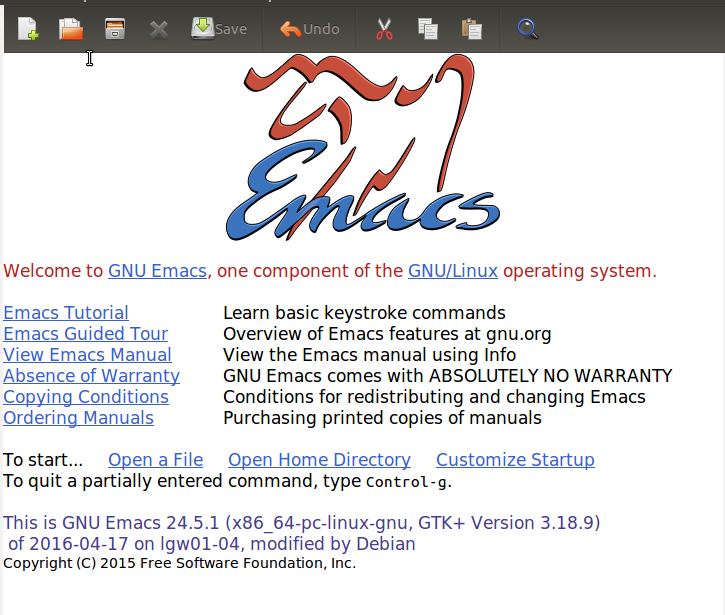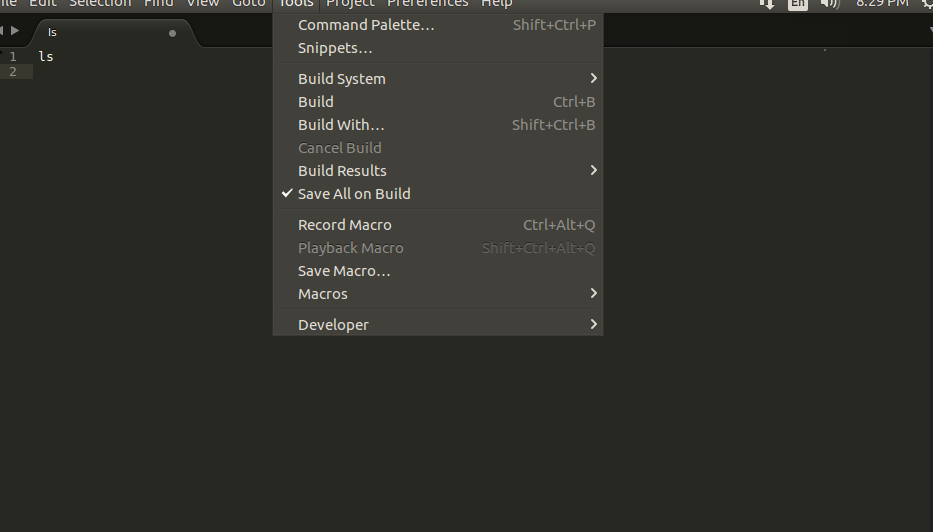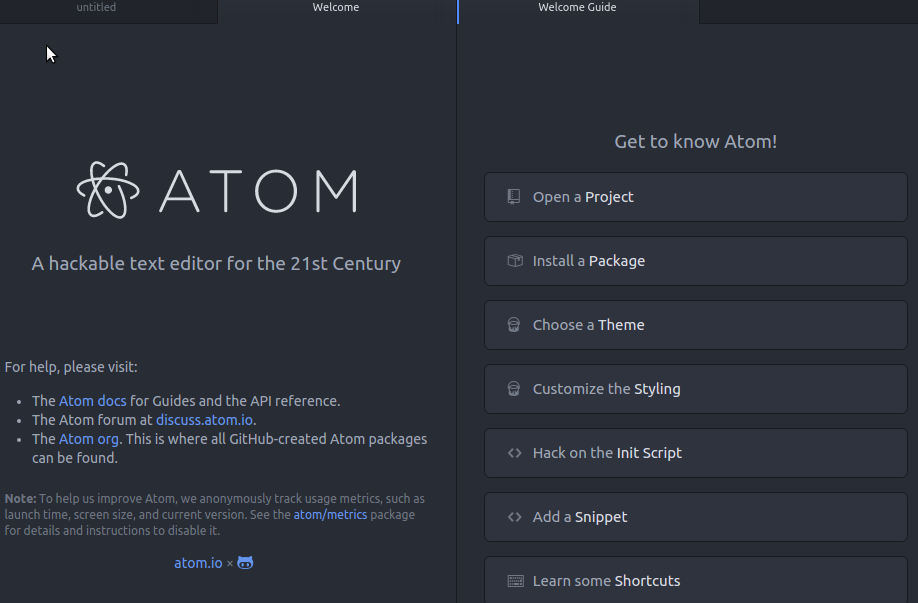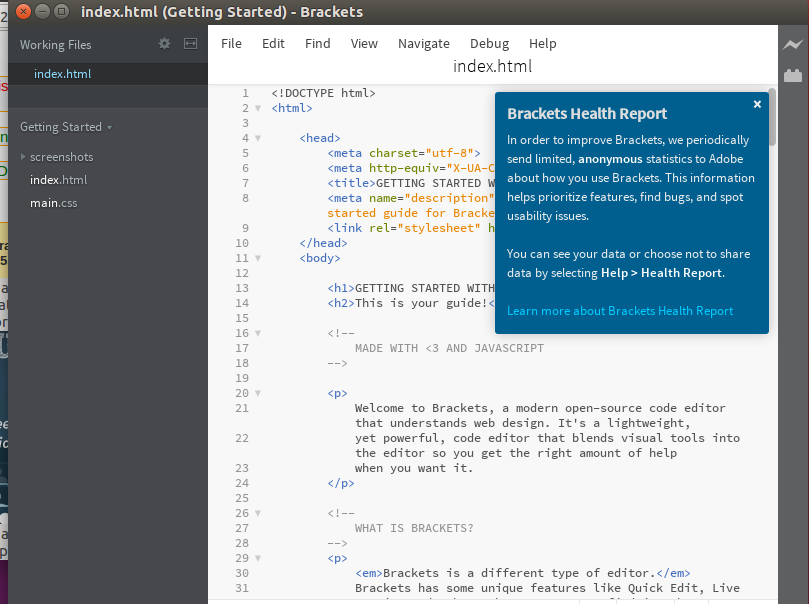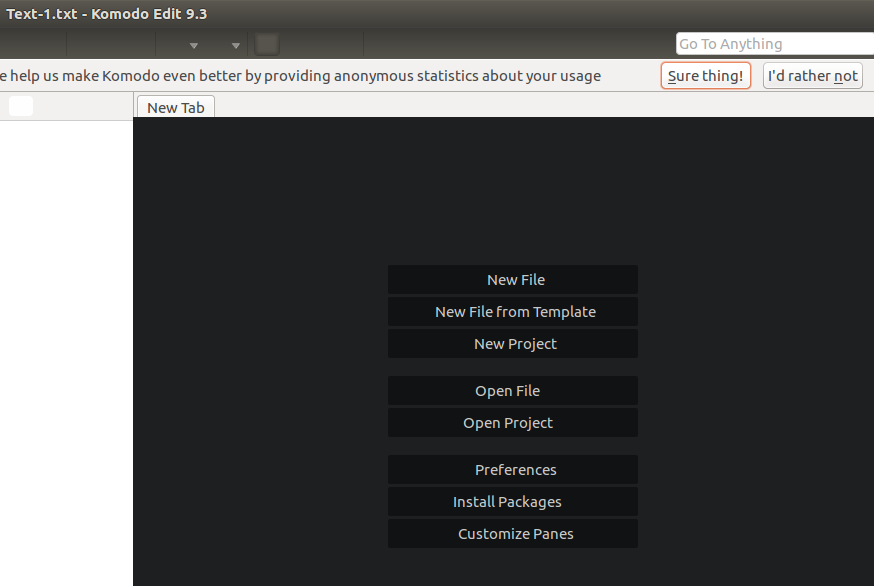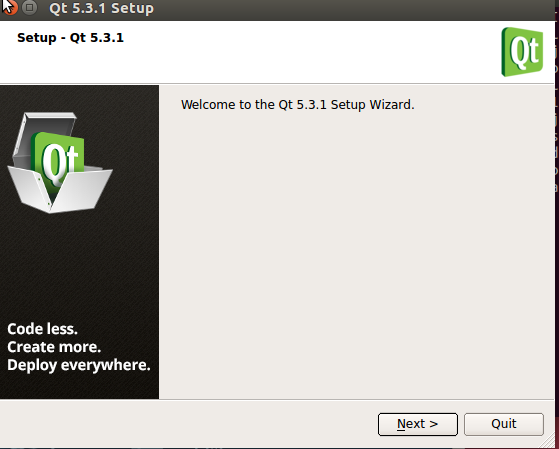Introduction
No doubt that notepad ++ is a fabulous application for programming and general text editing, it’s os one of the best known text editor. But, sometimes an administrator or an programmer required a text editor with more rich features which can not be fulfilled by ordinary text editor, there are many text editors/IDE which can be used in place of notepad++, in this lesson we will discuss 10 alternative to notepad++ in Linux.
1.Vim Editor
The most famous and commonly used text editor and a ideal text editing tool for Linux configuration file editing, HTML coding or some another plain text editing tasks, although very simple to use but required few skills to operate this editor, it comes with command line shortcuts which enable Vim to perform fast. In Red Hat family derivatives it comes as builtin tool, but you need to install it in Ubuntu of Mint Linux.
Official website: http://www.vim.org/
Install vim editor with Ubuntu 16.04
# sudo apt-get install vim
Install vim with CentOS 6/7
It comes as in built with centOS, but if removed then can be install with yum
# apt-get install vim
2.GNU Nano Editor
Nano is a cloned version of Pico file editor and it is available under GNU License, it is a lightweight file editor, is does not required any particular skill to edit file as it was required for Vim editor. Command line shortcuts are displayed even when you are doing editing works. Ideal for editing configuration files. Comes as built in almost all of the Linux flavors.
Official website: http://www.nano-editor.org/
Installation in Ubuntu/Mint Linux
# apt-get install nano
Installation in CentOS
# yum install nano
3. Geany
A very lightweight and tiny IDE, it require GTK+ libraries to run, comms with many builtin features like code folding, syntax highlighting, symbol name auto completion, auto closing of codes for HTML and XML tags. Ideal for C program development, Java, PHP, Python and pearl.
Installtion in Mint/Ubuntu
# apt-get install geany
Install Geany in CentOS
Package is available for CentOS 6 and CentOS 5. Download .rpm package from this link
Install package
Wget http://www.melvilletheatre.com/articles/el6/geany-1.27-1.el6.x86_64.rpm
Install package
# rpm -ivh geany-1.27-1.el6.x86_64.rpm
Official website: https://www.geany.org/
4. GNU Emacs
This test editor is available GNU License, very rich text editor have features like content aware, code coloring, built in documentation, highly customized using lisp code or graphical interface, ideal for text editing and development.
Installation in Ubuntu/Mint
# apt-get install emacs
Install with CentOS
# yum install emacs
Official website: http://www.gnu.org/
5. Sublime
Sublime text editor is written in c++ and python, it is an ideal text editor for programming in python, HTML, php etc. it is a cross platform source code editor with a python programming application interface or API. Developer can improve performance by freely available plugins, “go to anything navigation” navigate to symbols, files, lines etc, more then 20 themes are available which make t looking good.
Installation with Ubuntu/Mint Linux, Download Package
# wget https://download.sublimetext.com/sublime-text_build-3114_amd64.deb
Install package
# dpkg -i sublime-text_build-3114_amd64.deb
Install package in CentOS 7. Download package
# wget http://c758482.r82.cf2.rackcdn.com/sublime_text_3_build_3065_x64.tar.bz2
Extract package
# tar -vxjf sublime_text_3_build_3065_x64.tar.bz2 -C /opt
Create a soft Link
# sudo ln -s /opt/sublime_text_3/sublime_text /usr/bin/sublime3
Launch application
# sublime3
Official website: http://www.aptana.com/
6. Atom
A light and fast editor which support multiple os platforms, ideal for code development and customizable text editor. It comes with auto completion, search/replace, multiple file support and display line numbers. Ideal for PHP and python development.
Installation with Ubuntu
Add repo and install package
# sudo add-apt-repository ppa:webupd8team/atom # apt-get update # apt-get install atom
Install package in CenOS 7
Download package
# wget https://atom-installer.github.com/v1.7.3/atom.x86_64.rpm
Install package
# yum install atom.x86_64.rpm
Official Website: https://atom.io/
7. Brackets
Brackets is developed and maintained by Adobe, an ideal IDE for web developments which supports HTML5, CSS and java script. As per official statement of Brackets it is “A Modern text editor that understand web design”. Officially brackets editor is provided in .deb package only.
install brackets with Ubuntu/Mint
Use following commands
# sudo add-apt-repository ppa:webupd8team/brackets
Update System and install package
# apt-get update && apt-get install brackets
Official Website: http://brackets.io/
8. Komodo Edit
Komodo Edit was founded in 2007, this text editor is written in C++, python, pearl and java script. It support several language including Google go language. It provides syntax coloring, code folding and it include CSS code formetter. Komodo-edit package it available as open source and free but user can also purchase commercial and advanced version of Komodo IDE.
Install komodo edit with Ubuntu/Mint Linux Linux
Add repo
# sudo add-apt-repository -y ppa:mystic-mirage/komodo-edit
Update and install package
# apt-get update && apt-get install komodo-edit
Install package with CentOS 7, download package
# wget http://downloads.activestate.com/Komodo/releases/9.3.2/Komodo-Edit-9.3.2-16460-linux-x86_64.tar.gz
Extract Package
# tar -xvf downloads.activestate.com/Komodo/releases/9.3.2/Komodo-Edit-9.3.2-16460-linux-x86_64.tar.gz
Install package
# cd Komodo-Edit-9.3.2-16460-linux-x86_64 && ./install.sh
Official Website: http://komodoide.com/
9. gedit
The official text editor from Genome, an ideal tool for general purpose text editing, advantage of using gedit is that it gives you feel of using office suite, i has features print preview, text wrapping auto indentation, bracket matching, fonts and color configuration and it provides a rich and complete online documentation. Gedit is already installed application in Ubuntu and CentOS Linux, but if it is removed then can be installed.
Install package in Ubuntu
# apt-get install gedit
Install gedit in CentOS Linux
# yum install gedit
Official website: https://wiki.gnome.org/Apps/Gedit
10. QT Creator
The must have IDE for C++ and QML developers. It possess in build UI designer, support for version control, it has multiple platform support and simulator of Mobile UI designing.
Install qt Creator in Ubuntu/CentOS 7 Linux
Download Package
# wget http://download.qt-project.org/official_releases/qt/5.3/5.3.1/qt-opensource-linux-x64-5.3.1.run
Change permissions for package
# chmod 755 /qt-opensource-linux-x64-5.3.1.run
Install package
# ./qt-opensource-linux-x64-5.3.1.run
Install package
Official website: http://www.qt.io/
Conclusion
Every developer, editor or Administrator have their own priority to choose a specific IDE or text editor. It depends upon nature of work that what tool they will prefer. Sometimes a simple vim editor will be sufficient but in some cases more detailed and advanced tool is required. more the 100 text editors are available as free or open source, you can choose any one of them as an alternative of notepad++ editor.