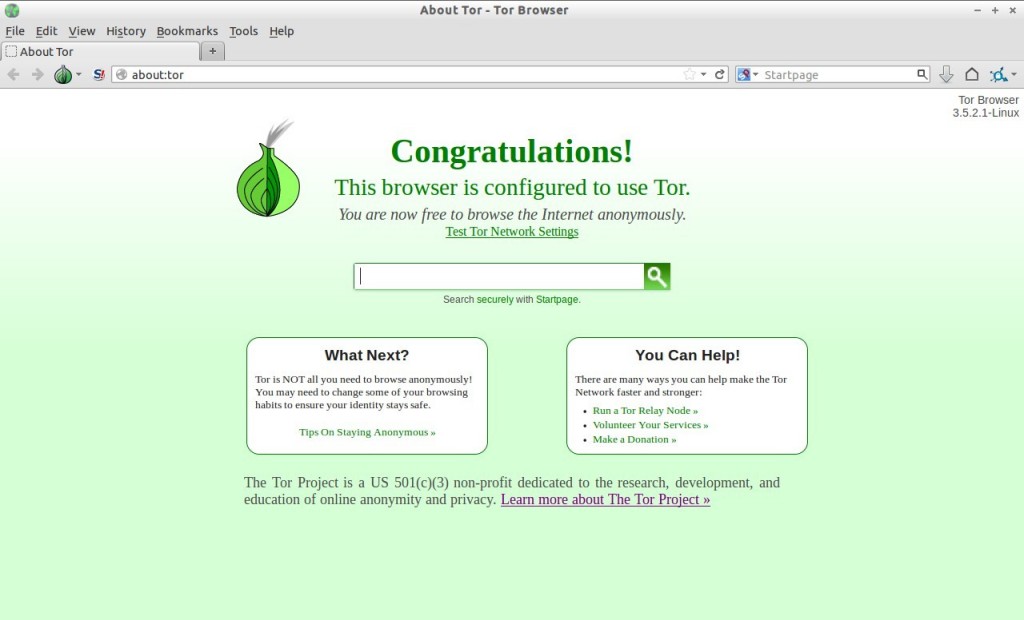Tor (The Onion Router) is a free software that allows users to browse the web anonymously through onion routing. It refers to encryptions on multiple levels and through multiple relays that obscure your IP so much it’s impossible to trace your online activity. An NSA leak reportedly characterized Tor as: “the King of high secure, low latency Internet anonymity” with “no contenders for the throne in waiting”. And these are the people spying professionally on the world’s communications.
There are weaknesses, of course, such as the analysis on the edges of the Tor network (monitoring of traffic at the boundaries of the Tor network, meaning the traffic entering and exiting the network) but it’s the number one anonymous traffic software out there. Amidst all the scandals concerning Internet privacy and anonymity, Tor is a viable alternative, and is not only continuing operations but thriving.
An Anonymous Instant Messenger will be integrated in the bundle, as shown in the next draft of the Tor.
According to what is leaking from the statutes of Tor 2014 Winter Developers Meeting to be held in Iceland, the presentation of Tor Instant Messaging Bundle or TIMB (as it is called) will be there, and the first version will be available to the public on 31 March.
Linux Instructions
Download the architecture-appropriate file from the website, save it somewhere, then run one of the following two commands to extract the package archive:
tar -xvJf tor-browser-linux32-3.5.2.1_LANG.tar.xz
or (for the 64-bit version):
tar -xvJf tor-browser-linux64-3.5.2.1_LANG.tar.xz
(Where LANG is the language listed in the filename).
Once that’s done, switch to the Tor browser directory by running:
cd tor-browser_LANG
(where LANG is the language listed in the filename).
To run the Tor Browser Bundle, execute the start-tor-browser script:
./start-tor-browser
This will launch Tor Launcher and once that connects to Tor, it will launch Firefox. Do not unpack or run TBB as root.
More information about installing Tor in Ubuntu/Mint distros can be found over Unixmen legacy here.