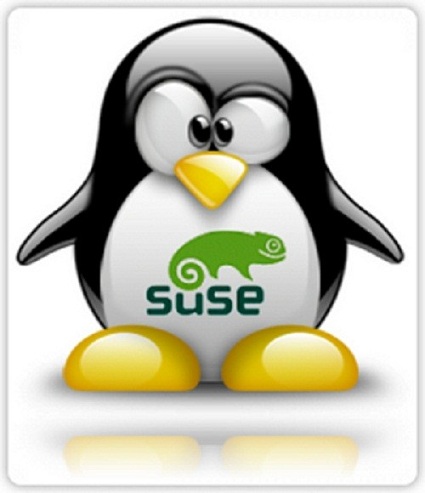Question : How to mount NTFS partition on opensuse 12.2 ?
Answer :
First check the disk partitions to find ntfs partitions with fdsik utility
pirat9@linux-f2f1:~> sudo /sbin/fdisk -l output: Disk /dev/sda: 1000.2 GB, 1000204886016 bytes 255 heads, 63 sectors/track, 121601 cylinders, total 1953525168 sectors Units = sectors of 1 * 512 = 512 bytes Sector size (logical/physical): 512 bytes / 512 bytes I/O size (minimum/optimal): 512 bytes / 512 bytes Disk identifier: 0xdda1cb43 Device Boot Start End Blocks Id System /dev/sda1 2048 206847 102400 7 HPFS/NTFS/exFAT /dev/sda2 206848 204799999 102296576 7 HPFS/NTFS/exFAT /dev/sda3 204800000 1740799999 768000000 7 HPFS/NTFS/exFAT /dev/sda4 * 1740802046 1953523711 106360833 5 Extended /dev/sda5 1945714688 1953523711 3904512 82 Linux swap / Solaris /dev/sda6 1740802048 1835153407 47175680 83 Linux /dev/sda7 1835155456 1945712639 55278592 83 Linux
Now mount window partition to /opt/E example folder like
mkdir /opt/E sudo mount /dev/sda3 /opt/E
now list the partition
ls -altr /opt/E
Example:
pirat9@linux-f2f1:~> ls /opt/E/
Akeeba recovered-19-5-2012
askfix $RECYCLE.BIN backup Scans decoratie Software
FAMILY_VIDEO System Volume Information FOTOS The Three Musketeers (2011) DVDRip XviD-MAXSPEED Gentoo12.1 Torrents HTC Foto’s VBOX Mail Vmware New folder wamp
The NTFS driver ntfs-3g is installed by default and write support is enabled for root only. Modify /etc/fstab line where is mentioned windows, parameter dmask=002 and parameter fmask=113 to enable user writing. For example:
#Device Mountpoint Filesystem Parameters
/dev/sda3 /media user,users,gid=users,fmask=113,dmask=002,locale=en_US.UTF-8 0 0
save and reboot to check
pirat9@linux-f2f1:~> df -k Filesystem 1K-blocks Used Available Use% Mounted on rootfs 47075092 6299324 38416984 15% / devtmpfs 3052900 44 3052856 1% /dev tmpfs 3061688 644 3061044 1% /dev/shm tmpfs 3061688 748 3060940 1% /run /dev/sda6 47075092 6299324 38416984 15% / tmpfs 3061688 0 3061688 0% /sys/fs/cgroup tmpfs 3061688 748 3060940 1% /var/lock tmpfs 3061688 748 3060940 1% /var/run /dev/sda7 55169780 1550752 50855100 3% /home /dev/sda3 767999996 263927828 504072168 35% /opt/E