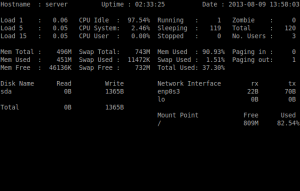Saidar is a curses-based tool for viewing the system statistics such as CPU, processes, load, memory, swap, network I/O, disk I/O and file system information available through libstatgrab.
Install Saidar On OpenSUSE
Install it with the following command:
$ sudo zypper install saidar
Options
The following options are supported:
-d DELAY Wait DELAY seconds between updates (default 3)
-c Enables colored output
-v Prints the version number
-h Display help and exits
Usage
Open up the terminal and enter the following command:
$ sudo saidar
The above command will display the statistics of system CPU, processes, load, memory, swap, network I/O, disk I/O and file system information. The sample output of above command is given below.
For more information about Saidar, refer to the man pages.
$ man saidar