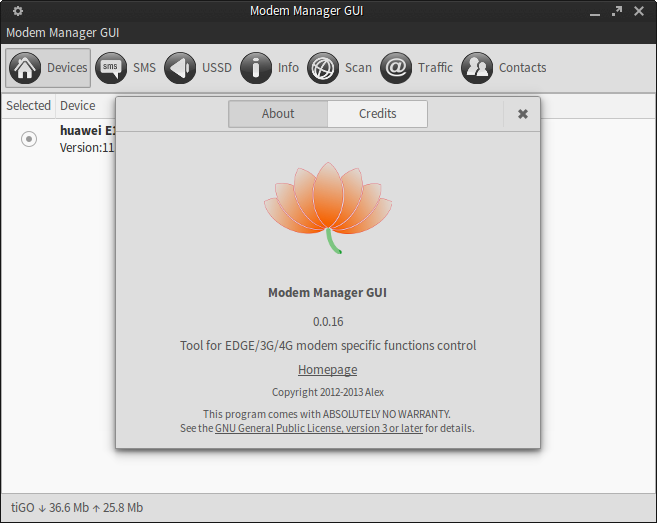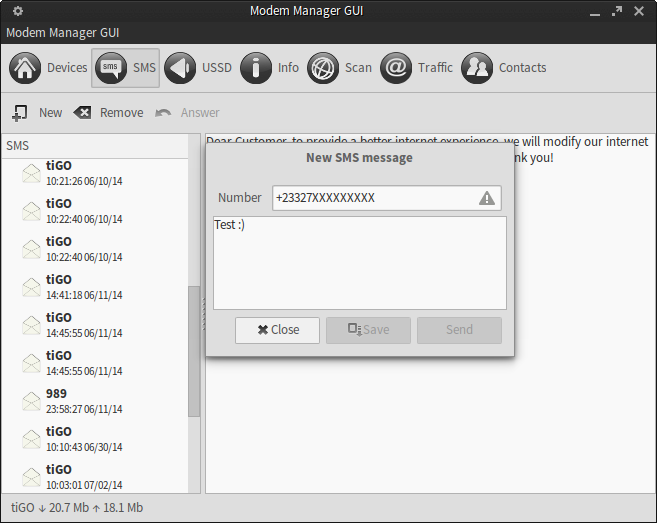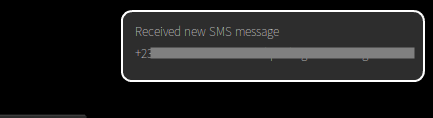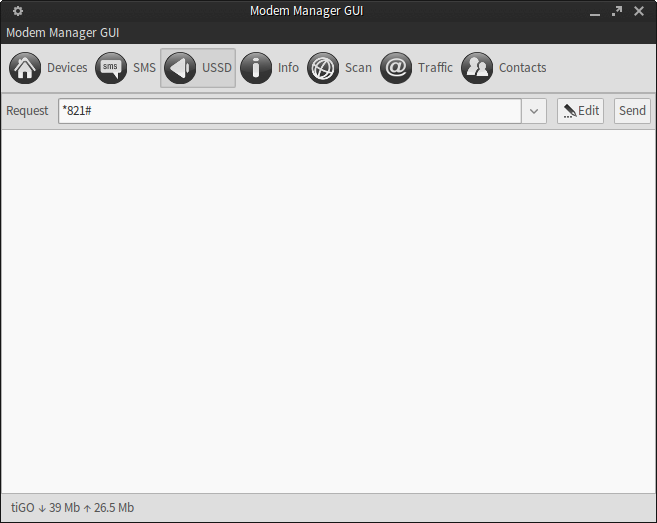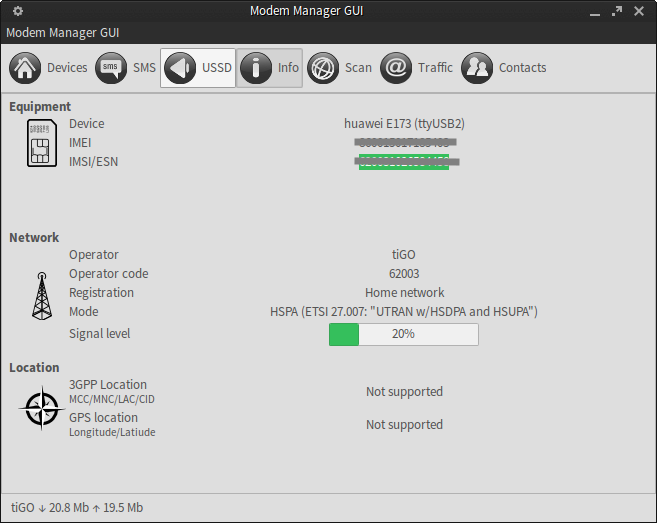Modem Manager GUI is frontend for ModemManager daemon able to control specific modem functions.
For users of USB modems/dongles there is no official or native Linux Mobile Partner application for them, especially those manufactured by Huawei, ZTE and others. I see this as development/software bias towards Linux distro users.
As a user of one of this modems myself I find difficult previously sending USSD codes, seeing device info, contacts, statistics and others as users on these modems on other operating systems does, especially Windows. Then I came across Modem Manager GUI and know you will find it useful too.
- GTK3 interface
- Send and receive SMS messages with messages concatenation
- Send USSD request and receive answer in system encoding
- Get modem and SIM information (Device info, Operator name, Mode, IMEI, IMSI/ESN, Signal level)
- Scan available mobile networks
- Control data transmission process and set session traffic and time limits
Installation
It’s good to see Modem Manager GUI in the official repositories of most and popular Linux distros.
Fedora:
yum install modem-manager-gui
Ubuntu, Debian, Linux Mint:
sudo apt-get install modem-manager-gui
Via Ubuntu (PPA):
sudo add-apt-repository ppa:linuxonly/modem+manager+gui sudo apt-get update sudo apt-get install modem-manager-gui
Arch Linux / Manjaro Linux:
sudo pacman -S modem-manager-gui
Enjoy.