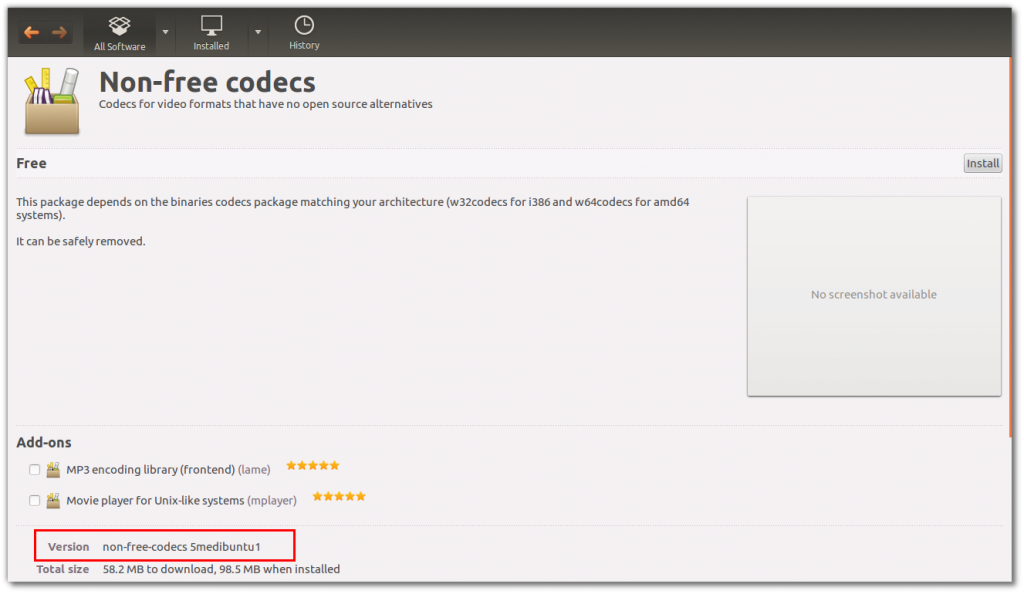Updated: 19-04-2013 : Medibuntu is a packaging project dedicated to distributing software that cannot be included in Ubuntu for various reasons, related to geographical variations in legislation regarding intellectual property, security and other issues, some examples of packages included in Medibuntu we find libdvdcss package from VideoLAN, FFMpeg codecs not supported in multiverse, and the external binary codecs package (commonly known as w32codecs) used by MPlayer and xine.
Medibuntu repositories are available for Ubuntu, Kubuntu, Xubuntu, Lubuntu and LinuxMint for both 32 and 64 bit.
Install Medibuntu on Ubuntu 13.04 Raring Ringtail,12.04 and 12.10:
Open terminal and enter the following commands:
sudo -E wget --output-document=/etc/apt/sources.list.d/medibuntu.list http://www.medibuntu.org/sources.list.d/$(lsb_release -cs).list && sudo apt-get --quiet update && sudo apt-get --yes --quiet --allow-unauthenticated install medibuntu-keyring && sudo apt-get --quiet update
Medibuntu’s repository get deactivated when upgrading to a newer Ubuntu release, so if you had Medibuntu installed On ubuntu 11.10 before, you should use the commands above to install it again in Ubuntu 12.04 LTS.
Now if you want to add medibuntu packages to Ubuntu software center, you need to enter the command bellow:
-
The first (APP-INSTALL-DATA-MEDIBUNTU) will cause many apps from the Medibuntu repository to appear in Ubuntu Software Center (Ubuntu 9.10+).
- The second will allow users to generate crash reports against Medibuntu packages and submit them to the Medibuntu bugtracker
sudo apt-get install app-install-data-medibuntu apport-hooks-medibuntu
For installation instructions in details via GUI and for previous released of Ubuntu, please check our previous post.