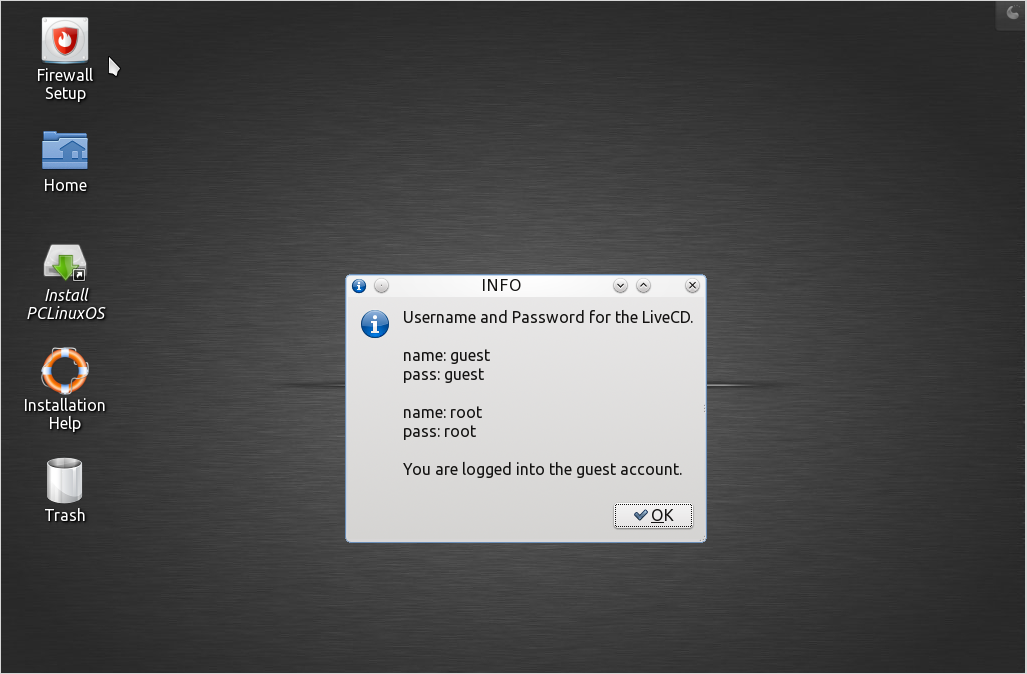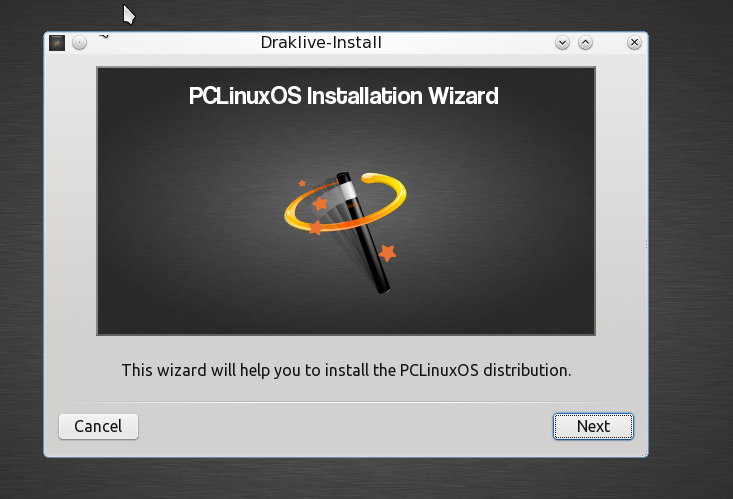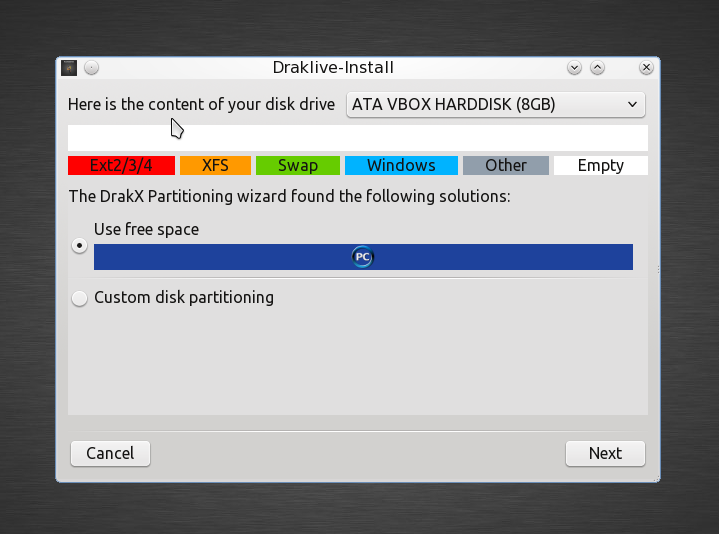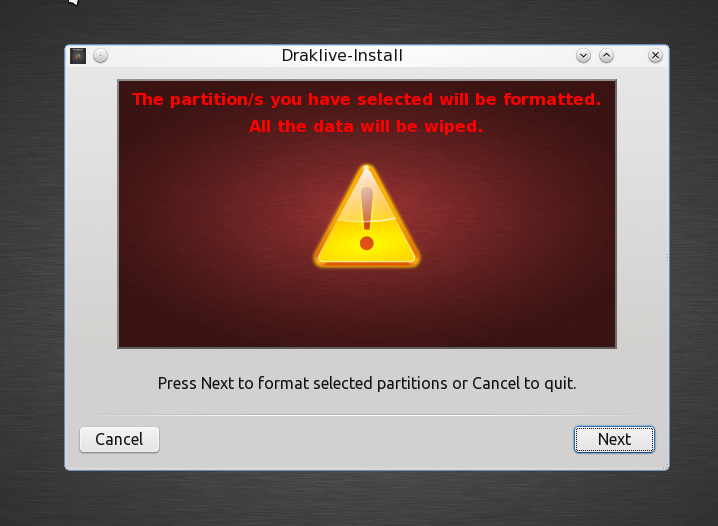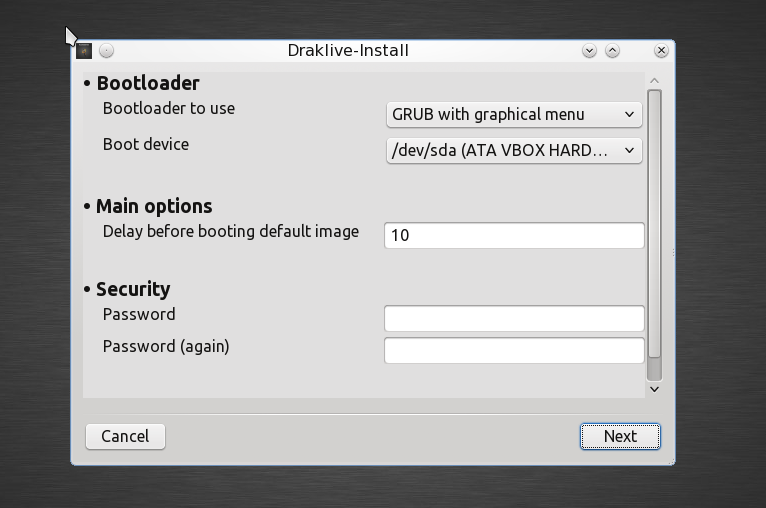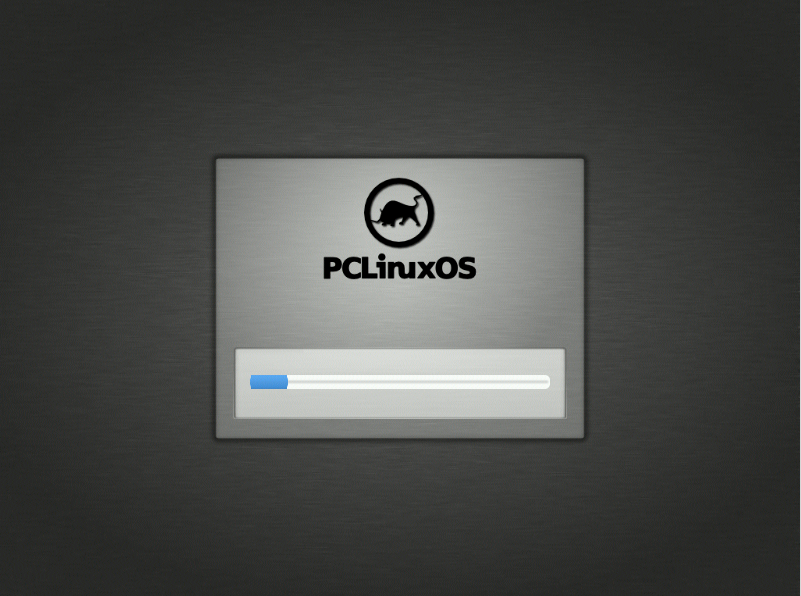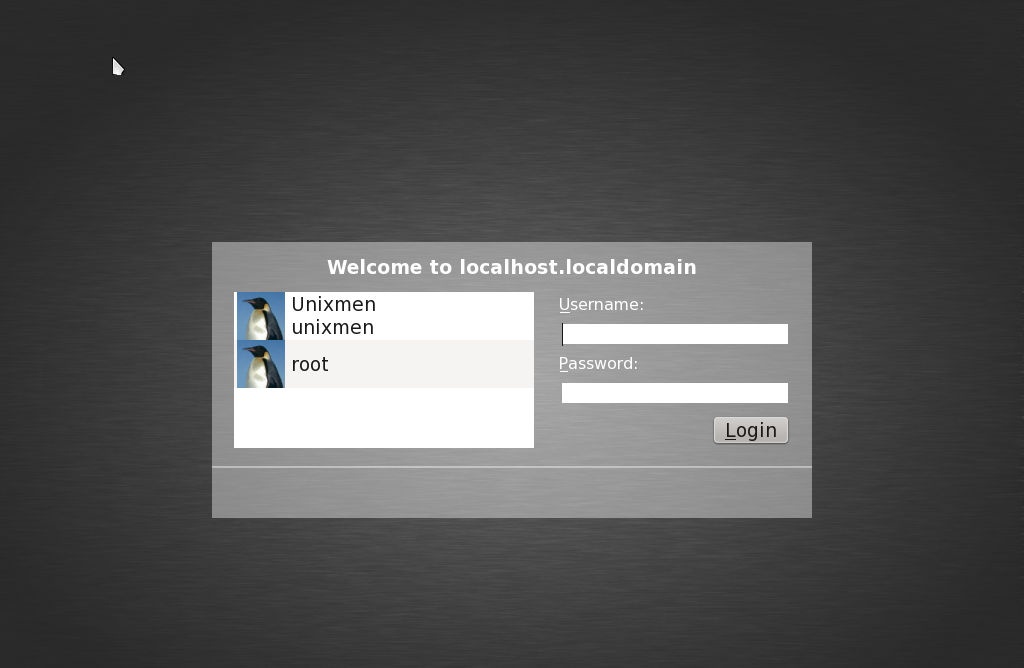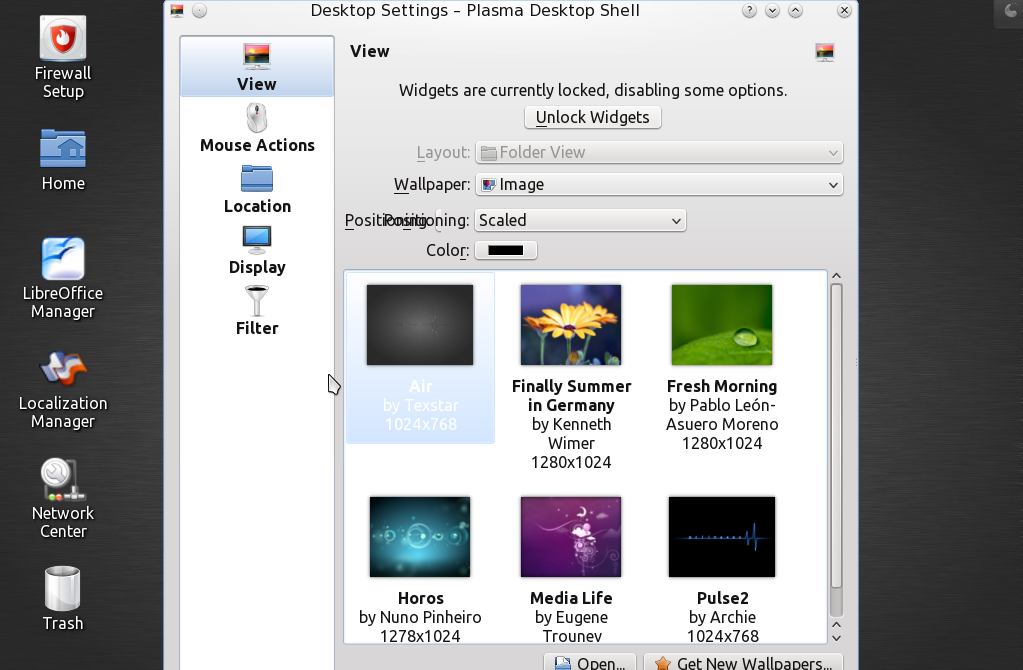Few days ago PCLinuxOS 2011.6 was released, PCLinux OS distro is generally regarded as a very user-friendly Linux distribution that has great innovative product features for popular graphics, sound cards and most of the peripheral devices.
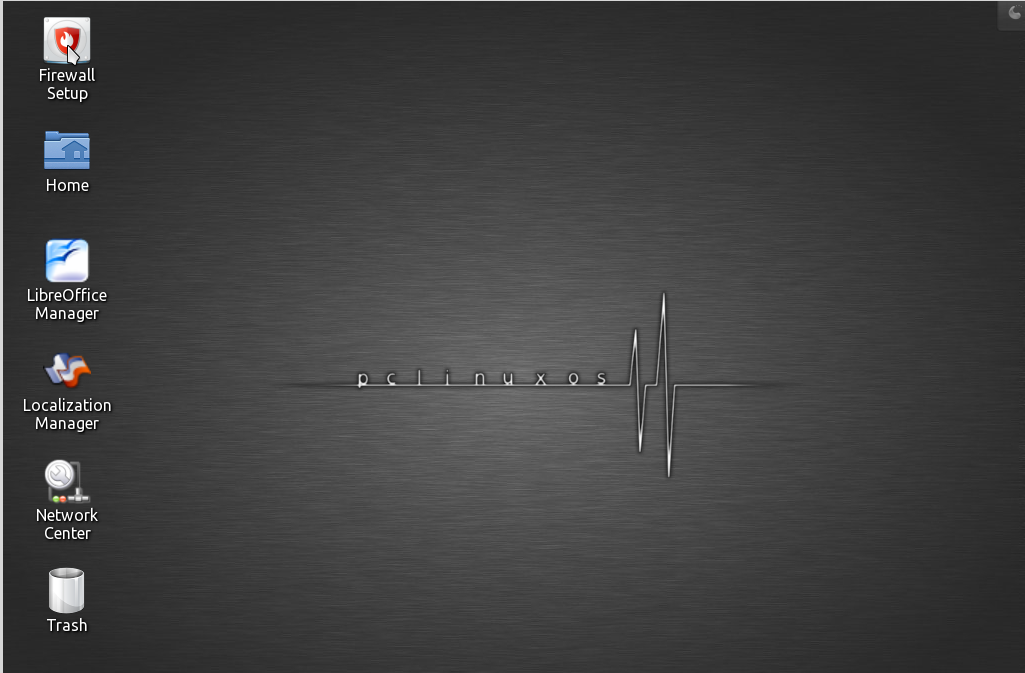
PCLinux OS comes with KDE Plasma Desktop and is a distribution meant for PC use. To quote its packager, Bill Reynolds, the PCLinuxOS came out of the PCLinuxOnline shadows just so that he “could provide an outlet for [his] crazy desire to package source code without having to deal with egos, arrogance and politics.”
The PCLinuxOS 2011.6 features
It is available as a bootable live CD and comes with a graphic installer. Besides, it is very popular for the range of plugins it provides, for browsers, applications as well as multimedia playback. Coupled with an excellent intuitive configuration system it comes with package management capability with Synaptic. It allows language addition through the Addlocale Getopenoffice will install OpenOffice.org and MyliveCD will enable live CD with customized features.
This version updates the beginner-friendly use. The PCLinuxOS KDE 2011.6 is a 32-bit and 64-bit computer and is available for download here. The Linux kernel version is updated to 2.6.38.8. More kernels too can be found at repositories such as PAE kernel for computers where memory is greater than 4 GB. A BFS kernel has a maximum desktop performance, while the standard kernel allows group scheduling. X.Org server is available as version 1.10.2 and Mesa is updated to 7.10.3 and libdrm to version 2.4.26. There is greater enhancement to PCLinuxOS desktop for speed, 3D desktop support on Intel, NVIDIA, AMD/ATI video cards.
What comes with the 2011.6
This time around the installer itself is improved, is faster, looks better and seems to work better on small resolution netbooks. It is compatible on unetbootin so you can quickly convert the ISO distribution to USB stick, which can be booted. Though, the wallpaper is new, the sound effects seem more interesting.
To save the LiveCD size, the LibreOFfcie doesnot come with the base distribution but clicking on the LibreOffice Manger icon, which is a default on the desktop will install LibreOffice. First up at the installation, the screen resolution seems to be running into either low resolution or only parts of screen being used.
{module user9-footer}