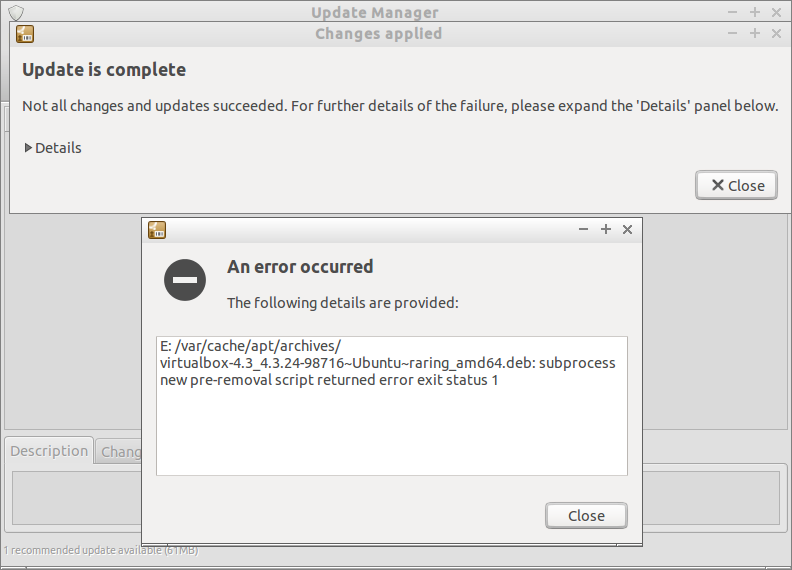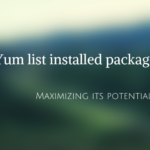Today, I got a problem while updating VirtualBox to the latest version.
E: /var/cache/apt/archives/ subprocess new pre-removal script returned error exit status 1
Solution:
I googled a bit and found the solution. Here is what I did to solve the problem.
sudo apt-get clean
sudo apt-get update && sudo apt-get upgrade
This will almost fix the problem.
If you still end up with the same error, then try the following commands:
sudo dpkg --configure -a
sudo apt-get -f install
Or, you can manually download the latest version from Oracle VirtualBox site and install it as shown below.
sudo apt-get update
sudo dpkg -i virtualbox-4.3_4.3.24-98716~Ubuntu~raring_amd64.deb
sudo apt-get -f install
sudo apt-get autoclean && sudo apt-get autoremove
Cheers!