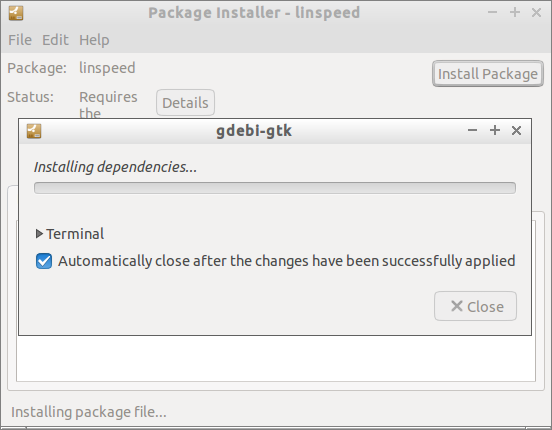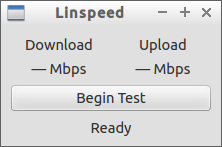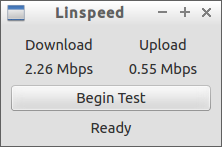As you may know, Linspeed is a small, lightweight Qt application to measure Internet bandwidth in Ubuntu. It uses SpeedOf.Me API to find the accurate speed in seconds. Also it allows you to copy and share your Internet speed to your friends and Internet Service Provider. This tool is developed by Linoxide Team, and it performs well on Ubuntu 12.04.
Install Linspeed On Ubuntu 14.10/14.04
Download the latest version from here depending upon your architecture. Go to the download location, and double click the file to install it.
Alternatively, you can install it from Terminal.
Run the following commands from your Terminal to install Linspeed on your Ubuntu system.
On 32bit systems:
sudo apt-get install gdebi wget http://sourceforge.net/projects/linspeed/files/32Bit/linspeed_1.0_i386.deb sudo gdebi linspeed_1.0_i386.deb
On 64bit systems:
sudo apt-get install gdebi wget http://sourceforge.net/projects/linspeed/files/64Bit/linspeed_1.0_amd64.deb sudo gdebi linspeed_1.0_amd64.deb
Usage
The usage is very simple. Launch the Linspeed application either from the Menu or Unity Dash.
The default interface will look like below.
Click on the Begin Test button to find your actual Internet speed. It will display both upload and download rates.
That’s it.
To remove Linspeed, run the following command:
sudo apt-get remove linspeed sudo apt-get autoremove
Cheers!