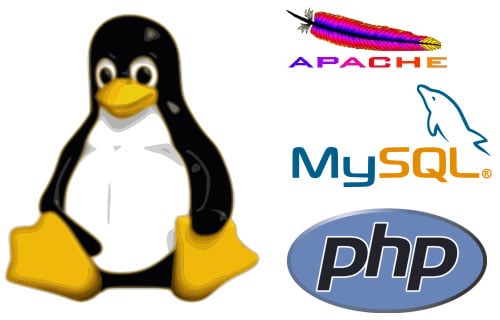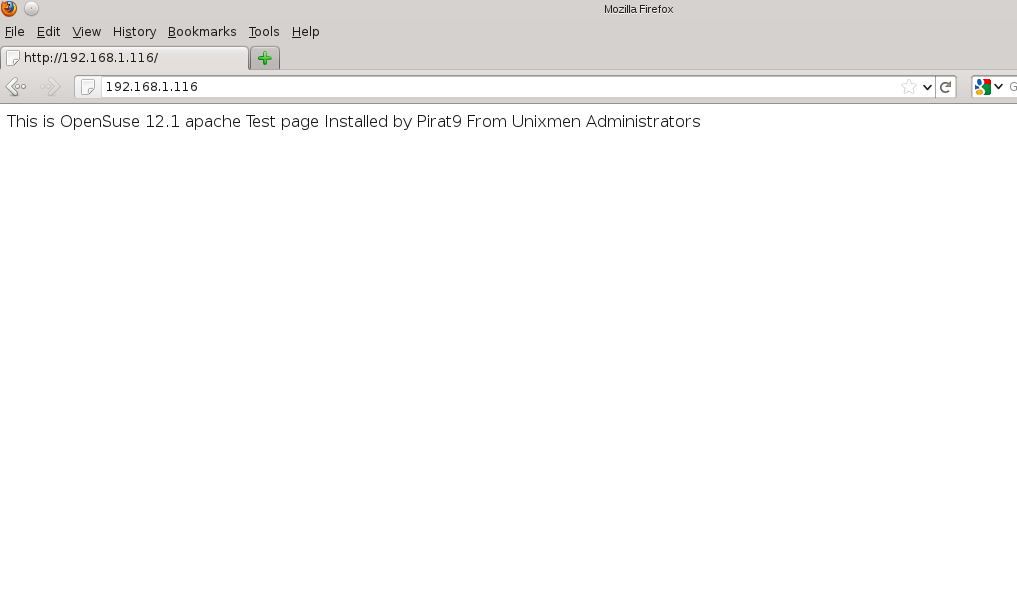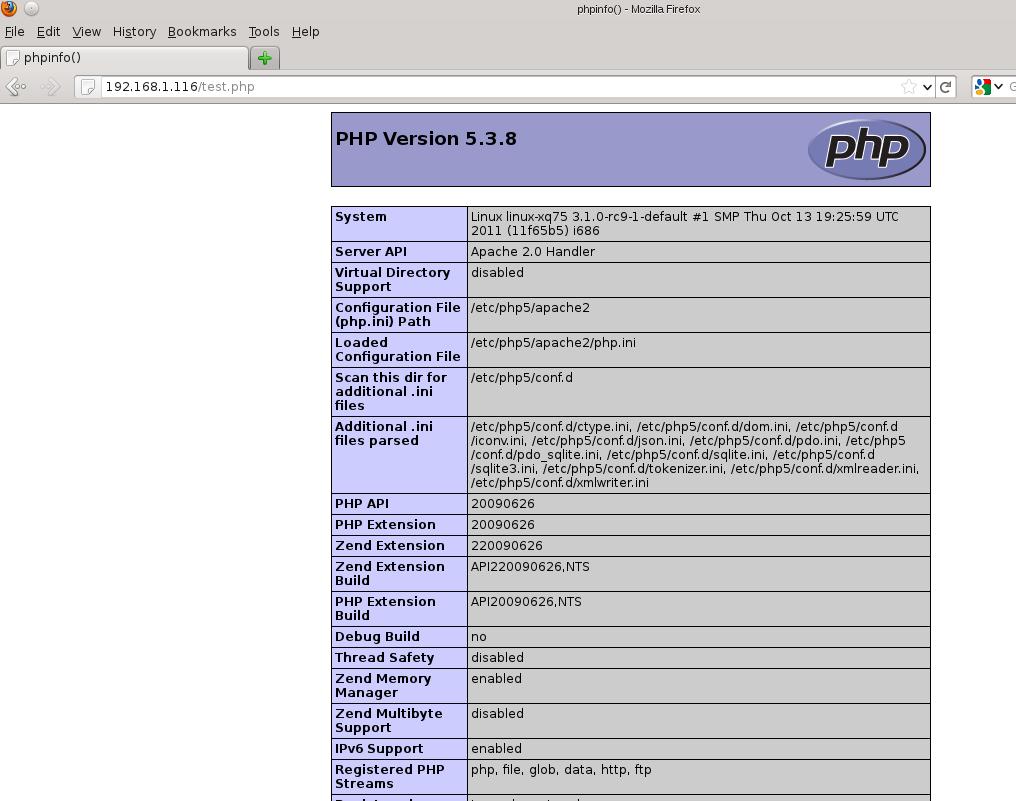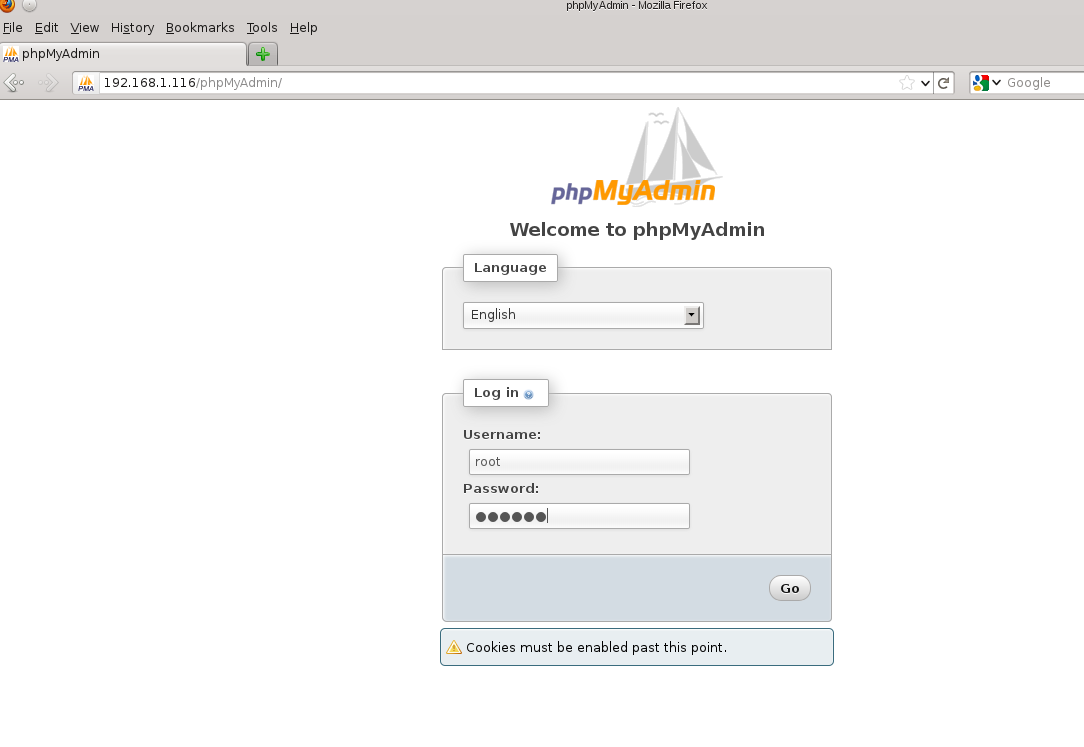LAMP (Linux, Apache, MySQL and PHP) is an open source Web development platform that uses Linux as operating system, Apache as the Web server, MySQL as the relational database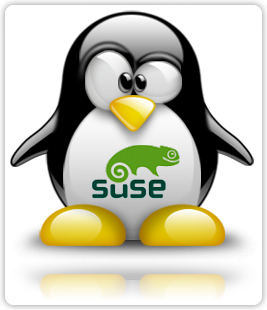 management system and PHP as the object-oriented scripting language.
management system and PHP as the object-oriented scripting language.
In this post we will see how to install LAMP in Opensuse Linux System
I-Install Mysql Client and Server
pirat9@linux-xq75:~>; sudo zypper install mysql mysql-client mysql-community-server
Loading repository data…
Reading installed packages…
1-1- Add my Mysql to start boot daemons
linux-xq75:/home/pirat9 # chkconfig --add mysql
Note: This output shows SysV services only and does not include native systemd services. SysV configuration data might be overridden by native systemd configuration.
mysql 0:off 1:off 2:off 3:on 4:off 5:on 6:off
1-2Start Mysql Server
/etc/init.d/mysql start
1-3 Configire Mysql Password
linux-xq75:/home/pirat9 # mysql_secure_installation
2-Install Apache Server
linux-xq75:/home/pirat9 # zypper install apache2
2-1-add apache to start in boot and start apache
linux-xq75:/home/pirat9 # chkconfig --add apache2
2-2-Start Apache
linux-xq75:/home/pirat9 # /etc/init.d/apache2 start
Check the page with http://ip or http://hostname
3-Install PHP
linux-xq75:/home/pirat9 # zypper install apache2-mod_php5 Loading repository data... Reading installed packages... Resolving package dependencies...
The following NEW packages are going to be installed: apache2-mod_php5 php5 php5-ctype php5-dom php5-iconv php5-json php5-pdo php5-sqlite php5-tokenizer php5-xmlreader php5-xmlwriter sqlite2
3-1 Check if PHP installed for apache
edit /srv/www/htdocs/test.php
and add
<?php phpinfo(); ?>
save and exit and restart your apache
/etc/init.d/apache2 restart
Check the page : http://ip/test.php
If You need more php5 needed for mysql please install them with
zypper install php5-mysql php5-bcmath php5-bz2 php5-calendar php5-ctype php5-curl php5-dom php5-ftp php5-gd php5-gettext php5-gmp php5-iconv php5-imap php5-ldap php5-mbstring php5-mcrypt php5-odbc php5-openssl php5-pcntl php5-pgsql php5-posix php5-shmop php5-snmp php5-soap php5-sockets php5-sqlite php5-sysvsem php5-tokenizer php5-wddx php5-xmlrpc php5-xsl php5-zlib php5-exif php5-fastcgi php5-pear php5-sysvmsg php5-sysvshm
Don’t forget to restart the Apche to apply the news componments
4-Install PhpMyadmin
linux-xq75:/srv/www/htdocs # zypper install http://download.opensuse.org/repositories/server:/php:/applications/openSUSE_12.1/noarch/phpMyAdmin-3.4.7-21.1.noarch.rpm Loading repository data... Reading installed packages... Resolving package dependencies...
The following NEW packages are going to be installed: php5-zip phpMyAdmin pwgen
The following recommended package was automatically selected: php5-zip
Open you phpMyadmin and login with your root mysql password
http://192.168.1.116/phpMyAdmin/index.php
Enjoy