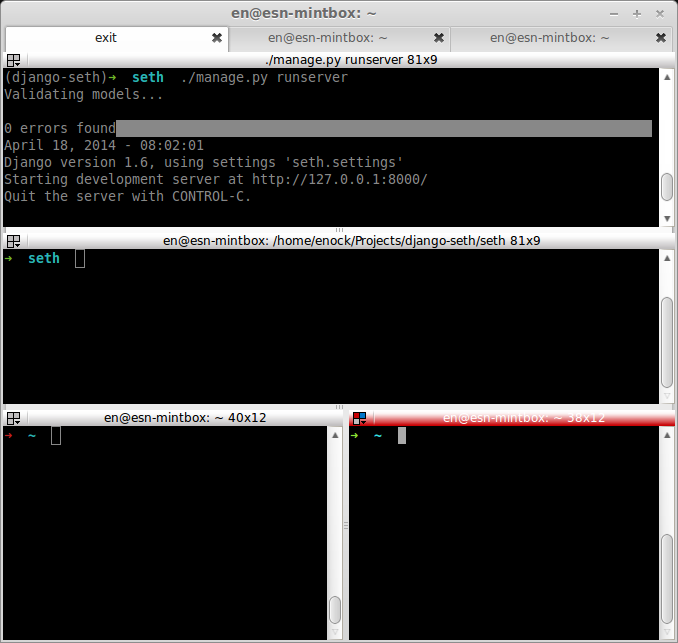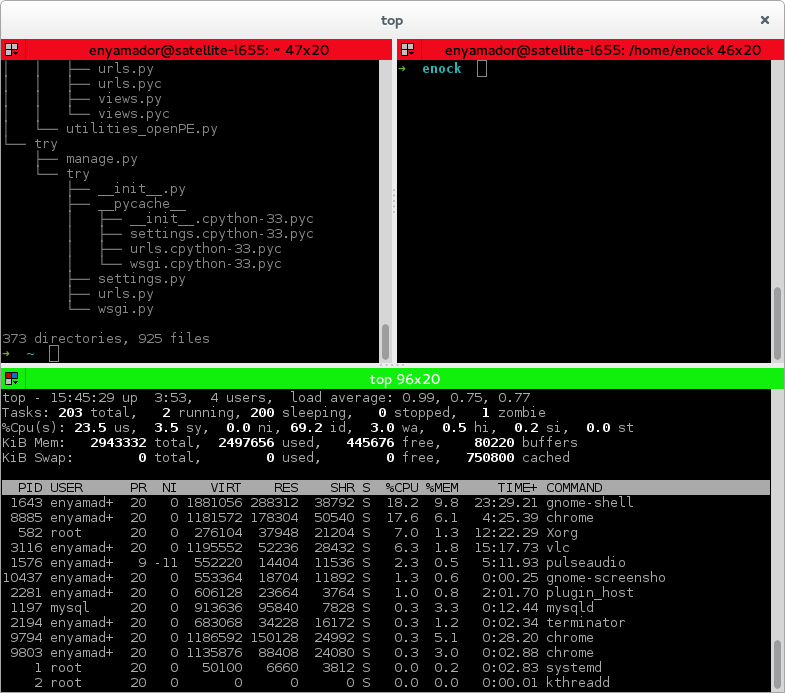Terminator is a program that allows users to set up flexible arrangements of GNOME terminals. It is aimed at those who normally arrange lots of terminals near each other, but don’t want to use a frame based window manager.
Features
- Multiple Terminals in one window
- Works with your default shell (Bash/zsh/etc)
- Colored active and inactive terminal title backgrounds.
Installation
Debian/Ubuntu/Linux Mint/ Elementary OS:
% sudo apt-get install terminator
Fig 1. Terminator on Linux Mint 16
Fedora/Cent OS:
% sudo yum install terminator
Fig 2. Terminator on Fedora 20
See $ man terminator for more options and usage.
Enjoy!