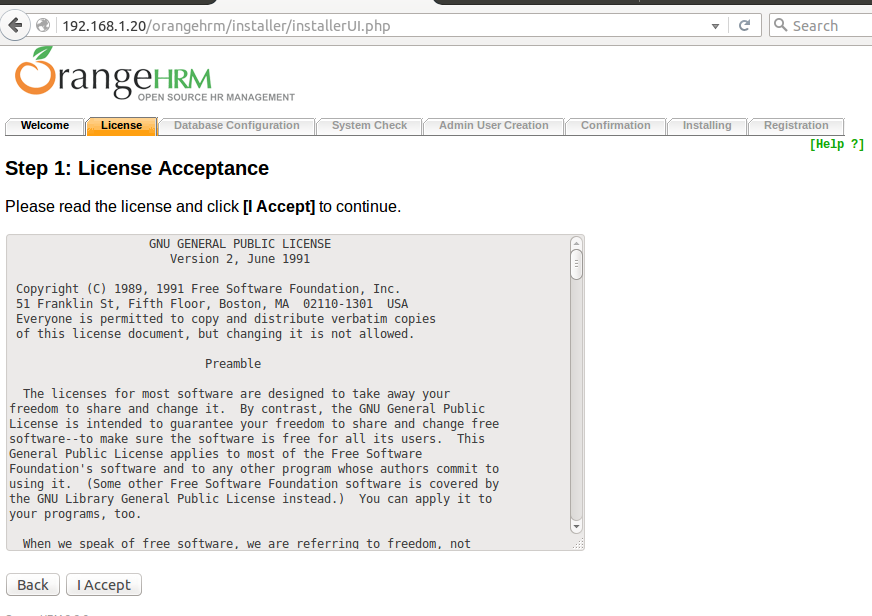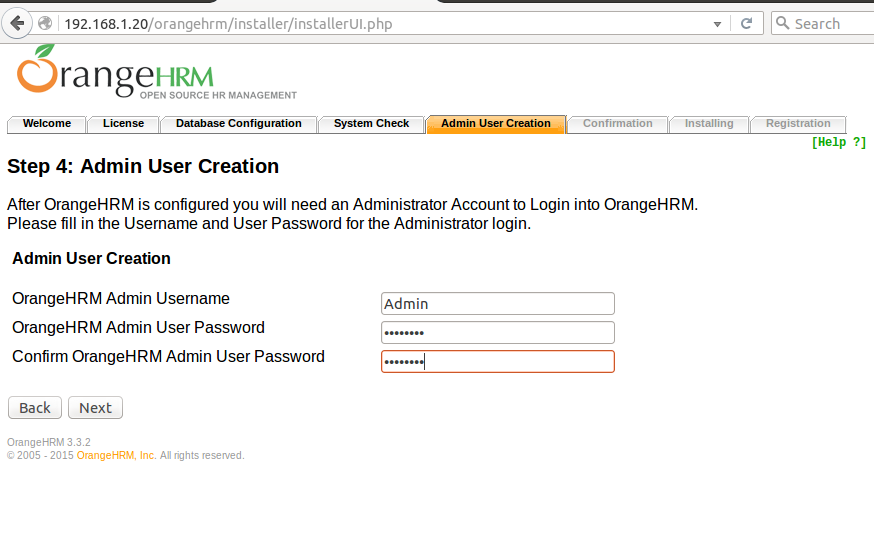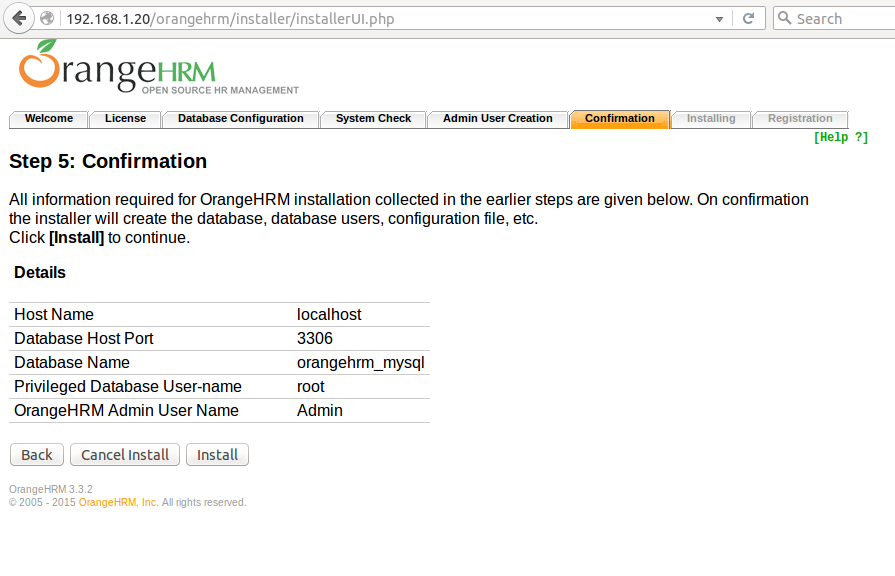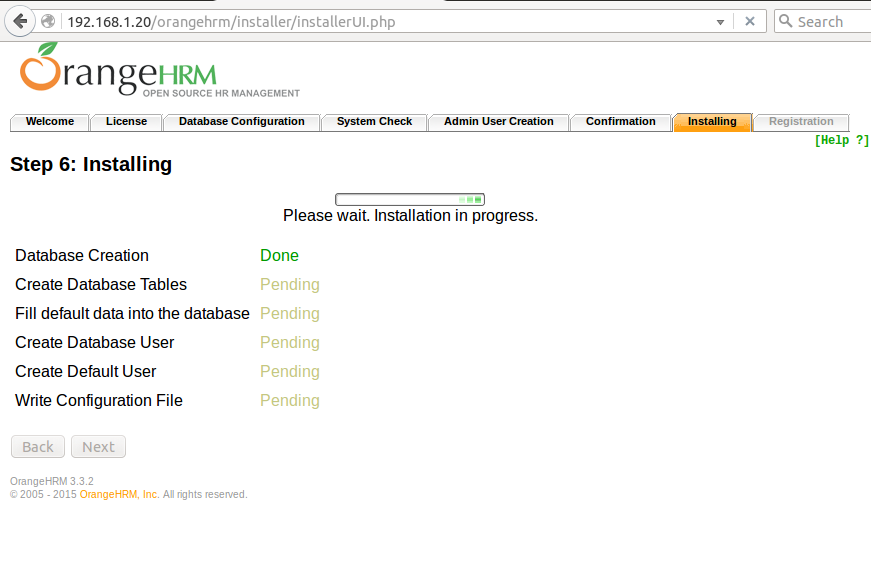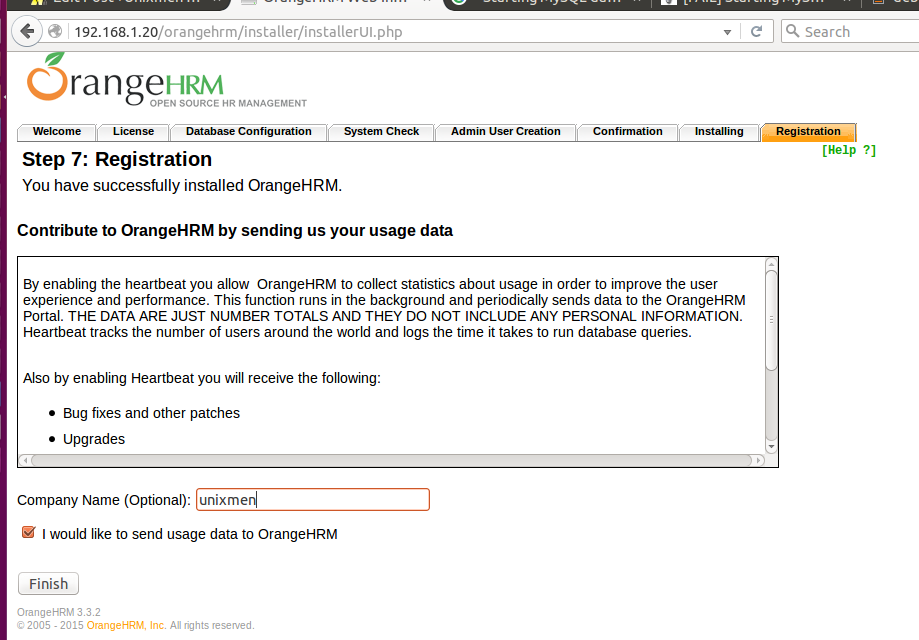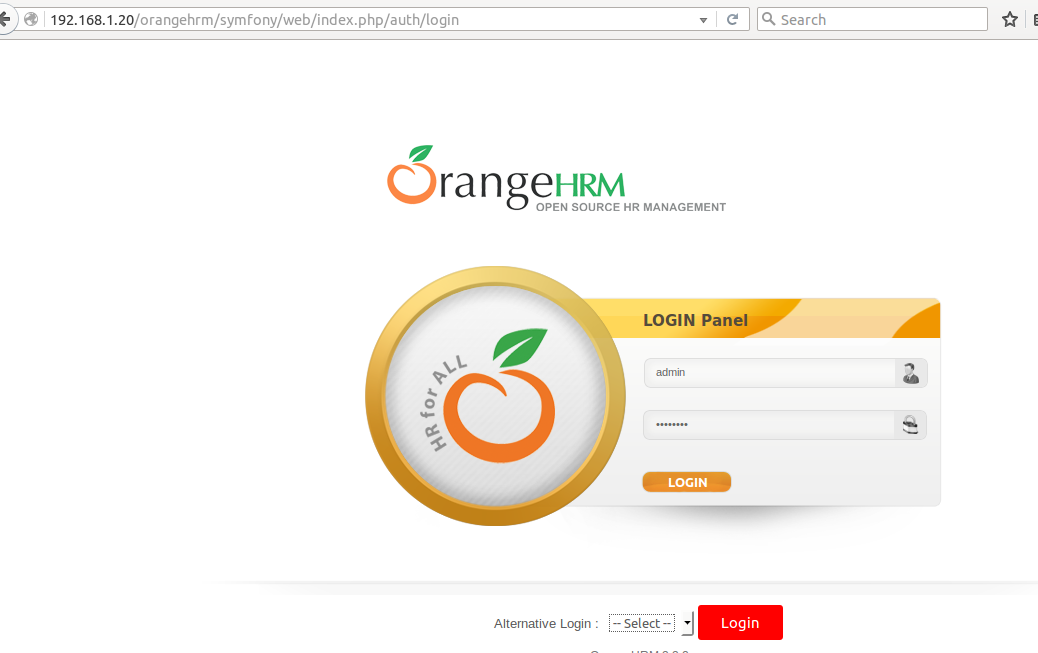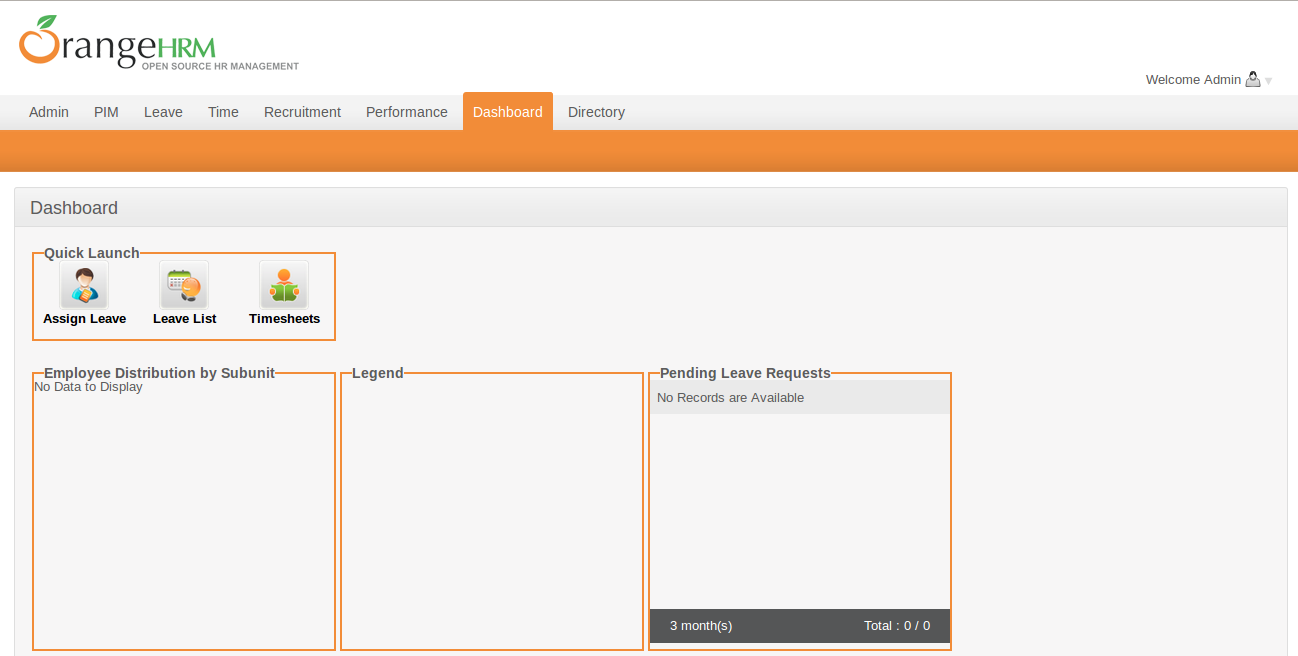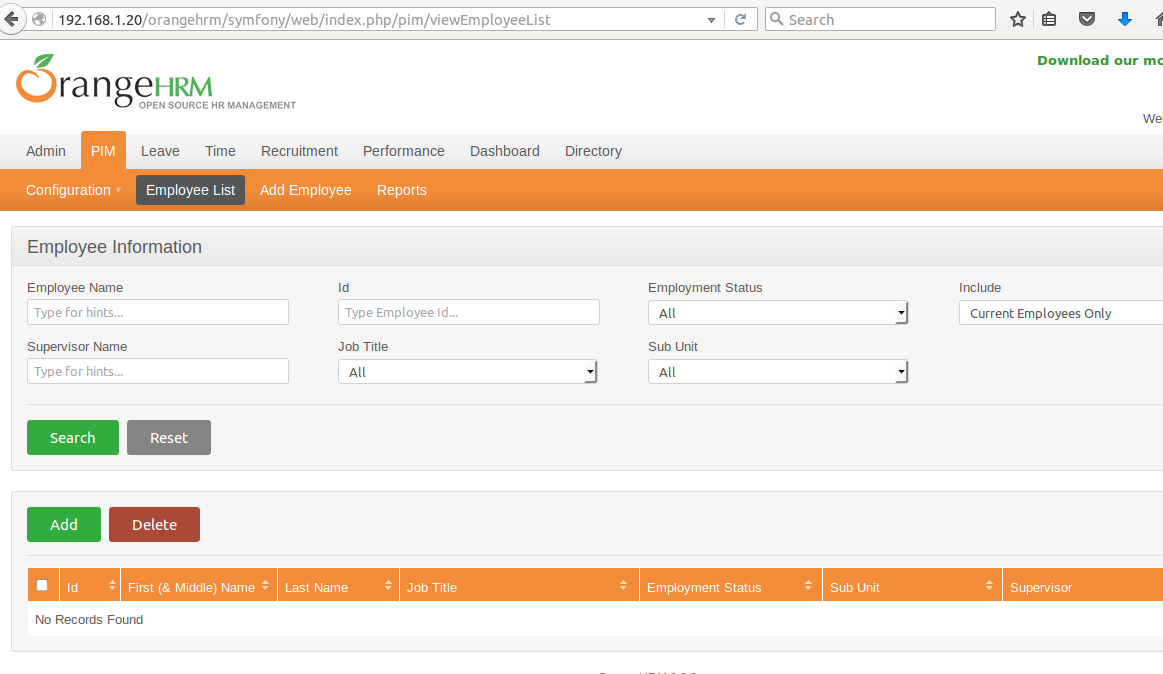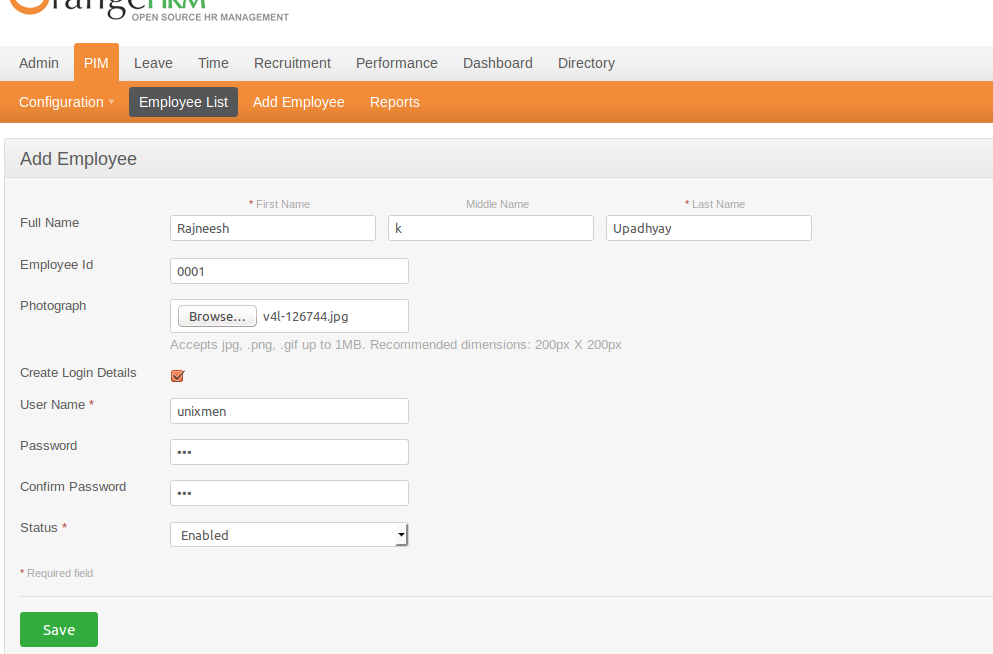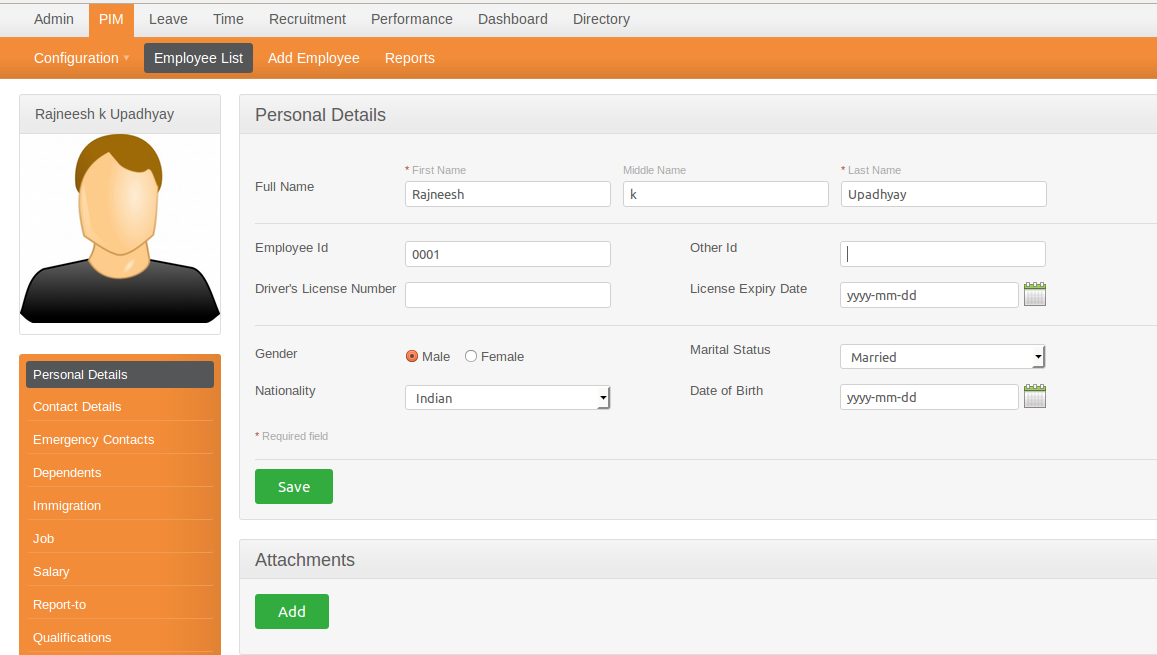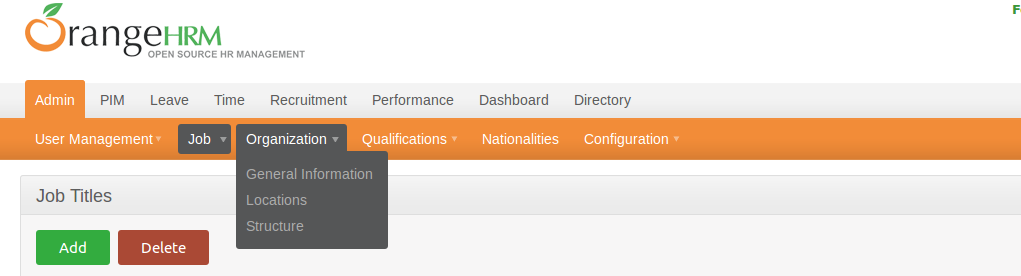Introduction
OrangeHRM is a free open source HR management system, it provides all essentials modules required for HR management. It is very popular tool which comes with very rich features.
Features
Modules which are provided with Open Source version are as follows:
Dash Board and Administration
Dash board provides integrated and collective information from all of the modules in the form of real time trend graphs, it provides updated information regarding any pending task. Administration part provided a secure management system with the help of which admin user can manage employee information, organization information, organization’s property management etc.
Personal Information Management
Provides a centralized employee database, provide pay grades, salary and another information. Keep employee contact and travelling information updated, you can search information of any particular employee as and when required.
Time off, Attendance and Leave management
This module allow employee to apply for a leave, admin can handle leave requests, define type of leaves, can send automatic email notifications.You can create time sheets to monitor employee information.
Recruitment and performance management
With the help of recruitment modules HR can streamline complete recruitment process.With the help of performance management module employee is enables for self assessment, he can understand management exceptions in terms of performance.
For more details: http://www.orangehrm.com/OpenSource#myModal_1
Install OrangeHRM On Linux
We will be using Linux Mint 17 for demonstration purpose but is can be installed easily to CentOS 7, or latest Ubuntu versions. Minimum 2 GB RAM, Dual Core Processor and Minimum 4 GB space will be sufficient.
Update system:
sudo su
# apt-get update
Install mysql-server, assign password during installation:
# apt-get install mysql-server
Install apache2:
# apt-get install apache2
Install php:
# apt-get install php5 php5-mysql
Download OrangeHRM package from this link
# cd /tmp && wget http://nchc.dl.sourceforge.net/project/orangehrm/stable/3.3.2/orangehrm-3.3.2.zip
Extract that package to web root directory:
# unzip orangehrm-3.3.2.zip /var/www/html
Rename orangehrm-3.3.2.zip to orangehrm:
# cd /var/www/html/ # mv orangehrm-3.3.2 orangehrm
Change permissions for that directory:
# chown -R www-data:www:data /var/www/html/orangehrm # chmod -R 755 /var/www/html/orangehrm
Restart apach2 service:
# apt-get restart apache2
Open a browser and type:
<ipaddress>/orangehrm
A welcome screen will appear click next:
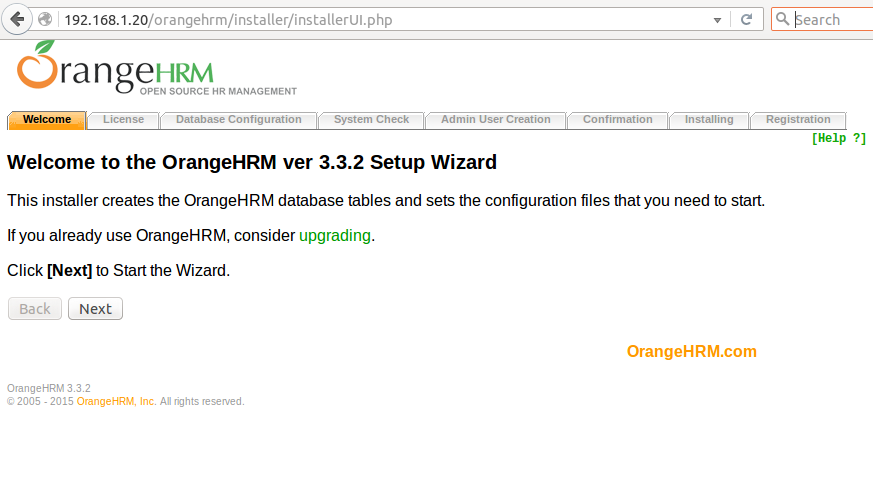
Provide database credentials and click next:
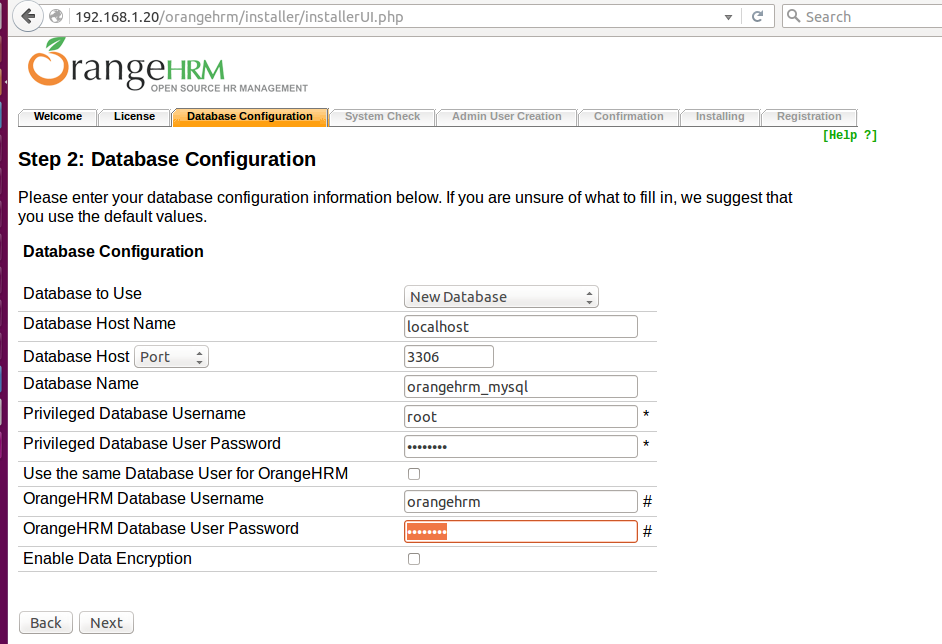
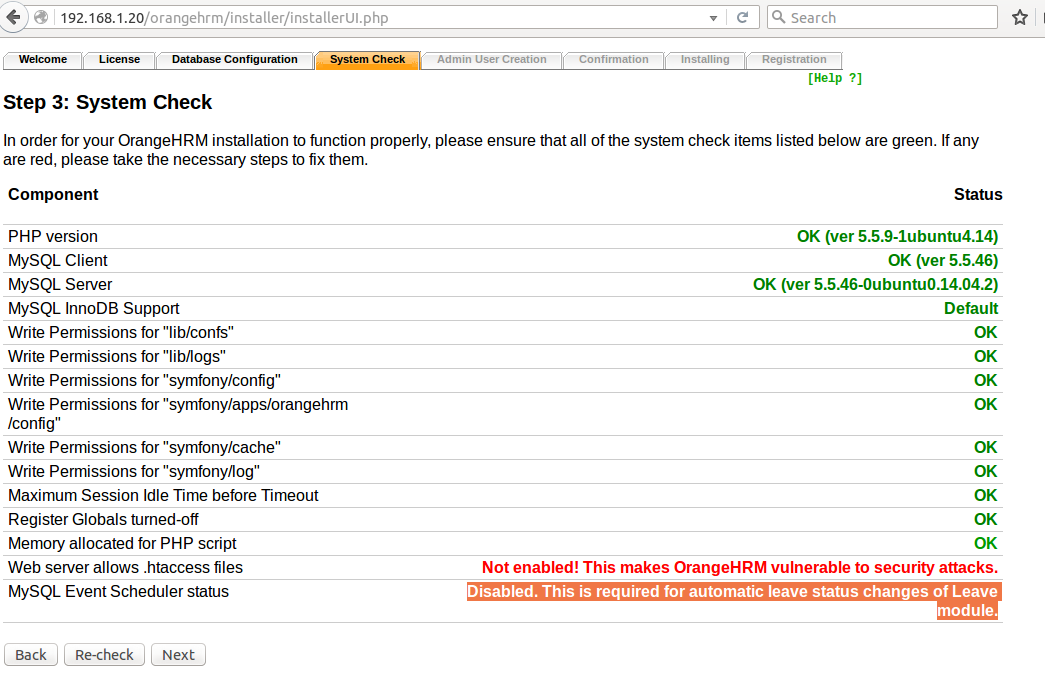
Verify confirmation step and click install:
When installation is complete proceed to next:
Provide company name and proceed to finish:
Login with admin user and password:
A dash board will appear after logging in:
Installation process is over at that step, let us explore some of the features.
Add employee details:
Open PIM tab -> Click Employee List -> Click Add.
Provide details of Employee:
Will look something like this:
Similarly explore Admin Panel in which you can edit Departments, designations, pay scale or other details:
Try rest of the modules by yourself.
Conclusion
OrangeHRM is a very simple and easy to use application, no technical expertises are required. It could be very helpful to manage HR resources in any SOHO or SMB level organisation.
Have fun!!