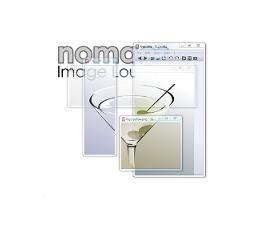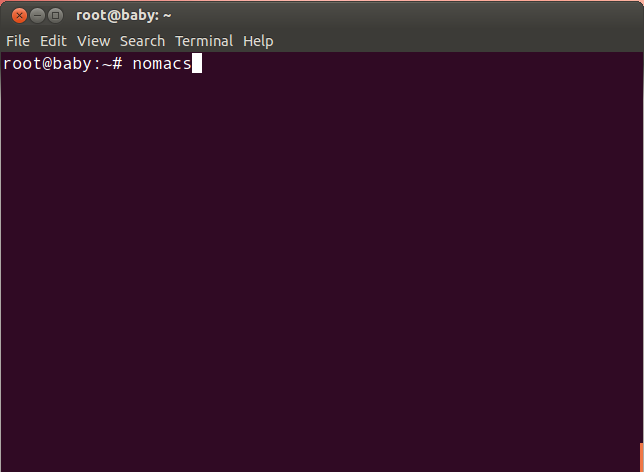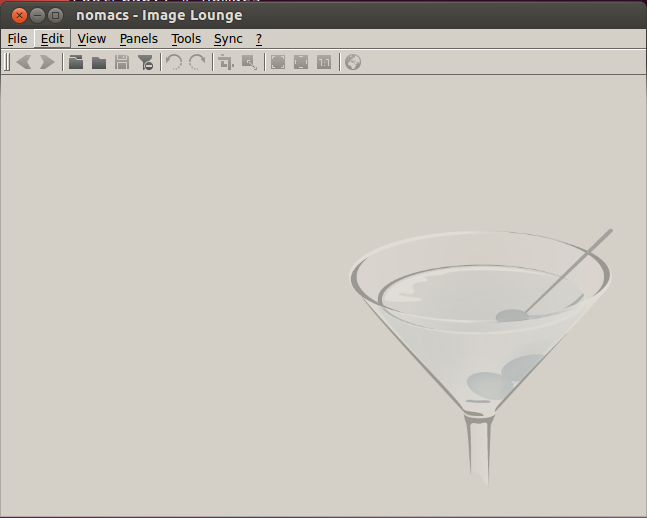Hi linux geeks,
Have you heard about nomacs? It is a nice free image viewer available for Linux, Windows and Mac. A very nice feature of this program is its ability to to synchronize multiple viewers running on the same computer or via LAN. nomacs supports the following image formats:
– JPEG
– PNG
– GIF
– ICO
– BMP
– Raw
Now it is time to install nomacs in our machine. Open a new terminal (CTRL+ALT+T) and run the following commands to install the latest version of nomacs in your machine.
sudo add-apt-repository ppa:nomacs/stable sudo apt-get update sudo apt-get install nomacs
After the installation is finished, run the following command in the terminal and nomacs will be launched.
nomacs