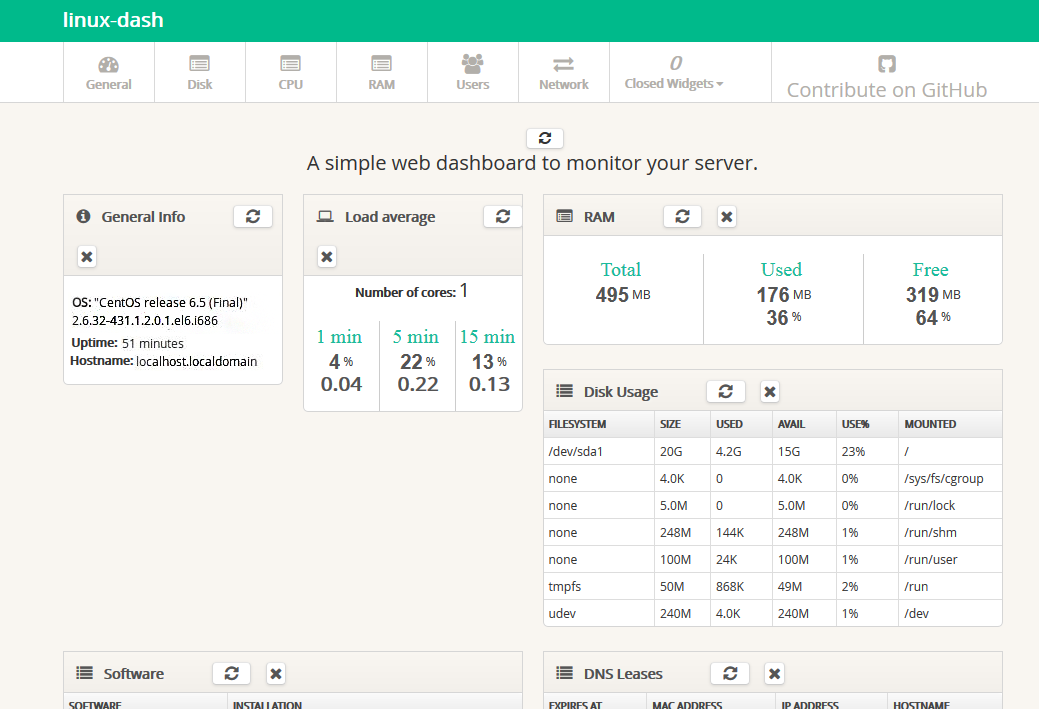Linux-dash is a web-based lightweight monitoring dashboard for Linux machines. This application will display real-time, various system properties, such as CPU load, RAM usage, disk usage, Internet speed, network connections, RX/TX bandwidth, logged-in users, running processes etc. It will not store long term statistics, Thus it doesn’t have a backend database.
In this article i will show you how to install and setup Linux dash, Here my web server is Nginx.
Installation
First of all we should enable, EPEL repository.
Next, we need to install nginx with the following command.
sudo yum install nginx
Install php-fpm component
sudo yum install git php-common php-fpm
Now, we have to configure nginx for Linux-dash. So create /etc/nginx/conf.d/linuxdash.conf as follows.
sudo vim /etc/nginx/conf.d/linuxdash.conf
server {
server_name $domain_name;
listen 8080;
root /var/www;
index index.html index.php;
access_log /var/log/nginx/access.log;
error_log /var/log/nginx/error.log;
location ~* \.(?:xml|ogg|mp3|mp4|ogv|svg|svgz|eot|otf|woff|ttf|css|js|jpg|jpeg|gif|png|ico)$ {
try_files $uri =404;
expires max;
access_log off;
add_header Pragma public;
add_header Cache-Control "public, must-revalidate, proxy-revalidate";
}
location /linux-dash {
index index.html index.php;
}
# PHP-FPM via sockets
location ~ \.php(/|$) {
fastcgi_param SCRIPT_FILENAME $document_root$fastcgi_script_name;
fastcgi_split_path_info ^(.+?\.php)(/.*)$;
fastcgi_pass unix:/var/run/php-fpm.sock;
if (!-f $document_root$fastcgi_script_name) {
return 404;
}
try_files $uri $uri/ /index.php?$args;
include fastcgi_params;
}
}
Next job is to configure php-fpm. Open /etc/php-fpm.d/www.conf in your Favorite editor.
sudo vim /etc/php-fpm.d/www.conf
Make sure to set “listen”, “user” and “group” fields as below. You can leave the rest of the configuration unchanged.
. . . listen = /var/run/php-fpm.sock user = nginx group = nginx . . .
Now, We are going to Download and install linux-dash under /var/www
git clone https://github.com/afaqurk/linux-dash.git sudo cp -r linux-dash/ /var/www/ sudo chown -R nginx:nginx /var/www
Next, restart Nginx web server as well as php-fpm
sudo service nginx restart sudo service php-fpm restart
Set nginx and php-fpm to auto-start upon boot
sudo chkconfig nginx on sudo chkconfig php-fpm on
In this example, we have configured linux-dash to use TCP port 8080. So make sure that the firewall is not blocking TCP port 8080.
Monitor a Linux server with linux-dash
You can access Linux-dash by pointing you browser to http://<linux-IP-address>:8080/linux-dash/
The web dashboard consists of several widgets, each of which displays particular system properties. You can customize the look of the web dashboard by rearranging and/or closing some of the widgets.
Good day!
See you guys with next article.