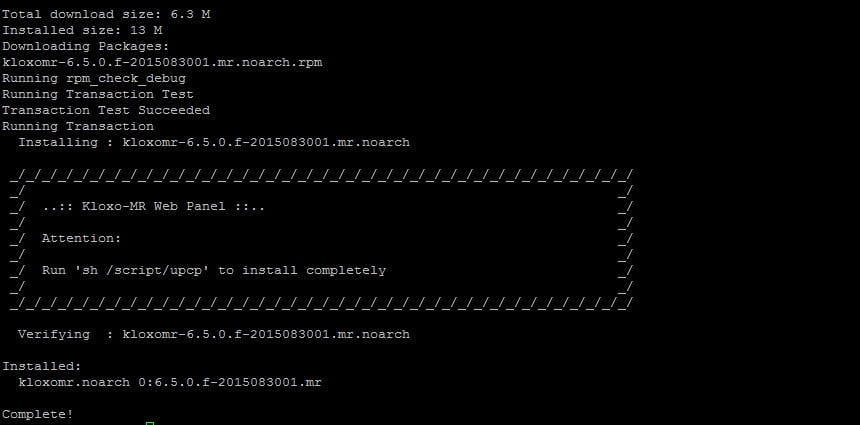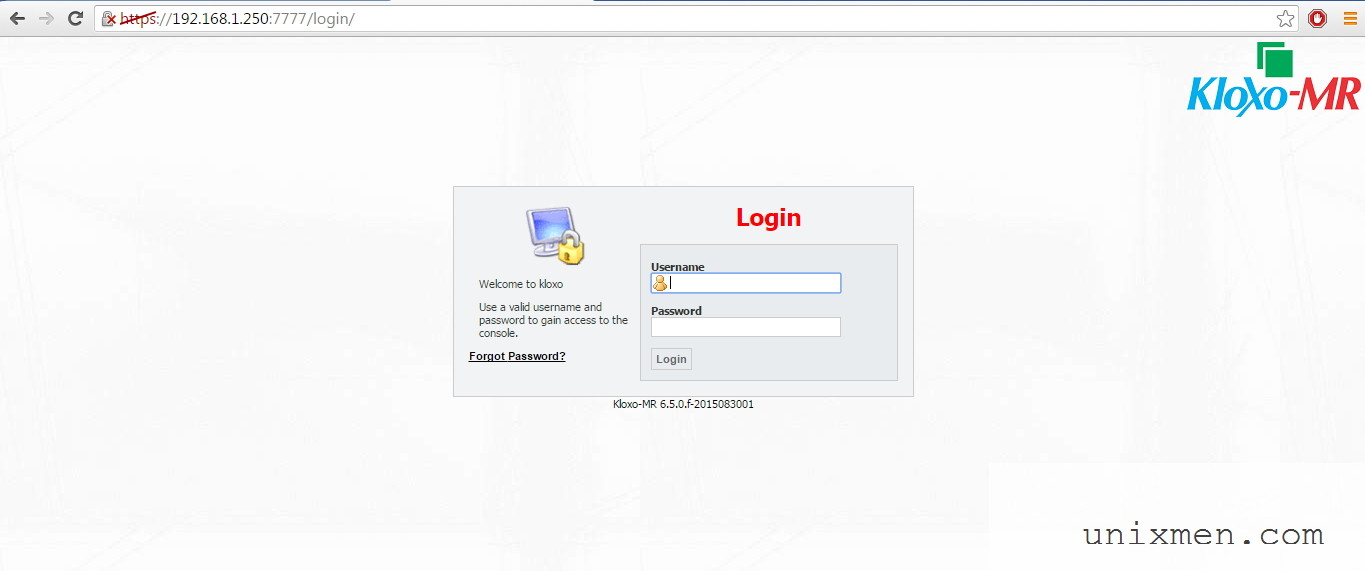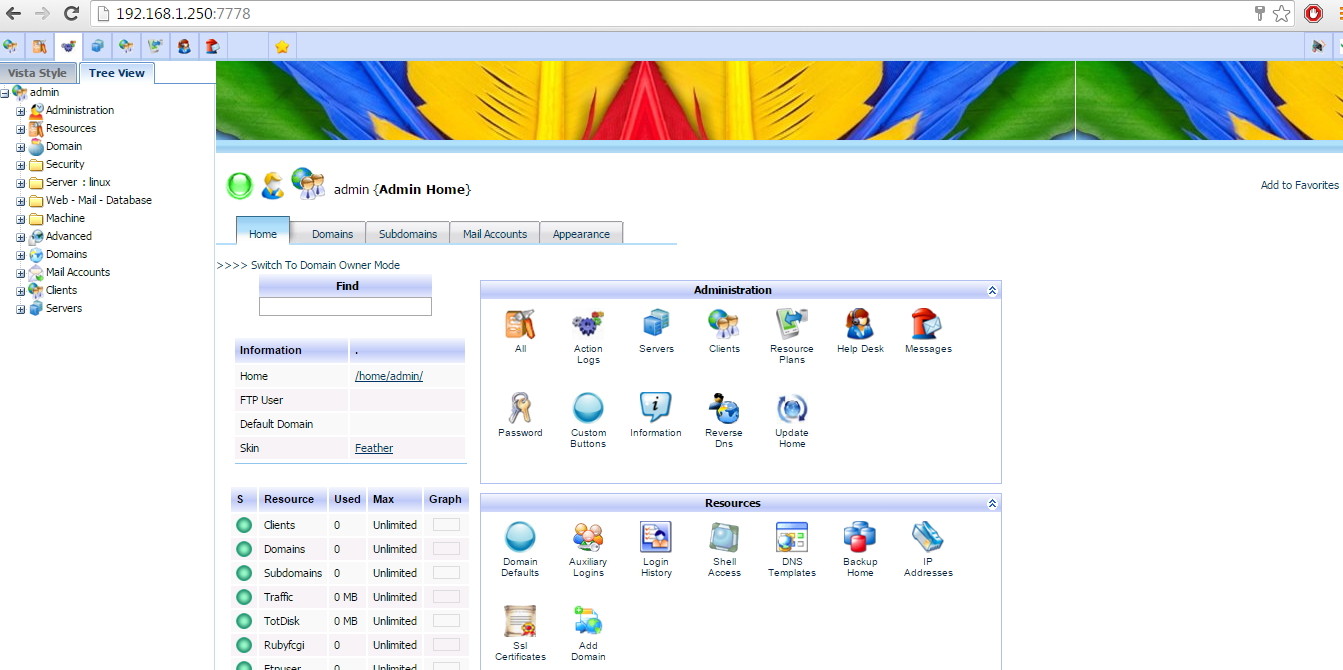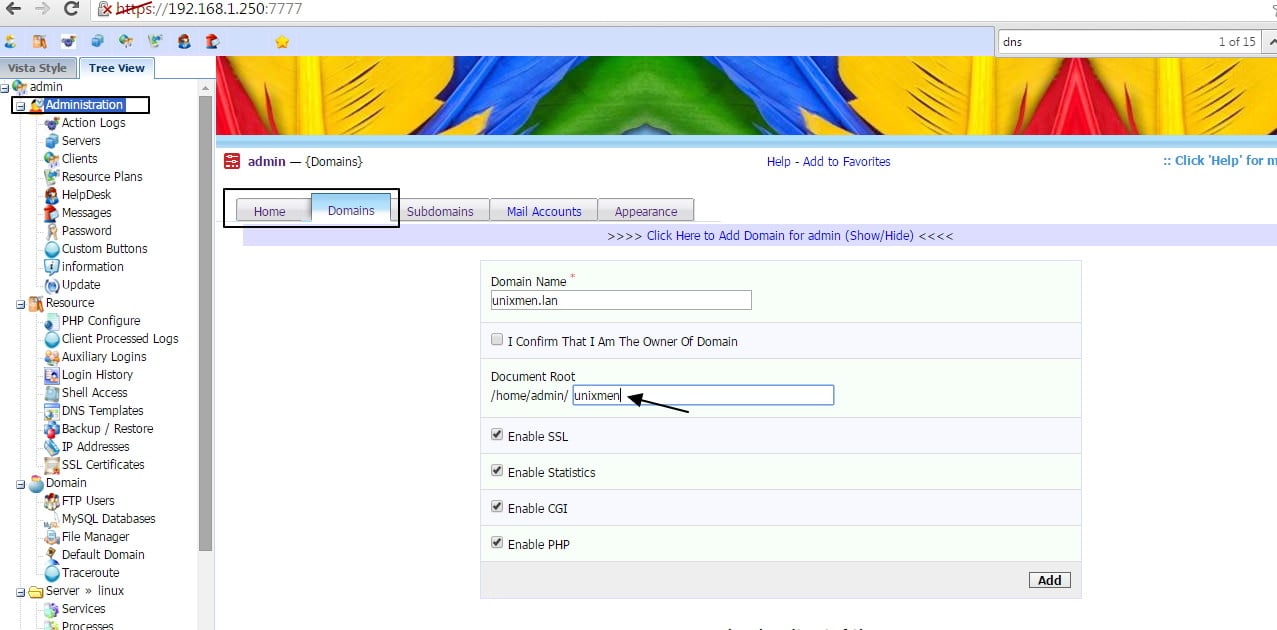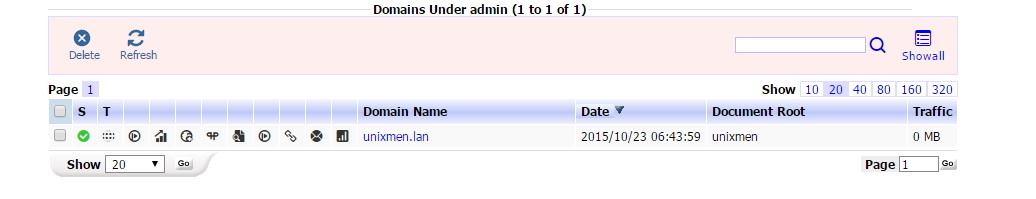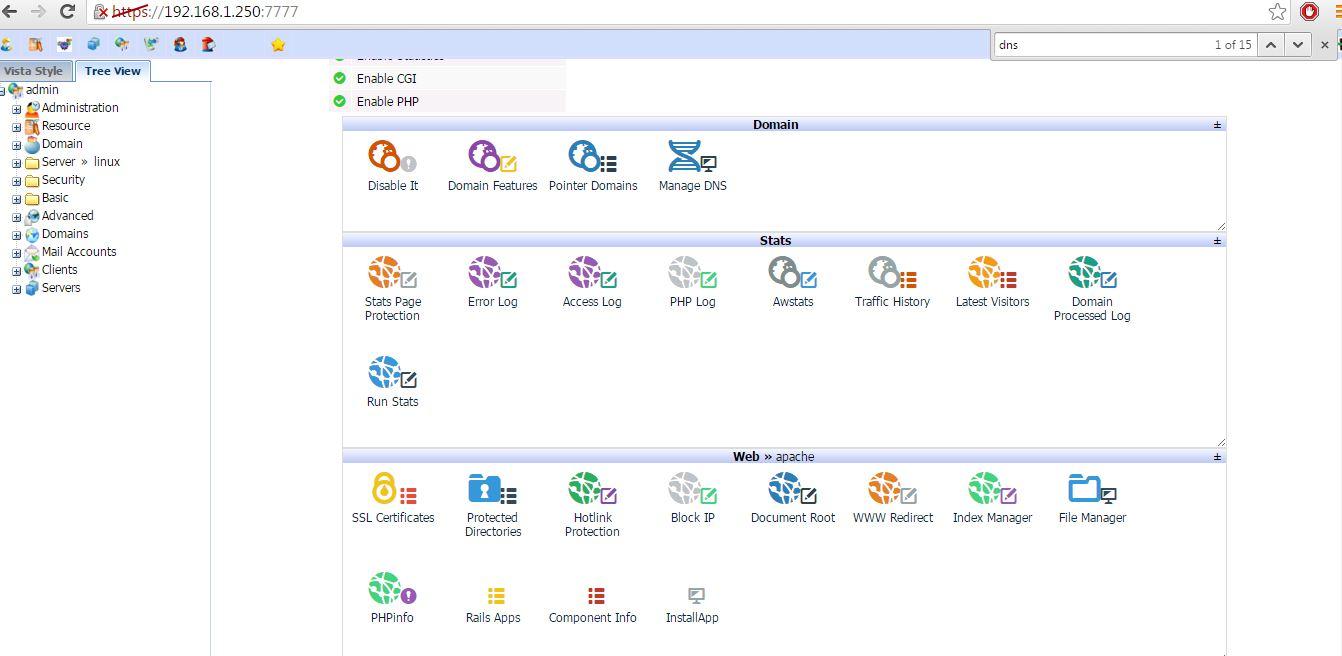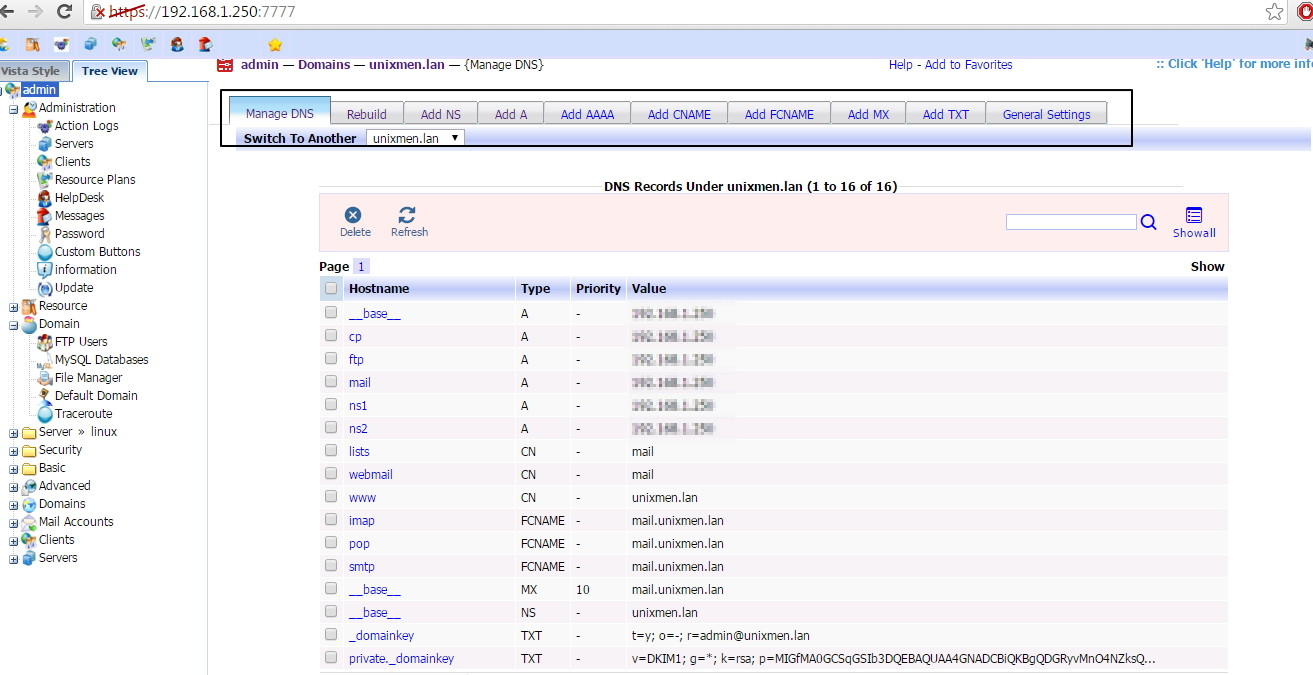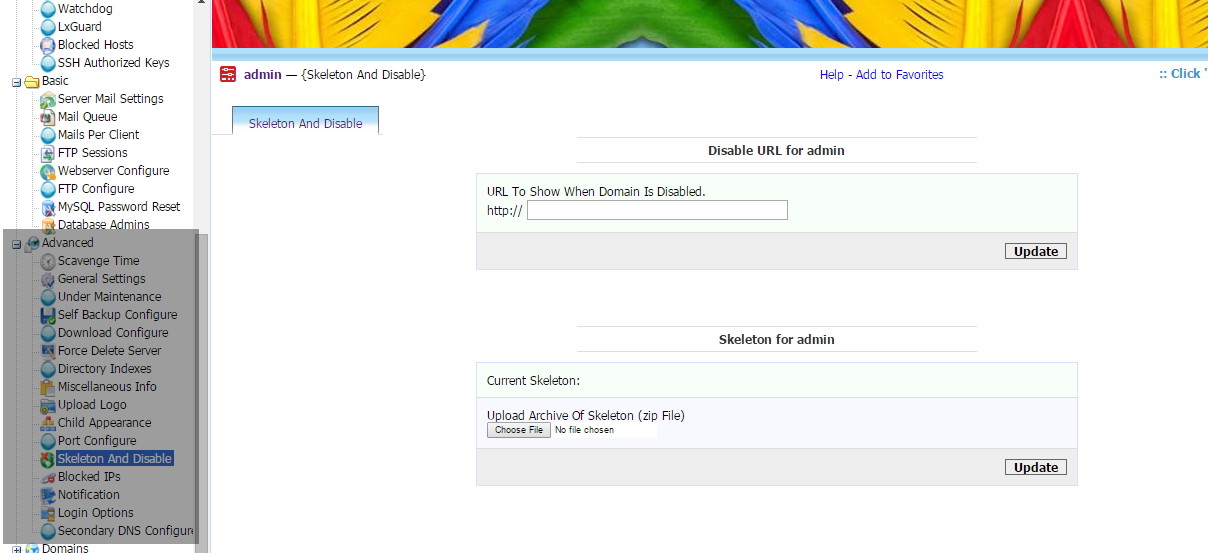Introduction
Kloxo-MR is an open source web based control panel hosting and useful for those who do not wants to install LAMP stalk manually. As per my knowledge till date this control panel is availabe only fro RedHat Family (CentOS 5.x, CentOS 6.x).
Features
It comes with with lots of Server/web applications.
- MAIL SERVER: Qmail toaster.
- Database: Mysql, MariaDB.
- Database Manager: PHPMYAdmin, Adminer, Mywebsql.
- DNS: BIND, djbdns.
- FTP: Pure-ftpd.
- ADDON: Clamav, Spamassassin,RKhunter.
- WEBMAIL: Squirrelmail, Roundcube, horald.
- BILLING: Host Bill, the hosting bill, Blesta, AccountLAB Plus.
Installation
We will use CentOS 6.3 VPS for demo installation purpose.
Update system:
# yum update -y
Install required packages:
# yum install yum-utils yum-priorities vim-minimal subversion curl zip unzip yum install yum-utils yum-priorities vim-minimal subversion curl zip unzip
Install Kloxo-MR:
# cd /tmp
Download required .rpm package:
# wget https://github.com/mustafaramadhan/kloxo/raw/rpms/release/neutral/noarch/mratwork-release-0.0.1-1.noarch.rpm --no-check-certificate
Install .rpm package:
# yum install mratwork-release-0.0.1-1.noarch.rpm -y
Change directory:
# cd /
# yum update mratwork-* && yum install kloxomr7 -y
Run following script after above step get complete
# sh /script/upcp
Open your browser and type
https://<IP_ADDRESS>:7777
Default username : admin
Default password : admin
After Login default panel will appear.
At this step you Installation process is complete.
Examples
Add a domain name
Click to admin->Select Domain Tab->Add a domain, in our scenario it will be “unixmen.lan”, Provide document root directory.
Click Add and and this step must be complete successfully, now scroll down on the same screen, your newly created domain will be listed.Click on your listed domain (in our case unixmen.lan)
Now you can manage this domain
You can manage domain, features, PTR Record etc. Let us click Manage domain icon and have a look.
You can Manage all of your MX records, CNAME, or even can add sub domains.
Configure FTP Services
Click on ftp users, create a ftp user account, leave virtual directory as empty and define quota for this newly created ftp user, click add.
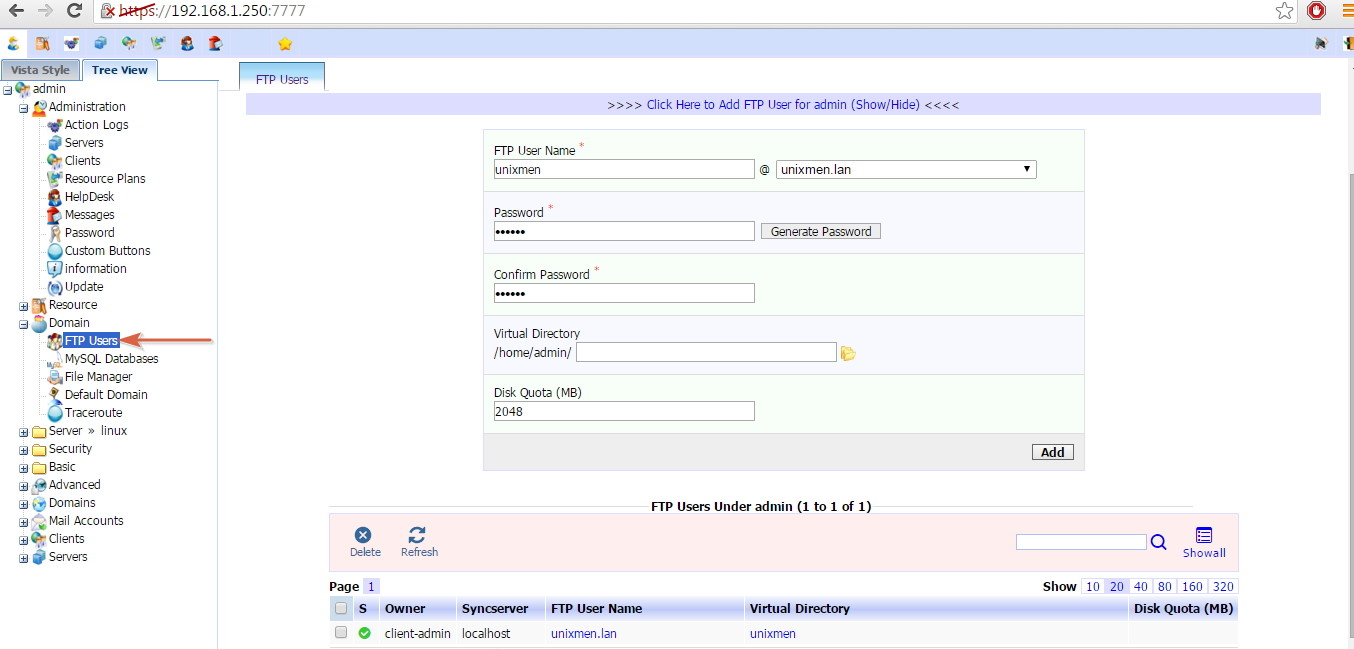
Conclusion
Kloxo MR is not so popular yet (as per my knowledge) but still could be useful for SMB environment. You can start or stop services as and when required, you can mange ssh port, can handle log files, SSL certificates etc. One more important feature possessed by this tool is “Advanced” tab which has lost’s of security featured which you can manage by your own.
You can upload your own logo, you can block some specific ip address, or can delete some server.
That’s all for now have fun!!