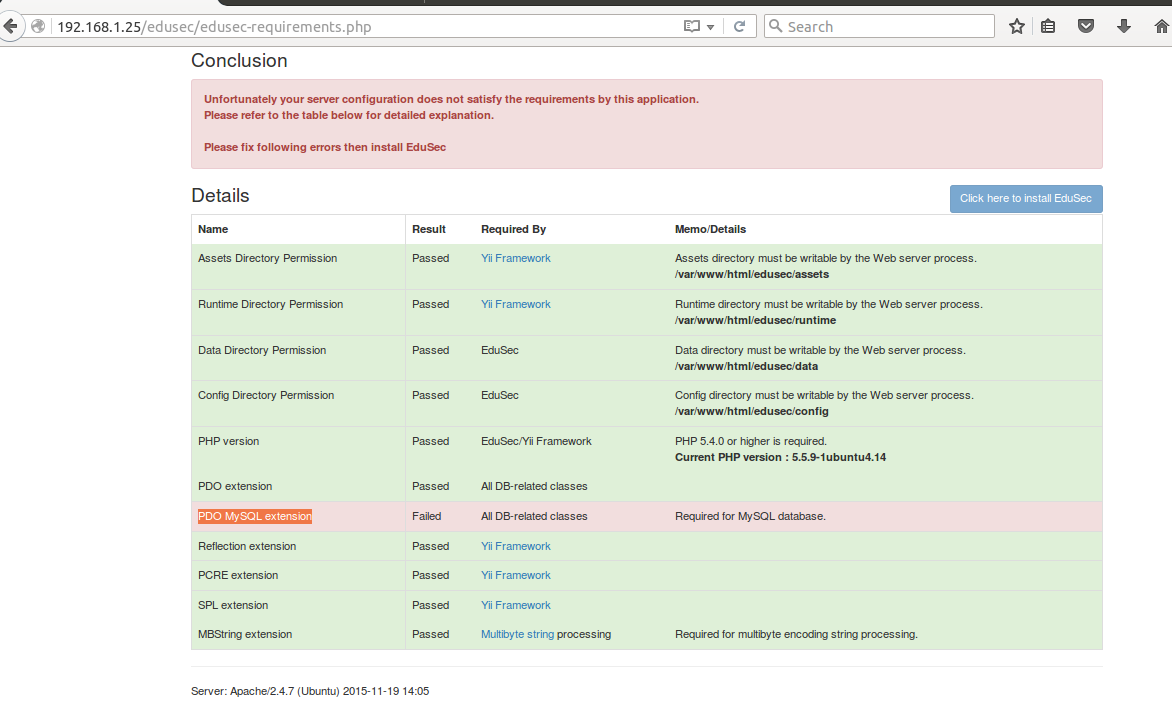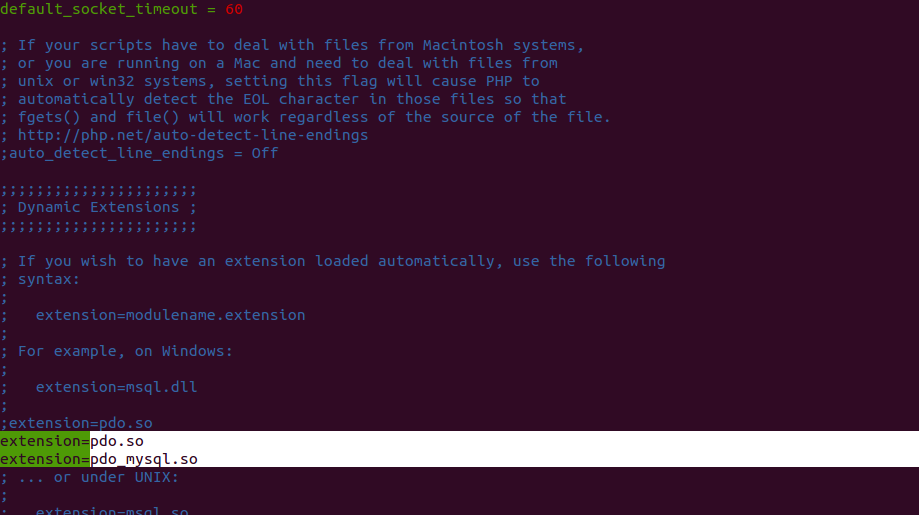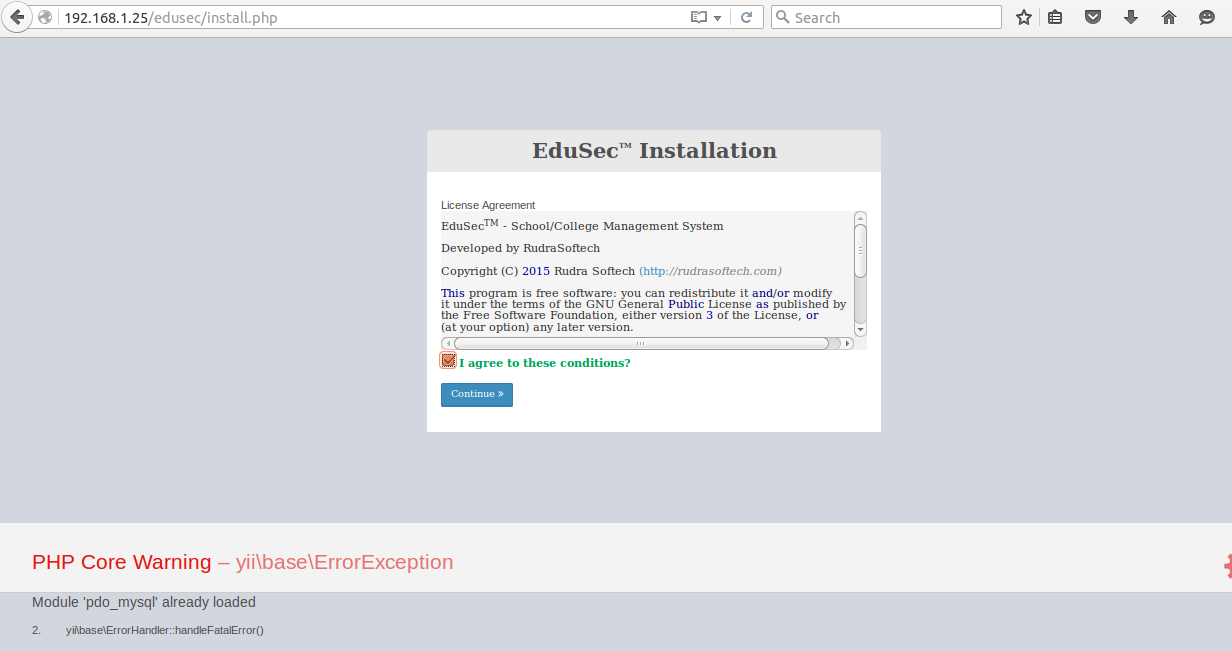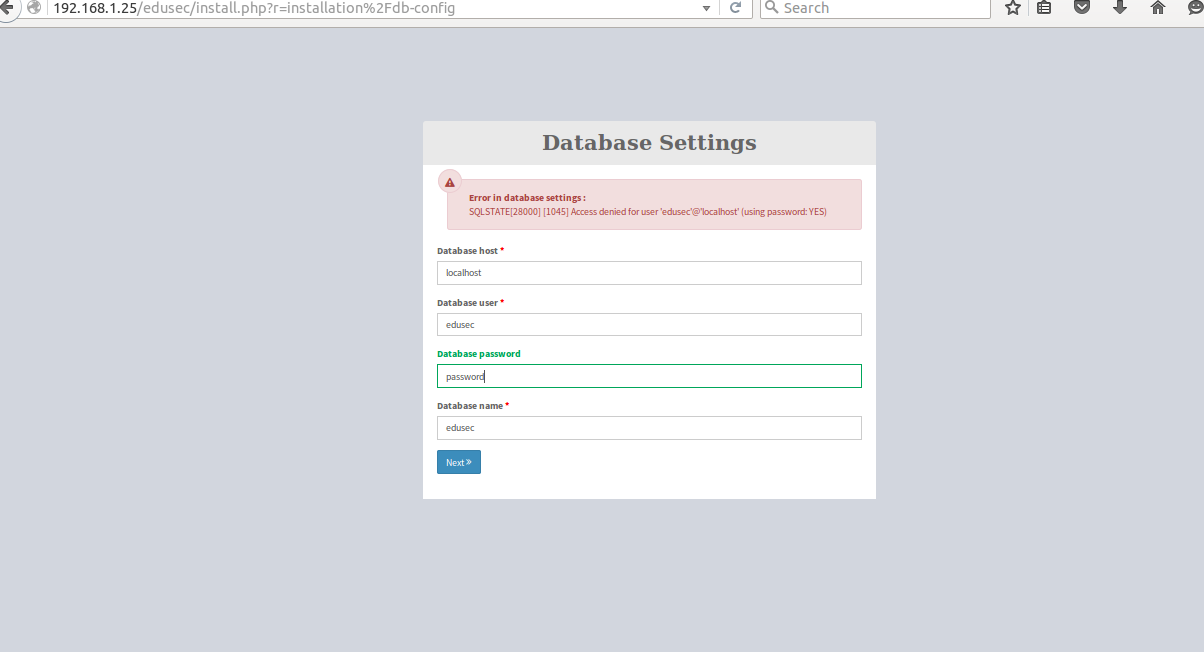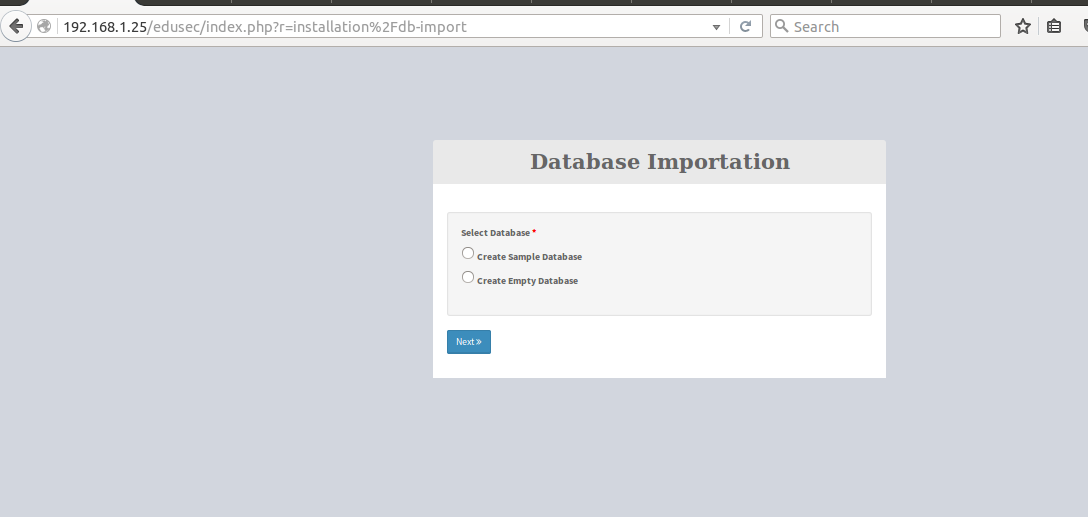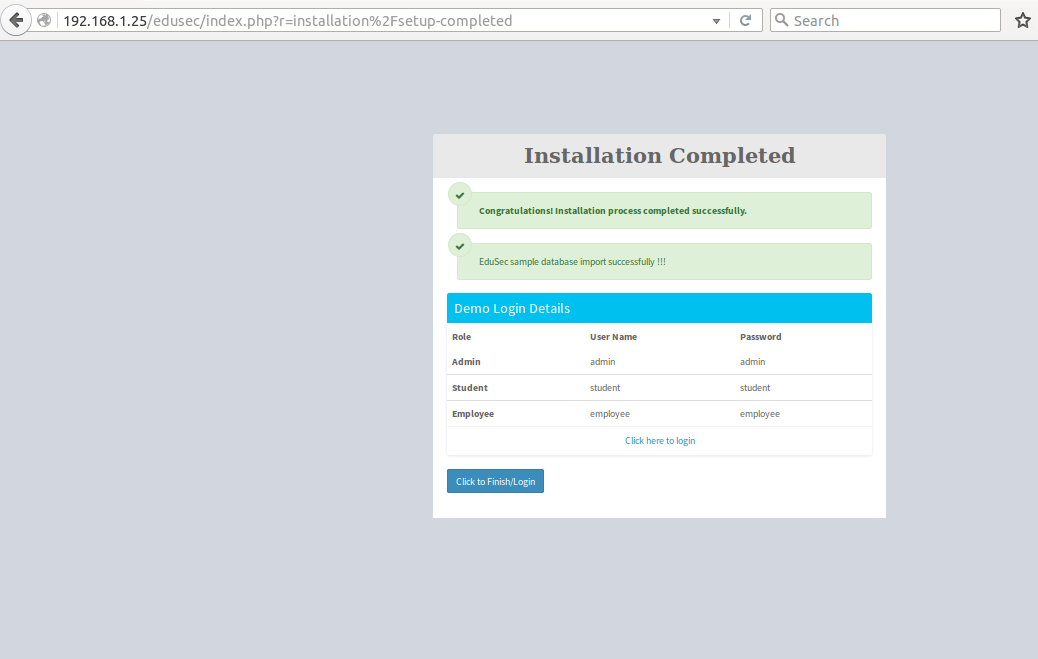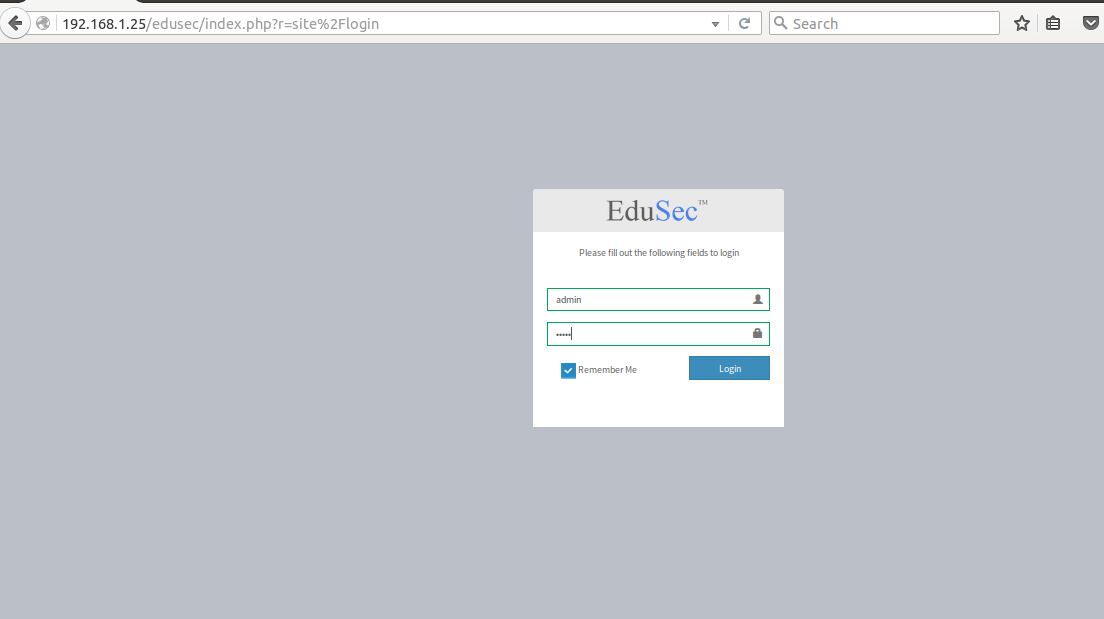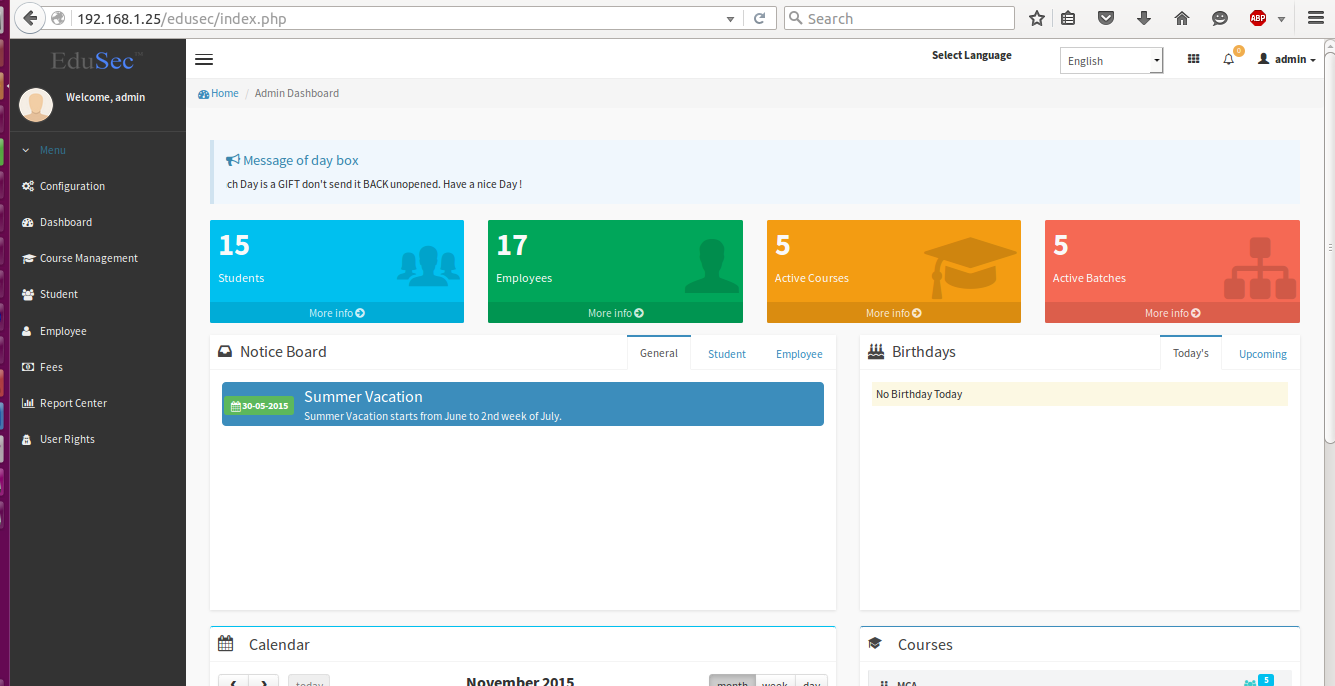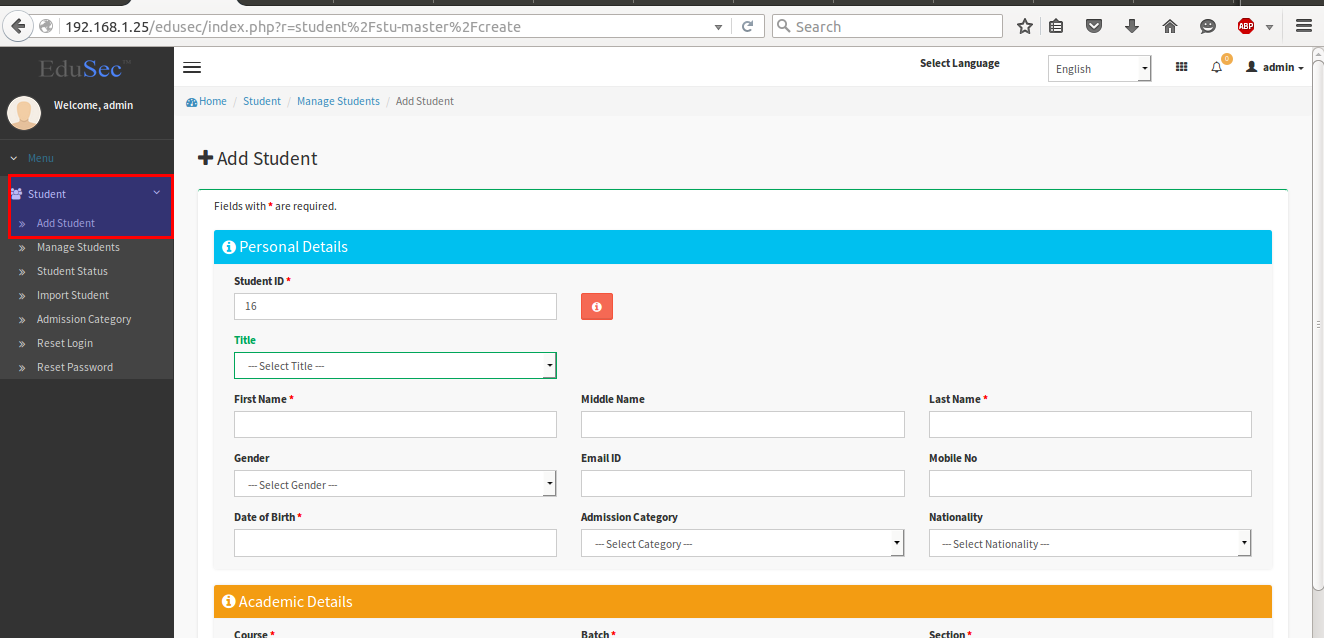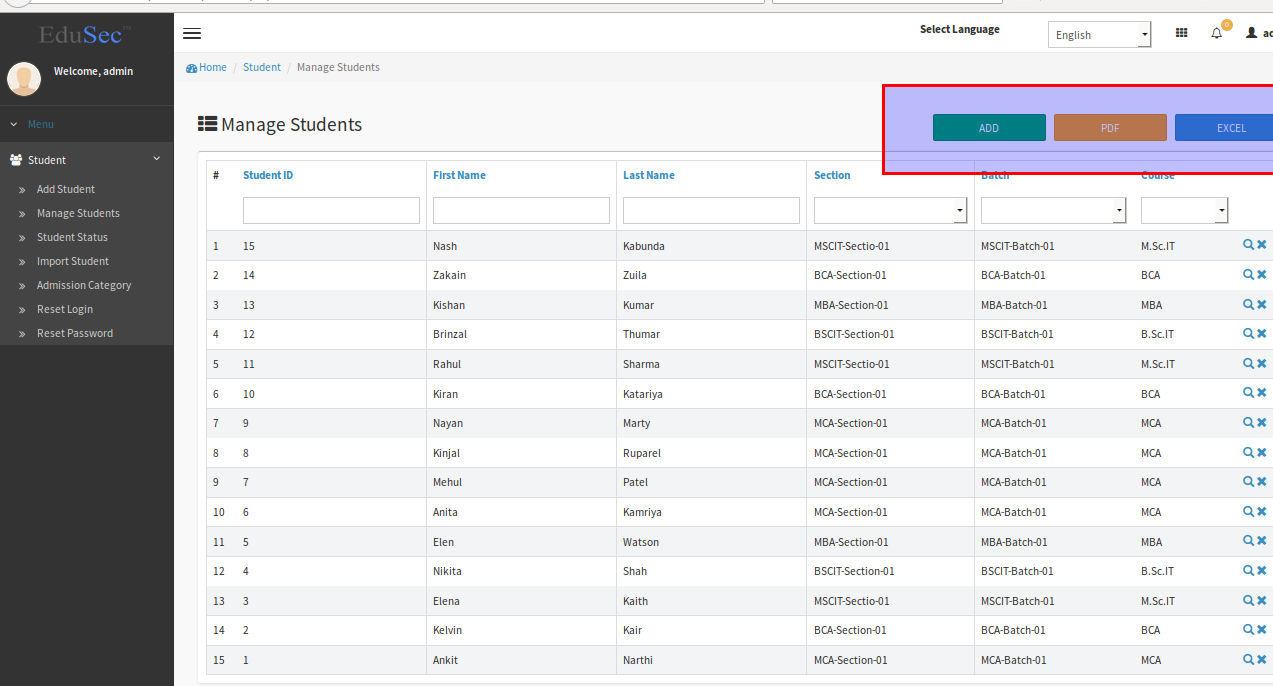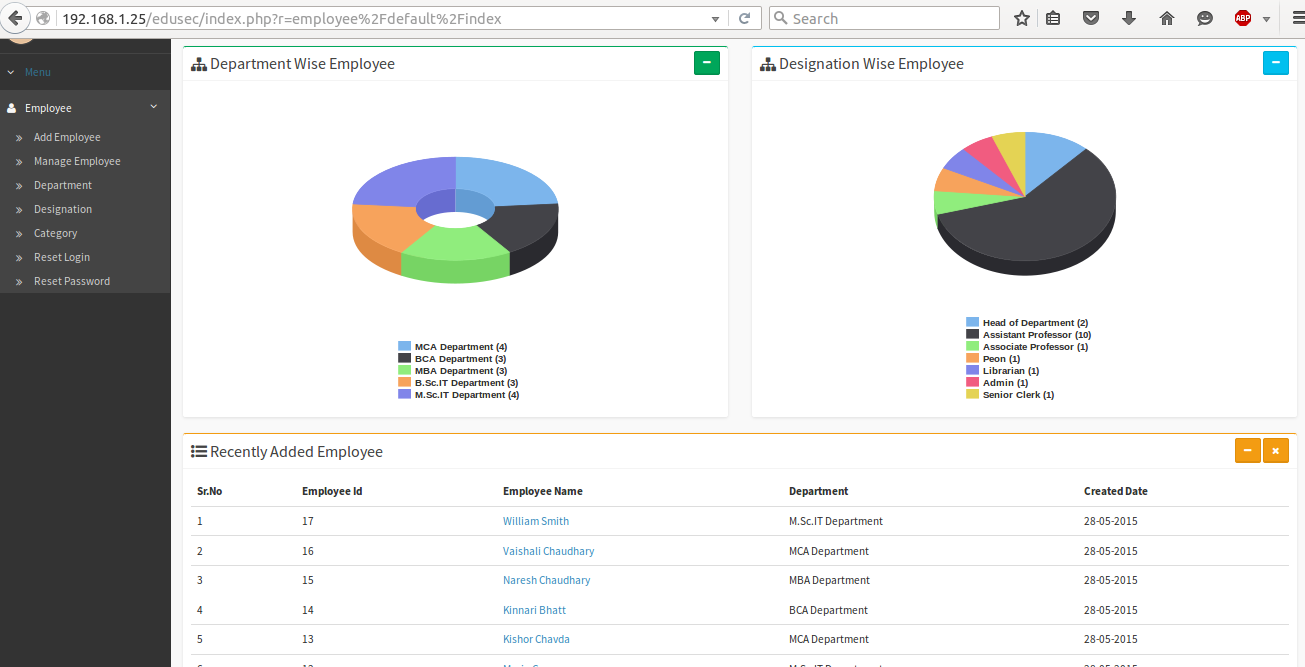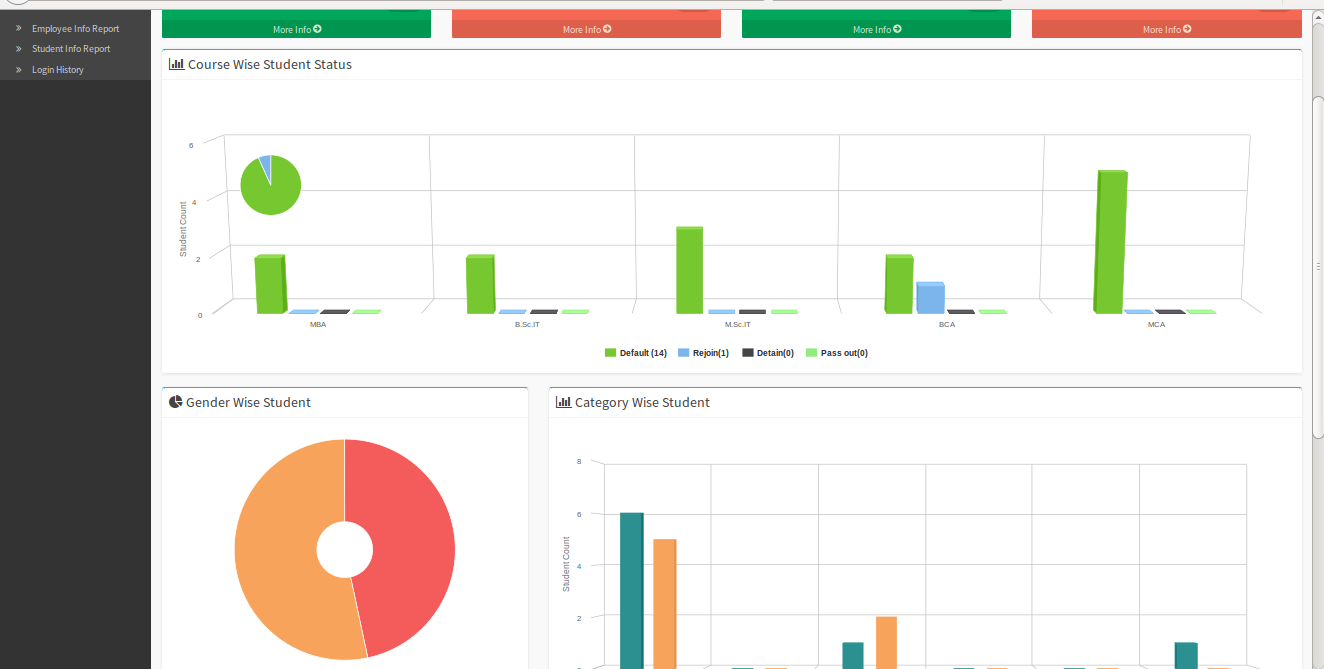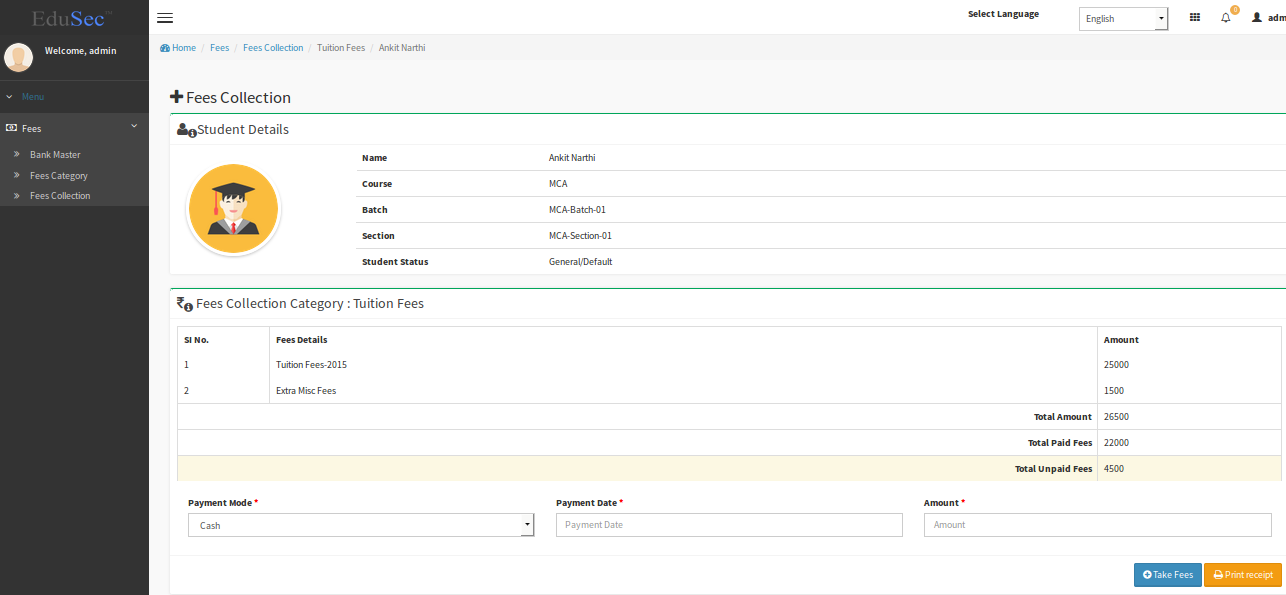Introduction
Edusec is an web based College Management Software used for College/University/Schools/Institutions students and employee management, This ERP is developed by Indian based development Company named Rudrasoftech.
Features
Although Open Source version of Edusec is provided with limited features but still it is very useful for Education based Industries. Highlighted features of Open Source version as as follows
Course Management Module
Under this module user can mange Batch, Section and course(B.Tech, MBA etc) wise details.
Students Management Module
You can add students to different courses, you can download excel or pdf lists, reports can be generated easily.
Employee Management Module
Department or designation wide management of employees, Qualification related details can be added along with employee details.
Fee Management
Can collect fee, generate slips and bulk reports are also available as and when required.
Message and Notices
User can have their own accounts with limited authentications, Admin can send them message of day, notices or some another information.
Events Calendar
Events calendar is provided on dash boar.
Installation
We will be using a Linux Mint 17 virtual box. To run erp in real life minimum 8 GB RAM, Core i5 processor and 40 GB Hard drive is recommended. LAMP stalk is required.
Update System:
# apt-get update
Install MySQL.
# apt-get install mysql-server
Assign password for MySQL root:
# mysqladmin -u root password password
Install web server:
# apt-get install apache2
Install php package:
# sudo apt-get install php5 php5-gd php5-mysql php-pear php5-dev libmysqlclient15-dev
Create new database user and do not create a database because it will created during software installation automatically.
Sample output:
# mysql -u root -p mysql> create user 'edusec'@'localhost' identified by 'password'; Query OK, 0 rows affected (0.02 sec) mysql> exit Bye
Create a new directory under /var/www/html named as edusec.
# mkdir /var/www/html/edusec
Download edusec package and extract to /var/www/html/edusec.
# cp /tmp && wget http://ncu.dl.sourceforge.net/project/edusec/EduSec4.2.4.zip # unzip EduSec4.2.4.zip -d /var/www/html/edsec
Change ownership of that newly created directory.
# chown www-data:www-data /var/www/html/edusec/ -R
Restart mysql and apache service:
# /etc/init.d/apache2 restart # /etc/init.d/mysql restart
Open a browser and type, system will check for all of the required dependencies.
- http://127.0.0.1/edusec/install.php
As we can see in above snapshot one of the PDP MySQL extension related dependency is not fulfilled, let us resolve it first.
Open php.ini file:
# vim /etc/php5/apache2/php.ini
Put following entries in php.ini file.
extension=pdo.so extension=pdo_mysql.so
When dependencies are resolved click to install edusec and proceed.
Provide database user and password.
You can use some sample data or can go with empty database, click next.
Installation is complete, click to finish/login.
Login with default user name ‘admin’ and password ‘admin’.
A dash board will appear after login.
Now installation is over at this stage, you can explore all of the modules. Add students details.
You can import PDF or excel format reports.
Manage Employee details:
Get fee deposited and generate a slip:
Try various modules by yourself.
Conclusion
Edsec is a must have for any education based industry, very easy to use format. Students or users can have their accounts, no technical skill are required to handle various modules. You can import students/employee data in bulk.
Have Fun!!