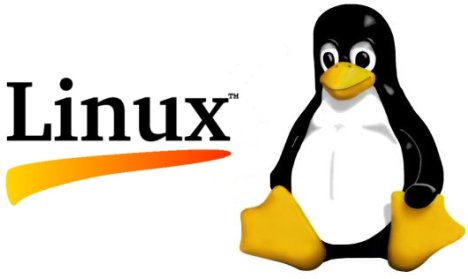Dear linux geeks,
In this tutorial I will teach you how to install a nice open source text editor in your linux machine. Cutepad is a mix of a text editor and word processor. It has a very easy to understand and use user interface and there are no any hidden menus or complicated settings.
I installed Cutepad in my machine and I have to say that it works like a charm. Simple graphical interface and a real fast startup time.
It has the following features:
– Ability to read and write any text document .
– Can be export the document as PDF format.
– Insert Images, tables, dates and times easily.
– Cross platform >> can be used in any Linux or Windows operating system.
– Keyboard shortcut facilities.
– Finally it’s modern and cute when comparing to a ordinary text editor.
Open a new terminal in you machine and run the following commands to install Cutepad.
wget serandibsoft.com/uploads/8/3/5/2/8352420/cutepad_linuxbuild_x86.tar tar -xf cutepad_linuxbuild_x86.tar cd CutePad_LinuxBuild_x86 sudo chmod +x CutePad-0.1-Linux-x86-Install ./CutePad-0.1-Linux-x86-Install
If you have a 64 bit machine run the following commands in order to install Cutepad.
wget serandibsoft.com/uploads/8/3/5/2/8352420/cutepad_linuxbuild_x64.tar tar -xf cutepad_linuxbuild_x64.tar sudo chmod +x CutePad-0.1-Linux-x86_64-Install ./CutePad-0.1-Linux-x86_64-Install