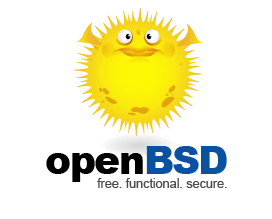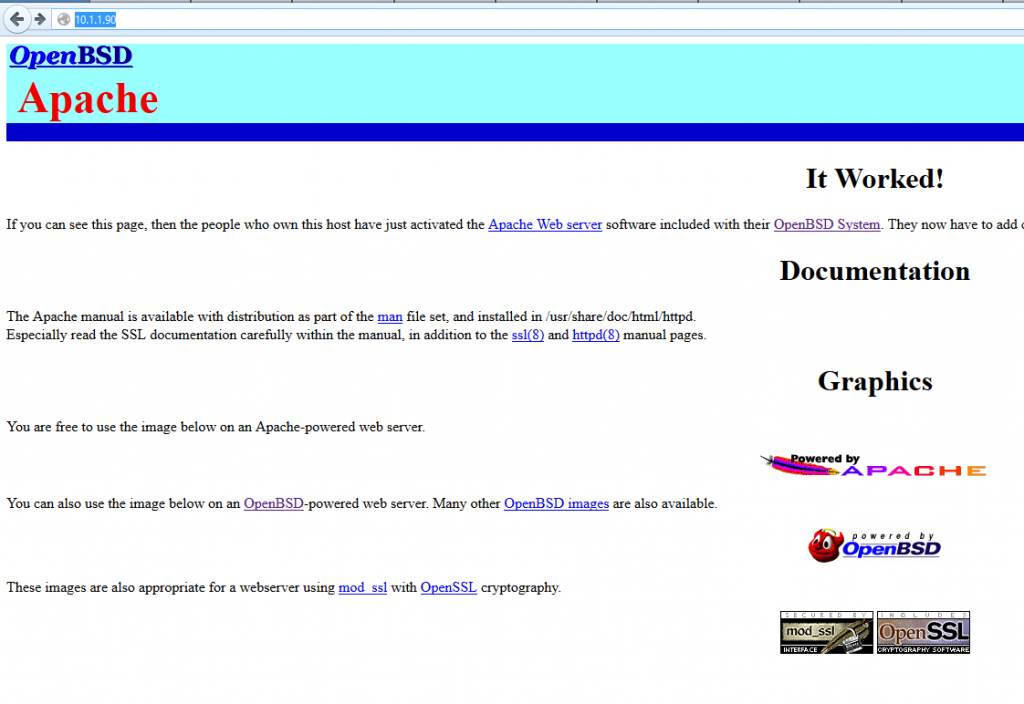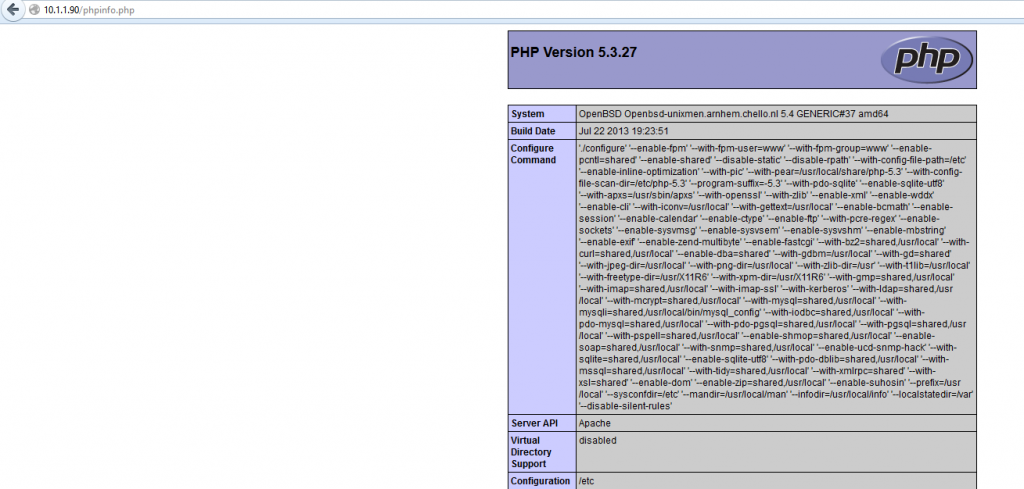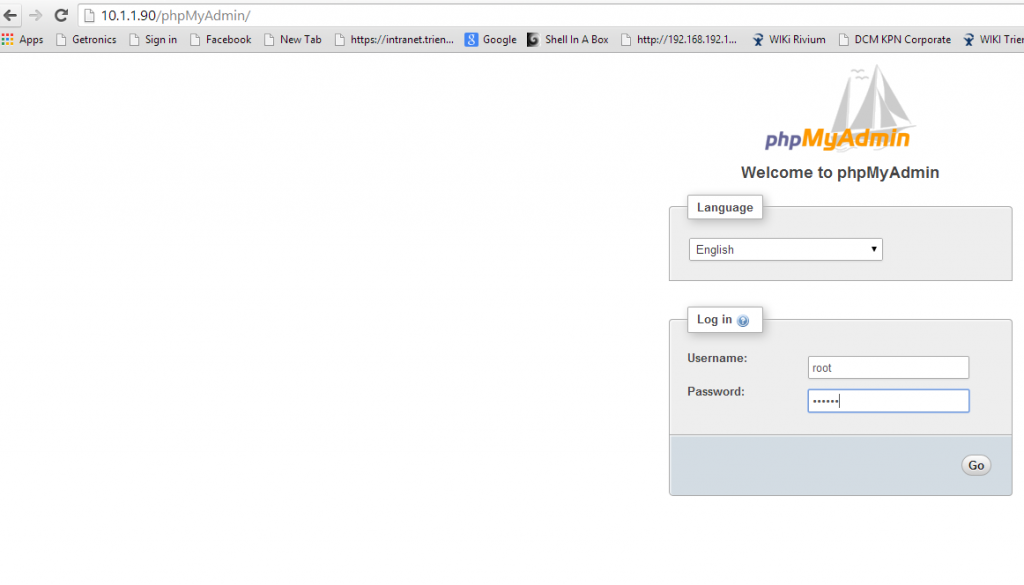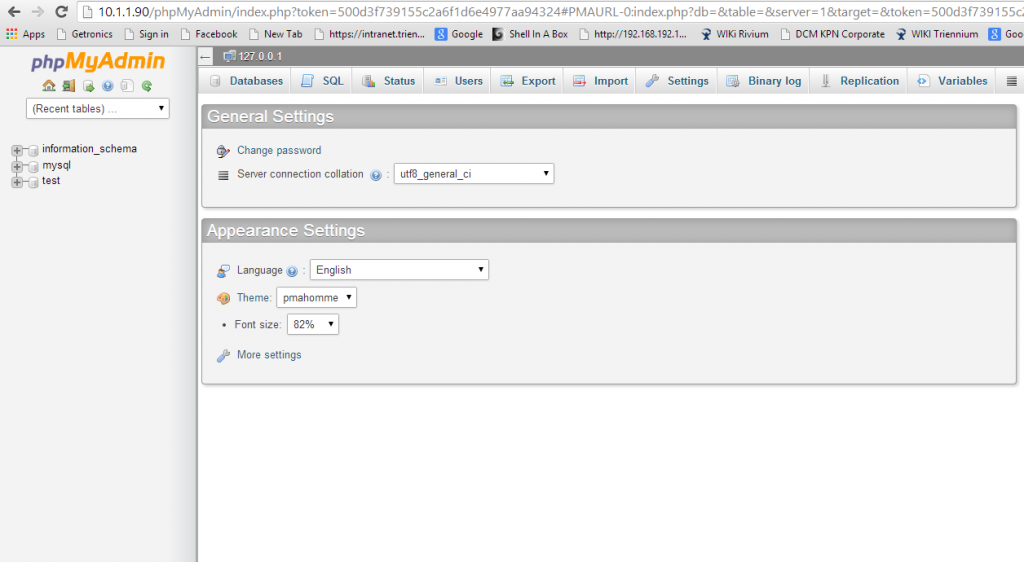I have tested OpenBSD last few days in Virtualbox and give you all what you need like development or programming tools/hosting/clustering and many more options.
My First test is installing OAMP (Openbsd, Apache, Mysql and php), please follow the steps below to make it ready.
The installation from internet is not standard activated in OpenBSD. Please choose your mirror do it on this way.
export PKG_PATH=http://ftp.bit.nl/pub/OpenBSD/5.4/packages/`machine -a`/
Install Apache
# pkg_add -u apache-httpd Can't find apache-httpd Problem finding apache-httpd # pkg_add -i apache-httpd apache-httpd-2.2.25:pcre-8.33: ok apache-httpd-2.2.25:apr-1.4.6p1: ok apache-httpd-2.2.25:db-4.6.21p0v0: ok apache-httpd-2.2.25:apr-util-1.4.1p2: ok apache-httpd-2.2.25: ok The following new rcscripts were installed: /etc/rc.d/httpd2 See rc.d(8) for details. --- +apache-httpd-2.2.25 ------------------- This is the official httpd distributed by the Apache Server Project, provided as a port for those who, for various reasons, need to run version 2.
OpenBSD provides a custom Apache server, httpd(8), in the base system which has been audited for security and may run in a chroot(2) environment. Users are STRONGLY encouraged to use the system httpd rather than this port.
Install php-mysql
# pkg_add php-mysql Ambiguous: choose package for php-mysql a 0: <None> 1: php-mysql-5.2.17p16 2: php-mysql-5.3.27 Your choice: 2 Ambiguous: choose dependency for php-mysql-5.3.27: a 0: php-5.3.27 1: php-5.3.27-ap2 Your choice: 1 php-mysql-5.3.27:mysql-client-5.1.70v0: ok php-mysql-5.3.27:libxml-2.9.0p0: ok php-mysql-5.3.27:femail-0.98: ok php-mysql-5.3.27:femail-chroot-0.98p2: ok php-mysql-5.3.27:php-5.3.27-ap2: ok php-mysql-5.3.27: ok Look in /usr/local/share/doc/pkg-readmes for extra documentation. --- +php-5.3.27-ap2 ------------------- To enable the php-5.3 module please create a symbolic link from /var/www/conf/modules.sample/php-5.3.conf to /var/www/conf/modules/php.conf. As root: ln -sf /var/www/conf/modules.sample/php-5.3.conf /var/www/conf/modules/php.conf The recommended php configuration has been installed to: /etc/php-5.3.ini. --- +php-mysql-5.3.27 ------------------- You can enable this module by creating a symbolic link from /etc/php-5.3.sample/mysql.ini to /etc/php-5.3/mysql.ini. As root: ln -sf /etc/php-5.3.sample/mysql.ini /etc/php-5.3/mysql.ini # Install MySQL-server # pkg_add mysql-server mysql-server-5.1.70v0:p5-Net-Daemon-0.48: ok mysql-server-5.1.70v0:p5-PlRPC-0.2018p1: ok mysql-server-5.1.70v0:p5-FreezeThaw-0.5001: ok mysql-server-5.1.70v0:p5-MLDBM-2.05: ok mysql-server-5.1.70v0:p5-Params-Util-1.07: ok mysql-server-5.1.70v0:p5-Clone-0.34: ok mysql-server-5.1.70v0:p5-SQL-Statement-1.33: ok mysql-server-5.1.70v0:p5-DBI-1.622: ok mysql-server-5.1.70v0:p5-DBD-mysql-4.023p0: ok mysql-server-5.1.70v0: ok The following new rcscripts were installed: /etc/rc.d/mysqld See rc.d(8) for details. Look in /usr/local/share/doc/pkg-readmes for extra documentation.
SET Mysql root password
# mysql_install_db
# /usr/local/share/mysql/mysql.server start Starting MySQL .. SUCCESS! # /usr/local/bin/mysqladmin -u root password "password"
Check mysql login:
# mysql -u root -p Enter password: Welcome to the MySQL monitor. Commands end with ; or \g. Your MySQL connection id is 2 Server version: 5.1.70-log OpenBSD port: mysql-server-5.1.70v0 Copyright (c) 2000, 2013, Oracle and/or its affiliates. All rights reserved. Oracle is a registered trademark of Oracle Corporation and/or its affiliates. Other names may be trademarks of their respective owners. Type 'help;' or '\h' for help. Type '\c' to clear the current input statement. mysql> show databases; +--------------------+ | Database | +--------------------+ | information_schema | | mysql | | test | +--------------------+ 3 rows in set (0.00 sec) mysql>
Install phpMyadmin
# pkg_add phpMyAdmin phpMyAdmin-4.0.4.1:libmcrypt-2.5.8p1: ok phpMyAdmin-4.0.4.1:libltdl-2.4.2: ok phpMyAdmin-4.0.4.1:php-mcrypt-5.3.27: ok phpMyAdmin-4.0.4.1:php-mysqli-5.3.27: ok phpMyAdmin-4.0.4.1:png-1.6.2p0: ok phpMyAdmin-4.0.4.1:t1lib-5.1.2: ok phpMyAdmin-4.0.4.1:jpeg-9p0: ok phpMyAdmin-4.0.4.1:php-gd-5.3.27: ok phpMyAdmin-4.0.4.1: ok --- +php-gd-5.3.27 ------------------- You can enable this module by creating a symbolic link from /etc/php-5.3.sample/gd.ini to /etc/php-5.3/gd.ini. As root: ln -sf /etc/php-5.3.sample/gd.ini /etc/php-5.3/gd.ini --- +php-mcrypt-5.3.27 ------------------- You can enable this module by creating a symbolic link from /etc/php-5.3.sample/mcrypt.ini to /etc/php-5.3/mcrypt.ini. As root: ln -sf /etc/php-5.3.sample/mcrypt.ini /etc/php-5.3/mcrypt.ini --- +php-mysqli-5.3.27 ------------------- You can enable this module by creating a symbolic link from /etc/php-5.3.sample/mysqli.ini to /etc/php-5.3/mysqli.ini. As root: ln -sf /etc/php-5.3.sample/mysqli.ini /etc/php-5.3/mysqli.ini #
don’t forget this please:
cp /var/www/conf/modules.sample/phpmyadmin.conf /var/www/conf/modules/
in the phpmyadmin.conf, Please edit to Allow from all
Enable index.php
If you want to add “index.php” to /var/www/conf/httpd.conf
Find to the DirectoryIndex and add index.php
DirectoryIndex index.php index.html
Start Mysql and apache at boot.
add this to /etc/rc.conf,
mysqld_flags="" httpd_flags="" pkg_scripts="mysqld"
Please deactivate or configure the firewall to allow needed ports.
/etc/rc.conf" ### edit the boot time configuration file. pf_enable="YES" ### turn PF on when the computer boots. pf_rules="/etc/pf.conf" ### define the rules for the firewall. pf_flags="" ### additional flags (none). pflog_enable="YES" ### turn on packet logging support. pflog_logfile="/var/log/pflog" ### where to log data to, used with pflogd daemon. pflog_flags="" ### additional flags (none).
Lets start testing: