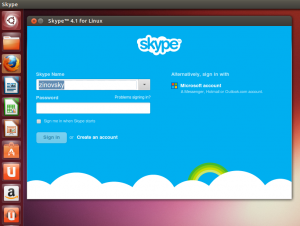How to install Skype in Ubuntu 13.04 ‘Raring Ringtail’?
This is a quick how-to for people wanting to install Skype in Ubuntu 13.04.
First open terminal by Ctrl+Alt+T, and enter the following command:
sudo add-apt-repository "deb http://archive.canonical.com/ $(lsb_release -sc) partner"
This will add the Canonical Partner repository.
Now update and install Skype using the following command:
sudo apt-get update && sudo apt-get install skype
Now open Skype from Dash and enjoy. 🙂