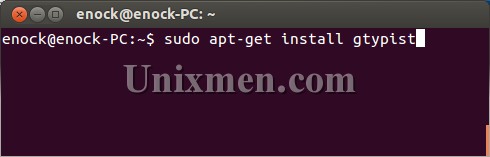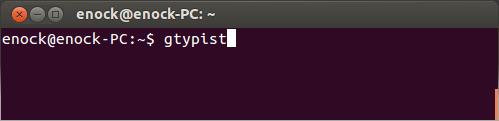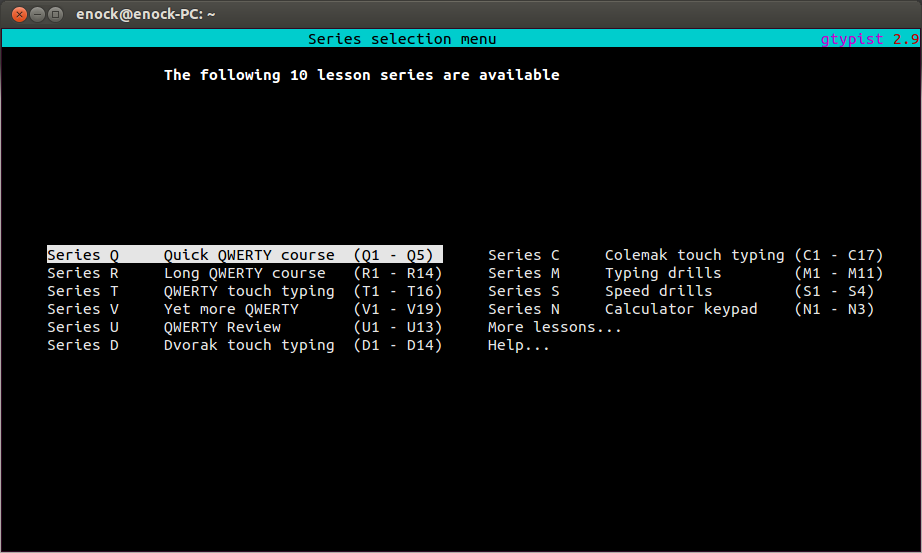Looking for a typing tutor to increase your typing speed and accuracy? Here is a command-line typing tutor (GNU Typist also known as gtypist). Most people having a Windows OS background will know the GUI Mavis Beacon typing tutor.
GNU Typist (also called gtypist) is a free and universal command-line typing tutor which can help you learn correct typing and improve your typing skills as well.
Some features of gtypist
It has several tutorials in Czech, English (Qwerty, Dvorak and Colemak keyboards), Russian and Spanish also simple exercises in German, French and Norwegian.
One good thing about gtypist is that users can easily edit existing tutorials or create new ones according to what they like.
Installing Gtypist
Launch a terminal (Ctrl + Alt + T):
$ sudo apt-get install gtypist
Running Gtypist:
$ gtypist
Run man gtypist for more about Gtypist. Press Q to go back or quit.