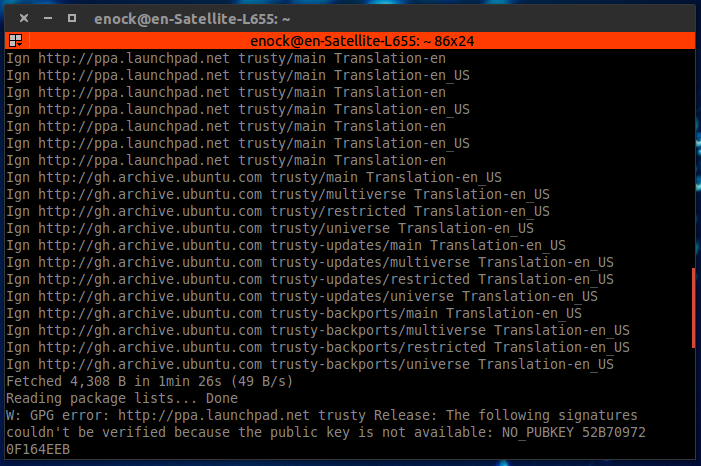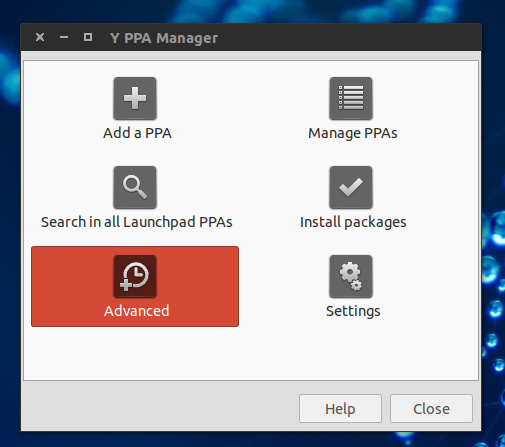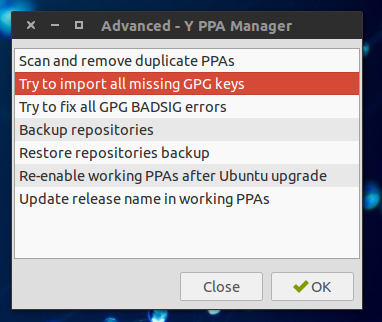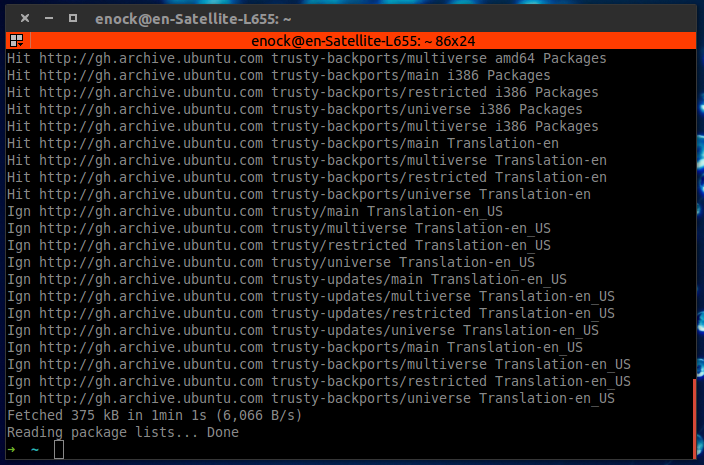Hey Guys,
In this tutorial, we are going to fix the error message shown below after running sudo apt-get update:
sudo apt-get update
W: GPG error: http://ppa.launchpad.net trusty Release: The following signatures couldn't be verified because the public key is not available: NO_PUBKEY 52B709720F164EEB
This because mostly because you have added some PPAs to your system. We are going to fix this with WEBUPD8’s “Y PPA“
Install Y-PPA
sudo add-apt-repository ppa:webupd8team/y-ppa-manager
sudo apt-get update
sudo apt-get install y-ppa-manager
Launch Y PPA from dash OR terminal:
Select “Advanced.”
Select “Try to import all missing GPG keys” from the window that appears as shown below:
Wait for some few minutes and you’re done.
Re-run:
sudo apt-get update
Enjoy!